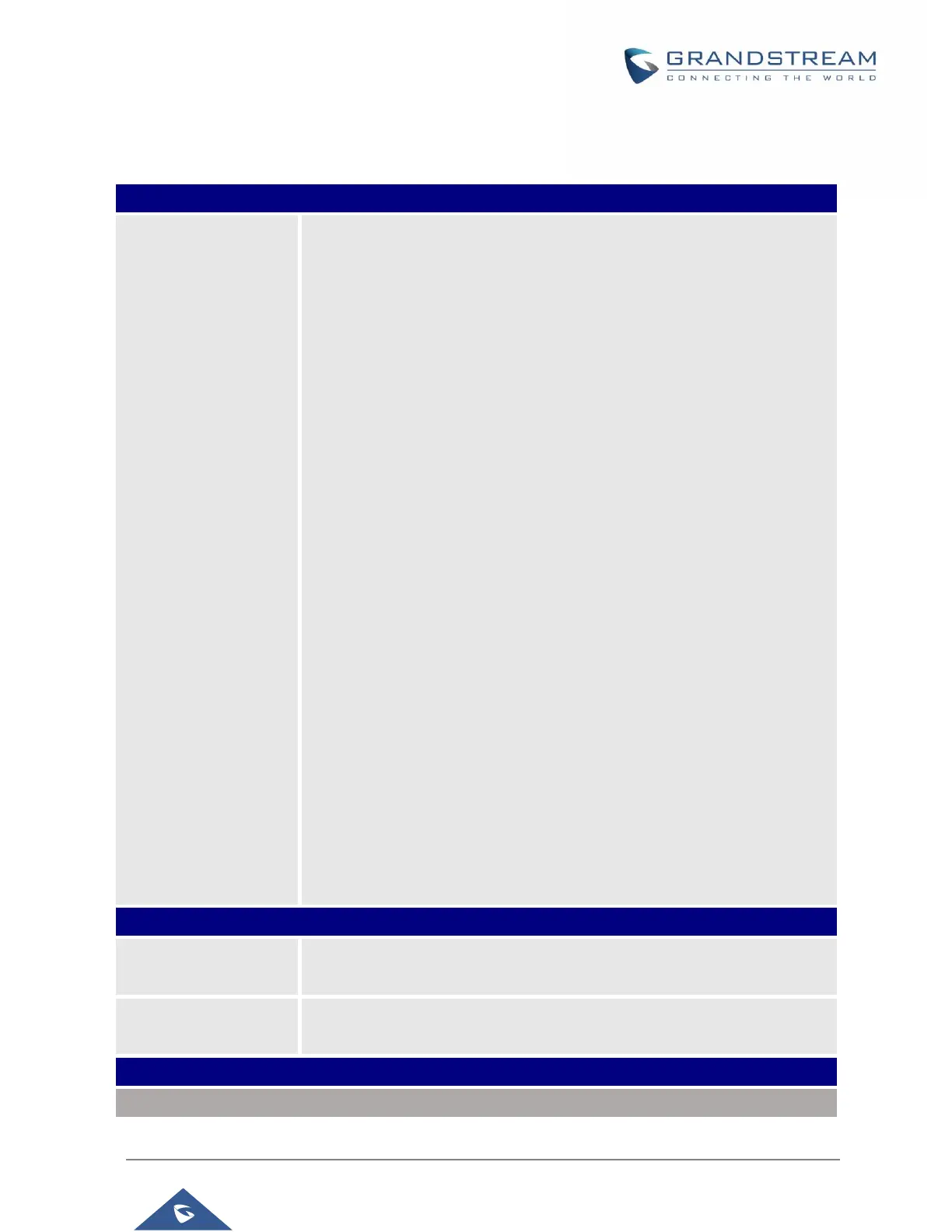Connect to a GDS37XX and send OpenDoor request.
• Service Type
Select GDS as service type.
• Account
The account to be used on the phone to interact with the GDS37XX.
• System Identification
A name or a number to identify the GDS37XX.
• System Number
The SIP extension or the IP address of the GDS37XX depending on
the deployed scenario, Peering or Registration.
• Access Password
The password set on the GDS37XX to unlock the door.
• System Ringtone
Select the system ringtone from the dropdown list to be played
when there is an incoming call from the configured system number
of the GDS37xx.
Notes:
- When using Peering scenario, on “System Number” field of the
GRP260x specify the IP address of the peered GDS37XX.
- When using Registration scenario and both GRP260x and
GDS37XX are registered on the same SIP server, specify the SIP
extension of the GDS37XX on “System Number” field on GXP16XX.
The “Access Password” on GRP260x should be matching “Remote PIN to
Open the door” on GDS37XX.
Configure the countdown times when the agent status is Wrap-up and
execute the countdown on the LCD. If set to 0, the countdown is disabled
