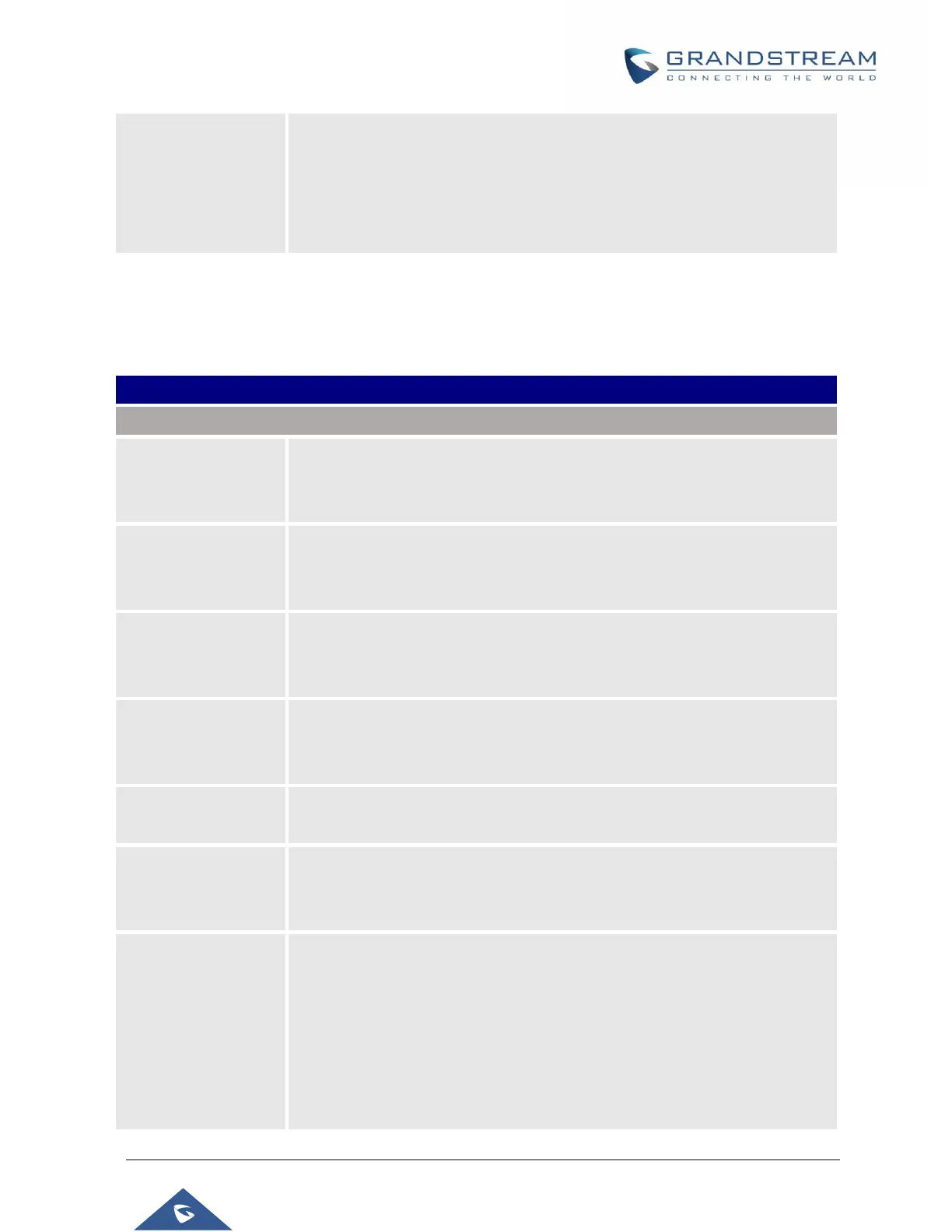GRP260x Administration Guide
Version 1.0.1.18
• Onhook Dialing State
Custom softkey layout when device is under ONHOOK DIALING state
Available softkeys: End Call , Back Space , Dial , Contacts , Call History.
The softkeys listed under “Enabled” tab will be displayed on the phone’s idle
screen. Select the softkey from “Available” list to enable it.
System Settings Page Definitions
Table 13: System Settings Page Definitions
System Settings → Time and Language
Defines the URL or IP address of the NTP server. The phone may obtain the
date and time from the server.
The default setting is “pool.ntp.org”.
Defines the URL or IP address of the NTP server. The phone may obtain the
date and time from the server. Allow user to configure 2 NTP server domain
names. GRP will loop through all the IP addresses resolved from them.
Time interval for updating time from the NTP server. Valid time value is in
between 5 to 1440 minutes.
The default setting is “1440” minutes.
Allow DHCP Option
42 Override NTP
Server
Defines whether DHCP Option 42 should override NTP server or not. When
enabled, DHCP Option 42 will override the NTP server if it is set up on the
LAN. The default setting is “No”.
Configures the date/time used on the phone according to the specified time
zone. The default setting is “Auto”.
Allow DHCP Option
2 to Override Time
Zone Setting
Allows device to get provisioned for Time Zone from DHCP Option 2 in the local
server. The default setting is enabled.
This parameter allows the users to define their own time zone, when “Time
Zone” parameter is set to “Self-Defined Time Zone”.
The syntax is: std offset dst [offset], start [/time], end [/time]
Default is set to: MTZ+6MDT+5,M4.1.0,M11.1.0
MTZ+6MDT+5
This indicates a time zone with 6 hours offset with 1 hour ahead (when daylight
saving) which is U.S central time. If it is positive (+) if the local time zone is
