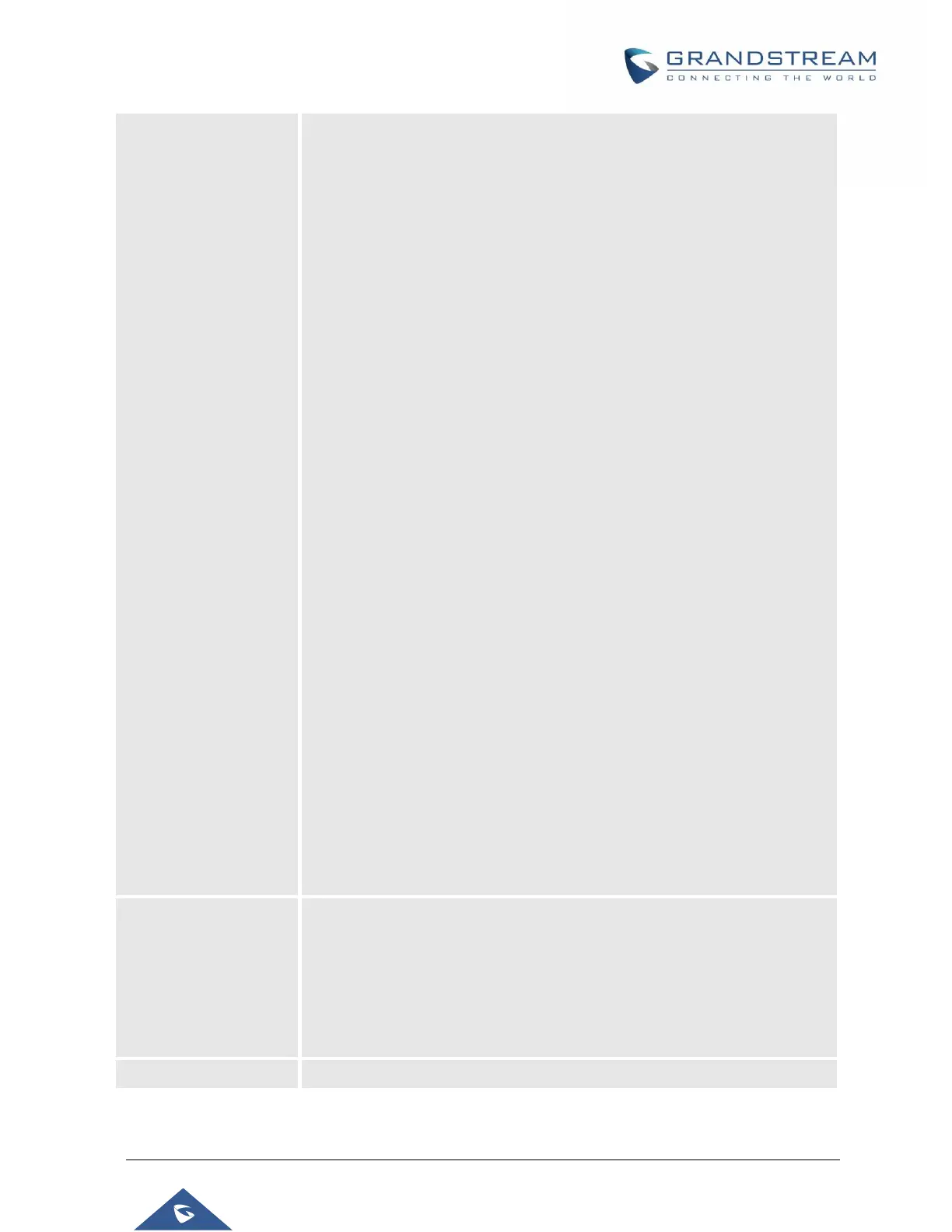use the default name “Group” for it.
• Enterprise Directory
Enable/Disable and rename the BroadWorks Xsi Enterprise
Directory features on the phone. If keep the Name box blank, the
phone will use the default name “Enterprise” for it.
• Group Common
Enable/Disable and rename the BroadWorks Xsi Group Common
Directory features on the phone. If keep the Name box blank, the
phone will use the default name “Group Common” for it.
• Enterprise Common
Enable/Disable and rename the BroadWorks Xsi Enterprise
Common Directory features on the phone. If keep the Name box
blank, the phone will use default name “Enterprise Common” for it.
• Personal Directory
Enable/Disable and rename the BroadWorks Xsi Personal Directory
features on the phone. If keep the Name box blank, the phone will
use the default name “Personal” for it.
• Missed Call Log
Enable/Disable and rename the BroadWorks Xsi Missed Call Log
features on the phone. If keep the Name box blank, the phone will
use the default name “Missed” for it.
• Placed Call Log
Enable/Disable and rename the BroadWorks Xsi Placed Call Log
features on the phone. If keep the Name box blank, the phone will
use the default name “Outgoing” for it.
• Received Call Log
Enable/Disable and rename the BroadWorks Xsi Placed Call Log
features on the phone. If keep the Name box blank, the phone will
use the default name “Incoming” for it.
