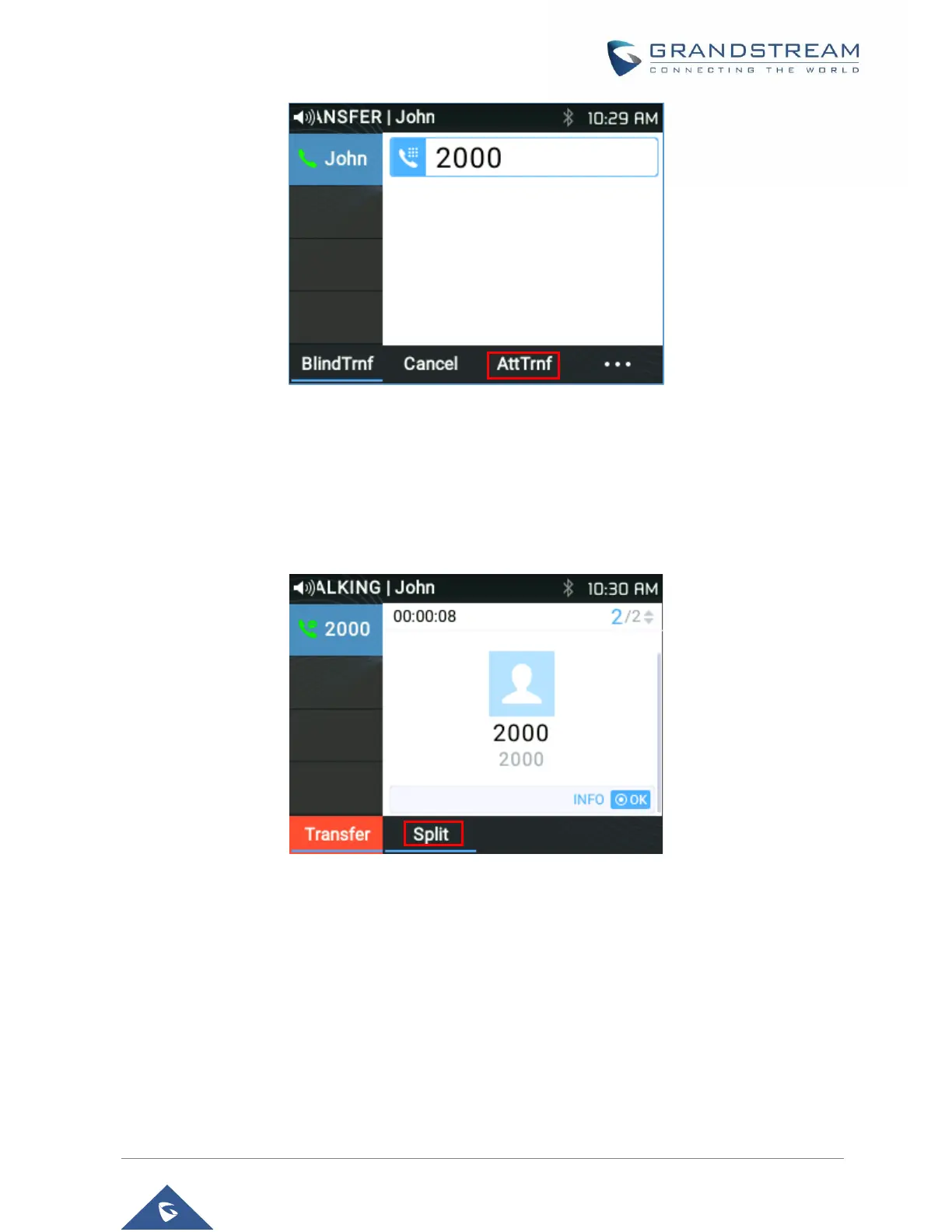Figure 25: Dynamic Attended Transfer
Note:
• When attended transfer is initiated during the transfer process, after dialing out the number for the
second call. If the second call is not established yet (ringing), pressing "Cancel" will hang up the second
call. If the second call is established (answered), pressing "Split" will resume the second call and keep
the first call on hold.
Figure 26: “Split” softkey
• Clicking the Red highlighted “Transfer” Key would force a Blind Transfer.
Target Selection
Using the target selection feature, users can use the following function:
1) Add a new softkey "Target" under transfer/conference LCD action screen.
2) When click on the softkey, it will take user to a target selection page in which user can choose other
possible transfer/conference targets (e.g. Local/BS Phonebook, Local/BS Call Logs, LDAP…)
3) When accessing Local/BS Phonebook and Local/BS Call History page, the softkey will show limited
options (e.g. Dial) if the phone is under busy state to make it easier for users to perform the dialing
task.
