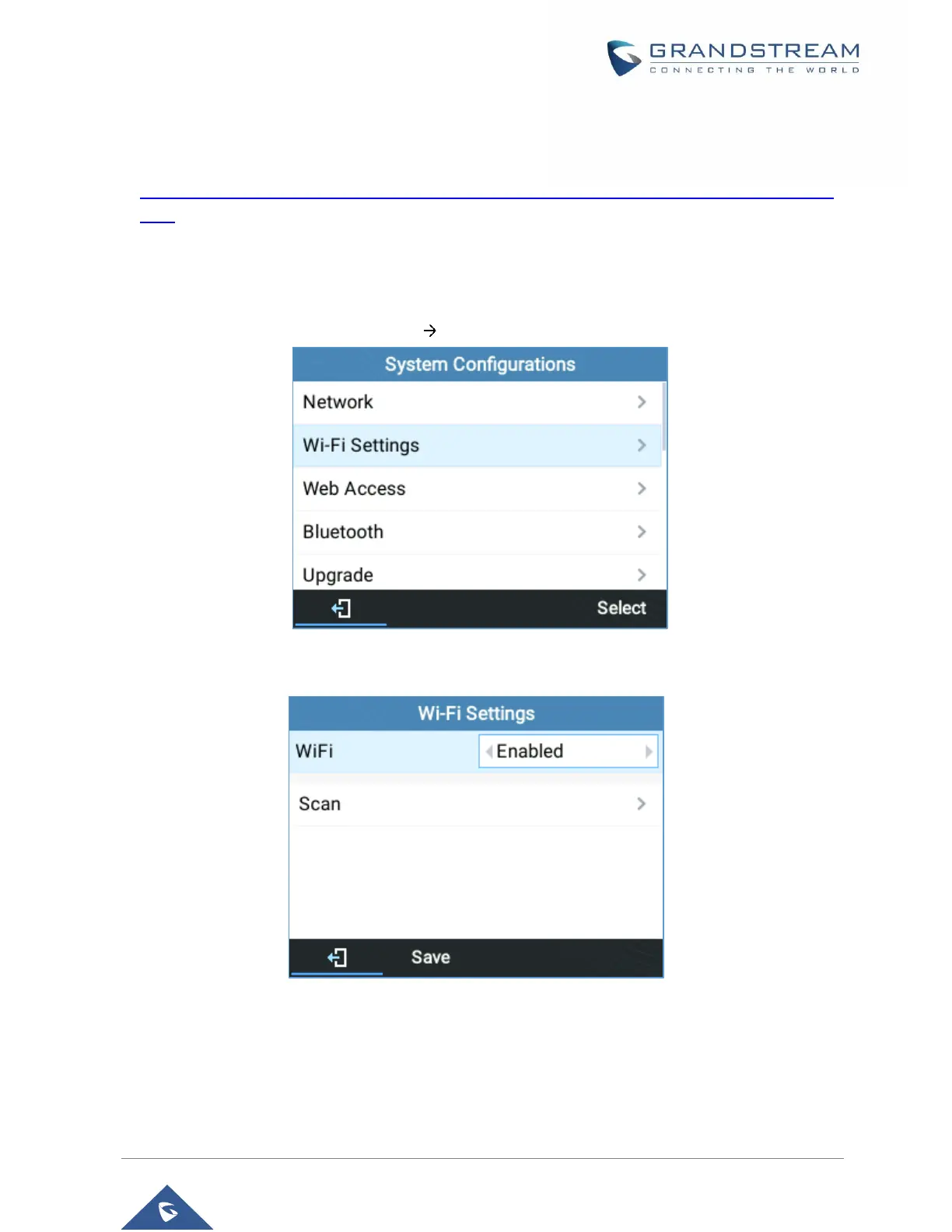Notes:
• Turn off Bluetooth if it is not used.
• For more details on the Bluetooth features, please refer to:
https://www.grandstream.com/hubfs/Product_Documentation/GRP2600_Bluetooth_Guide.pdf?hsLan
g=en
Wi-Fi (GRP2612W/GRP2614/GRP2615 & GRP2616, GRP2624, GRP2634 only)
To connect the these models to a Wi-Fi Network through the keypad menu. Please follow the below steps:
1. On LCD MENU, navigate to System Wi-Fi settings.
Figure 81: Wi-Fi feature
2. Set Wi-Fi to “Enabled” and press “Save” button.
Figure 82; Enable Wi-Fi
3. Select “Scan”.
The device will automatically start scanning for Wi-Fi access points within the range
