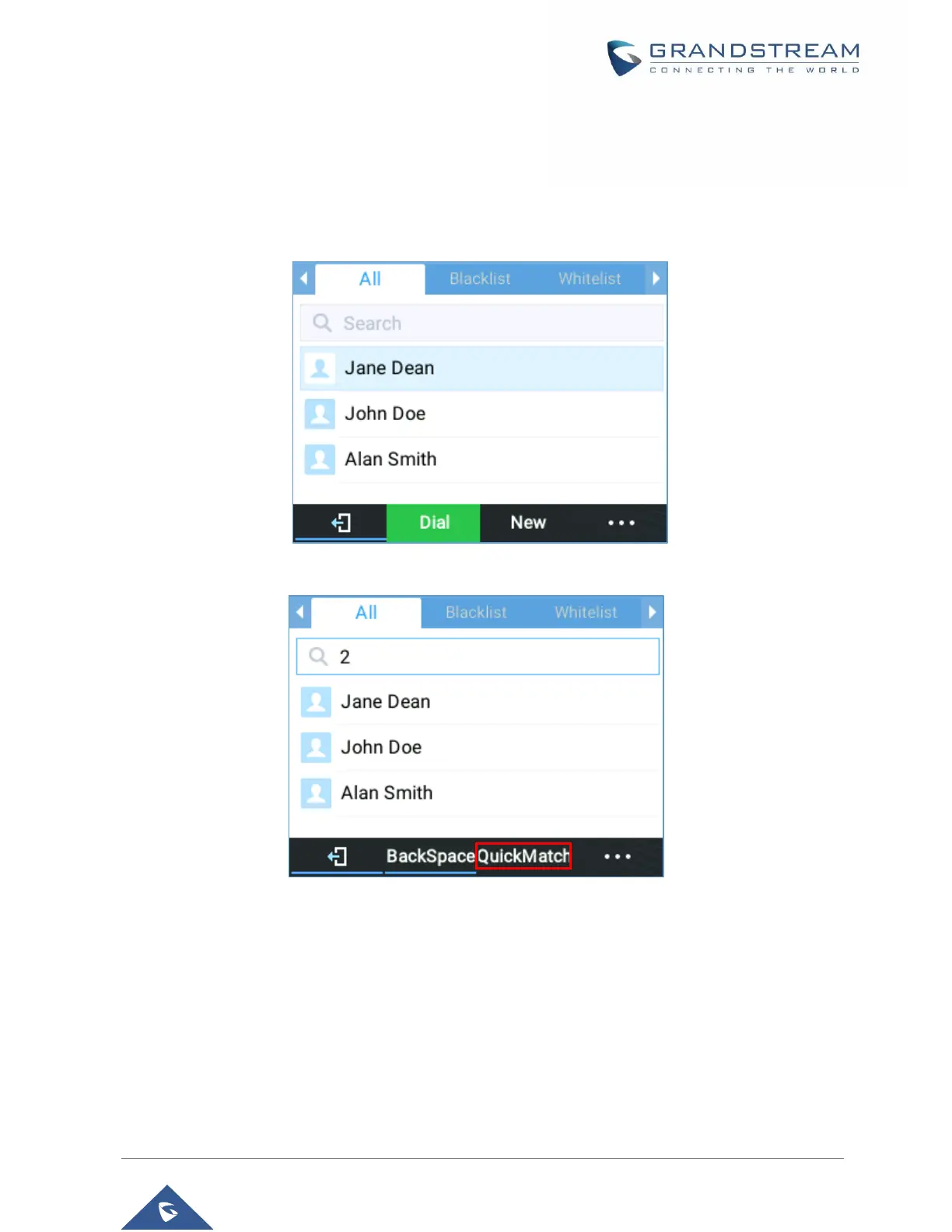Contact search mode
Quick Match
The quick search feature allows users to search parts and strings of the entries. For instance, if users only
remember the first name, last name or parts of the name / phone number, they can use the string in the
search bar as displayed on the following screenshots:
Figure 67: Before Search
Figure 68: QuickMatch
Exact Matching
Users can search their contacts using alphabets in the exact mode which allows them to find their contacts
even if they forget the numbers. To perform this type of search, make sure that search type is set to
“ExactMatch” as shown on the following figure, then you can enter the exact name of the contact for lookup.
