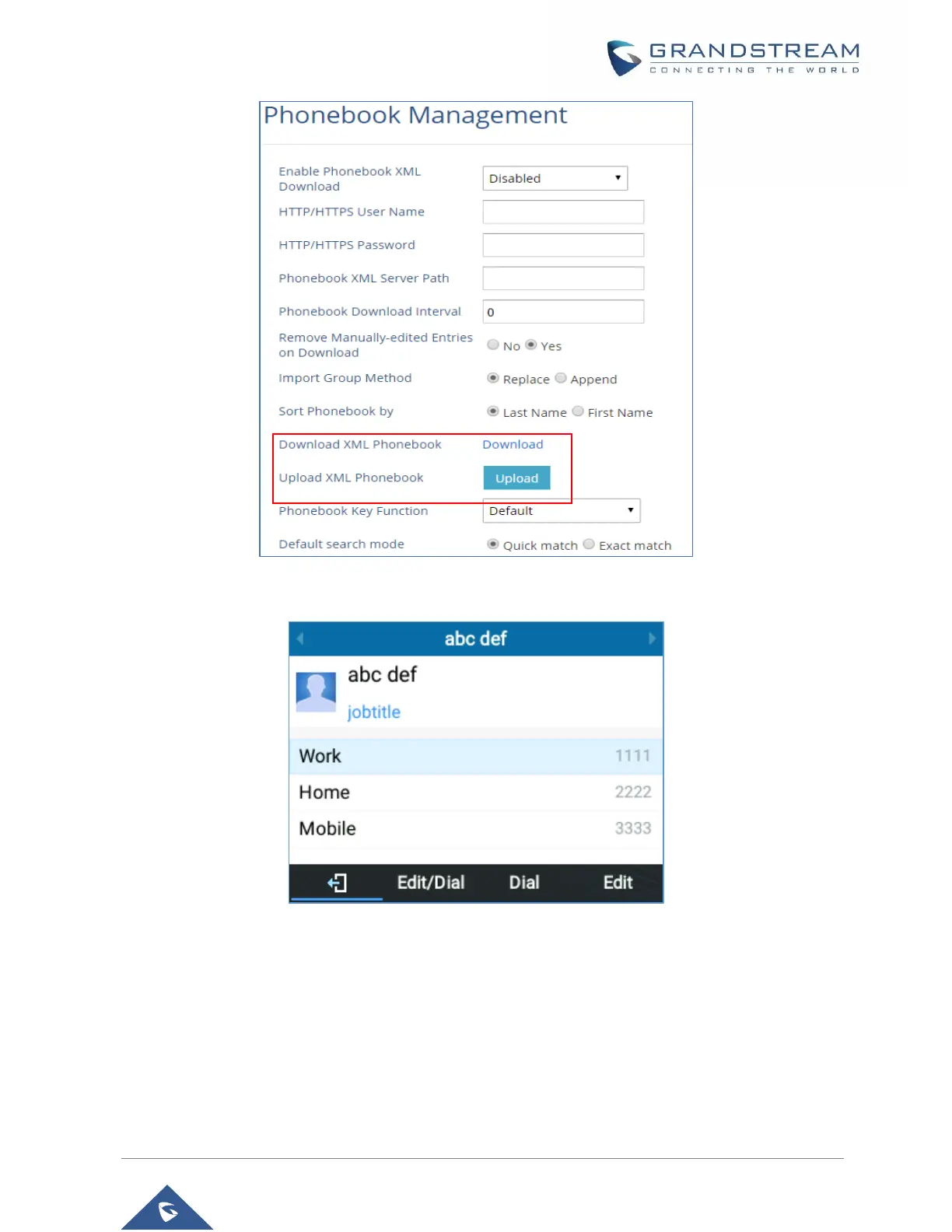Figure 62 : Download/Upload XML Phonebook
On the LCD screen, under Contacts. The phone will display the following:
Figure 63: Local Phonebook - Contact Information
User can also input the “Company”, “Title”, “Job” fields on the phonebook.xml like the previous example or
through the phone’s LCD by pressing the “Edit” soft key, as below:
