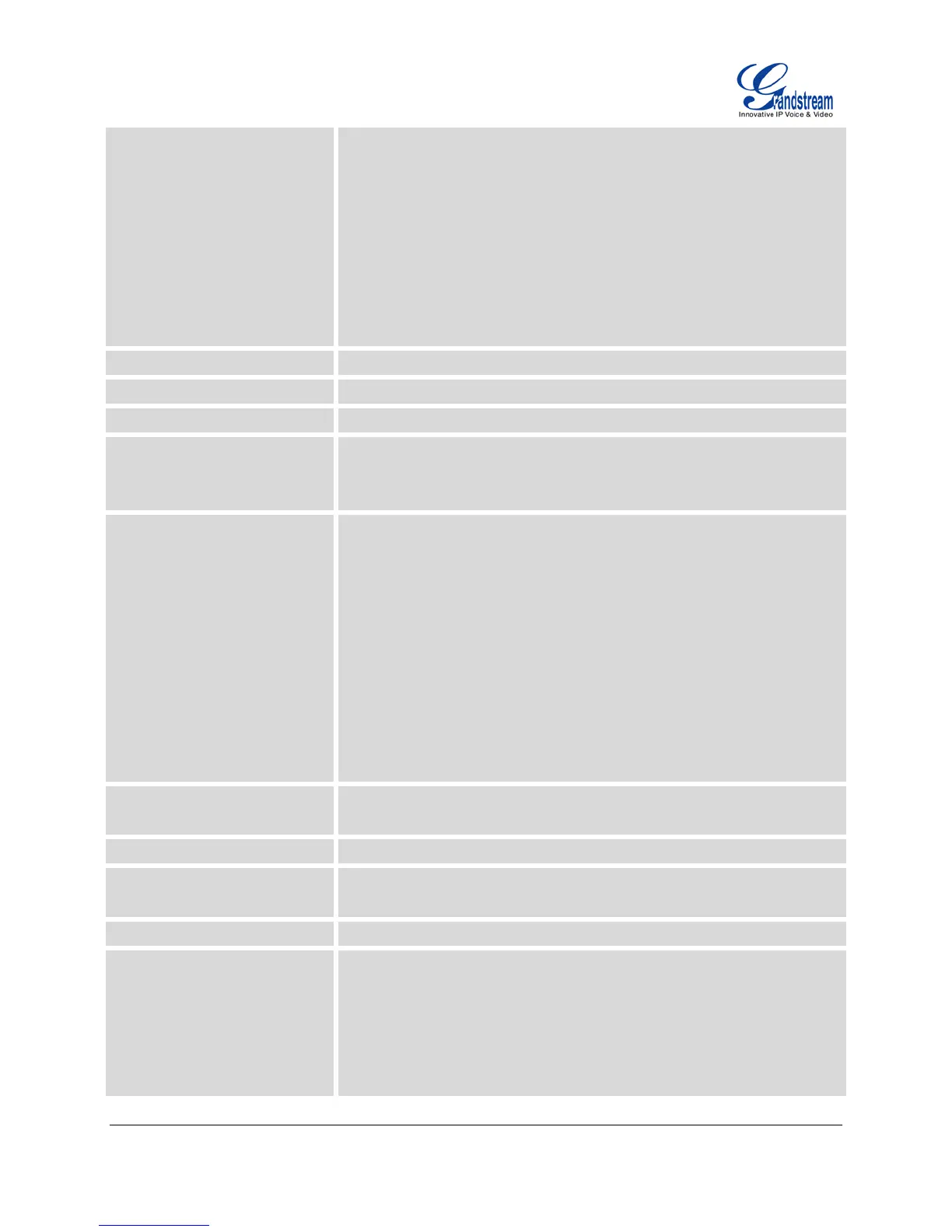FIRMWARE VERSION 1.0.4.23 GXP1400/GXP1405 USER MANUAL Page 49 of 60
Public Mode
Configures to turn on/off public mode for hot desking feature on the
phone. If set to "Yes", users would need fill in the SIP Server address for
account 1 as well. Then reboot the phone. When the phone boots up,
users will need enter SIP User ID and Password on the LCD to login and
use the phone.
Note:
When the phone is in public mode login screen, press HOLD button will
have the IP address of the phone displayed.
SSL Certificate SSL Certificate used for SIP Transport in TLS/TCP.
SSL Private Key SSL Private key used for SIP Transport in TLS/TCP.
SSL Private Key Password SSL Private key password used for SIP Transport in TLS/TCP.
System Ring Tone
Configures system ring tone. The default value
is North American
standard. Users could adjust system ring tone frequencies and
cadences based on local telecom standard.
Call Progresses Tones:
Dial Tone
Message Waiting
Ring Back Tone
Call-Waiting Tone
Busy Tone
Reorder Tone
Configures ring or tone frequencies based on pa
telecom. The default value is North American standard. Frequencies
should be configured with known values to avoid uncomfortable high
pitch sounds.
Syntax: f1=val,f2=val[,c=on1/off1[-on2/off2[-on3/off3]]];
(Frequencies are in Hz and cadence on and off are in 10ms)
ON is the period of ringing (“On time” in ‘ms’) while OFF is the period of
silence. In order to set a continuous
ring, OFF should be zero. Otherwise
it will ring ON ms and a pause of OFF ms and then repeat the pattern.
Up to three cadences are supported.
Intercom User ID
Configures the intercom extension number for account 1 to dial out. This
User ID is mapped to the INTERCOM button on the phone.
Disable Call-Waiting Disables the call waiting feature. The default setting is "No".
Disable Call-Waiting Tone
Disables the call waiting tone when call waiting is on. The default setting
is "No".
Disable Direct IP Calls Disables Direct IP Call. The default setting is "No".
Use Quick IP-Call mode
When set to "Yes", users can dial an IP address under the same
LAN/VPN segment by entering the last octet in the IP address. To dial
quick IP call, off hook the phone and dial #XXX (X is 0-
9 and XXX
<=255), phone will make direct IP call to aaa.bbb.ccc.XXX where
aaa.bbb.ccc comes from the local IP address REGARDLESS of subnet
mask. #XX or #X are also valid so leading 0 is not required (but OK). No
