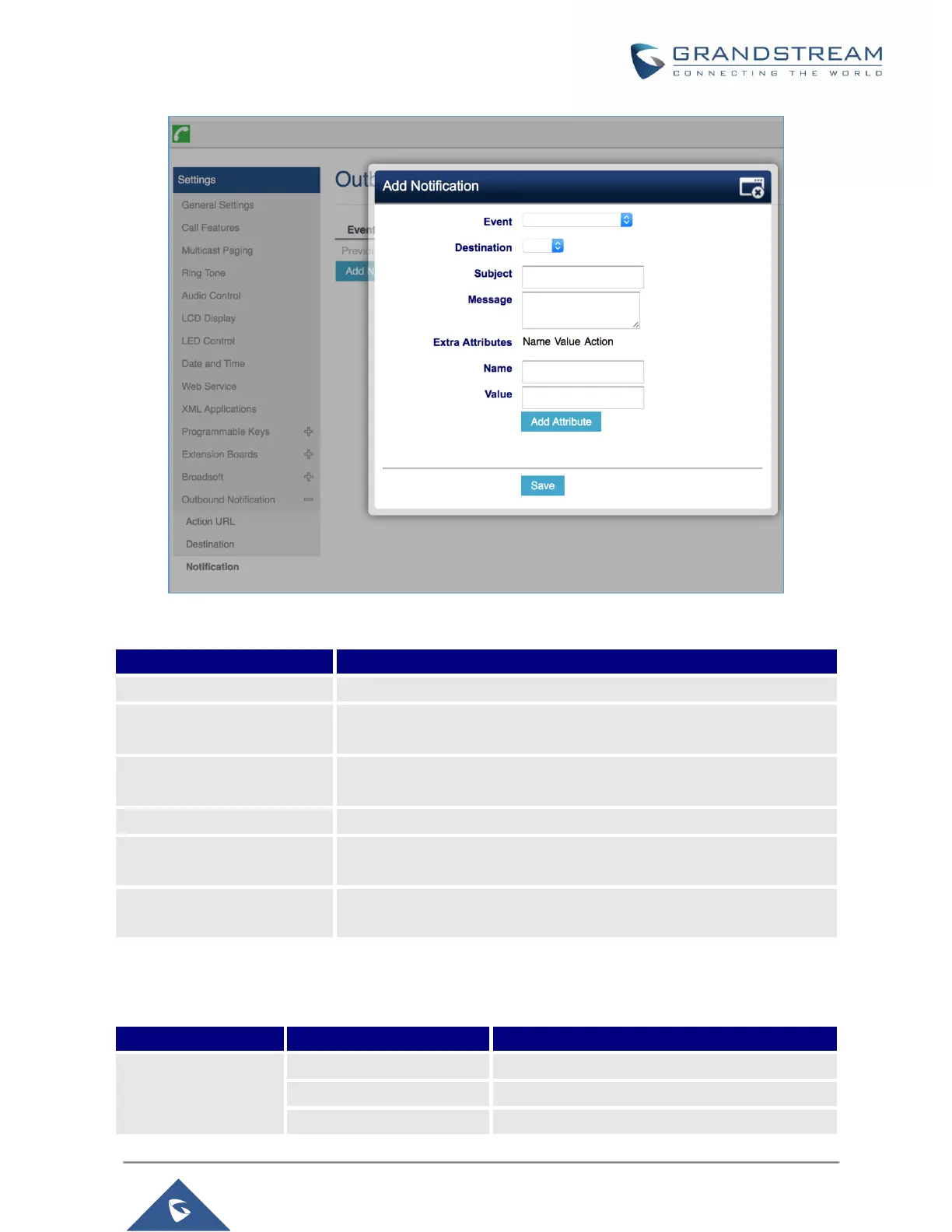GXP21XX Administration Guide
Figure 28: Action URL - Add Notification
Table 21: Action URL – Notification Options
Configures the event, which will trigger an outbound notification.
Configures the name of the destination where the outbound notification
will be sent to.
Configures the subject of Email notification. This option is only
applicable to SMTP protocol and it is not editable for other protocols.
Configures the message body or the outbound notification.
Configure extra attribute’s name reserved for specific attributes for a
given notification in the future.
Configures extra attribute’s value reserved for specific attributes for a
given notification in the future.
The message body of the notification for each event can be customized with dynamic attributes embedded.
The following table shows the mapping between event and dynamic attribute.
Table 22: Action URL Notification – Events and Dynamic Attributes
Dynamic Attribute Description
Line number associated with the call
Account number associated with the call
