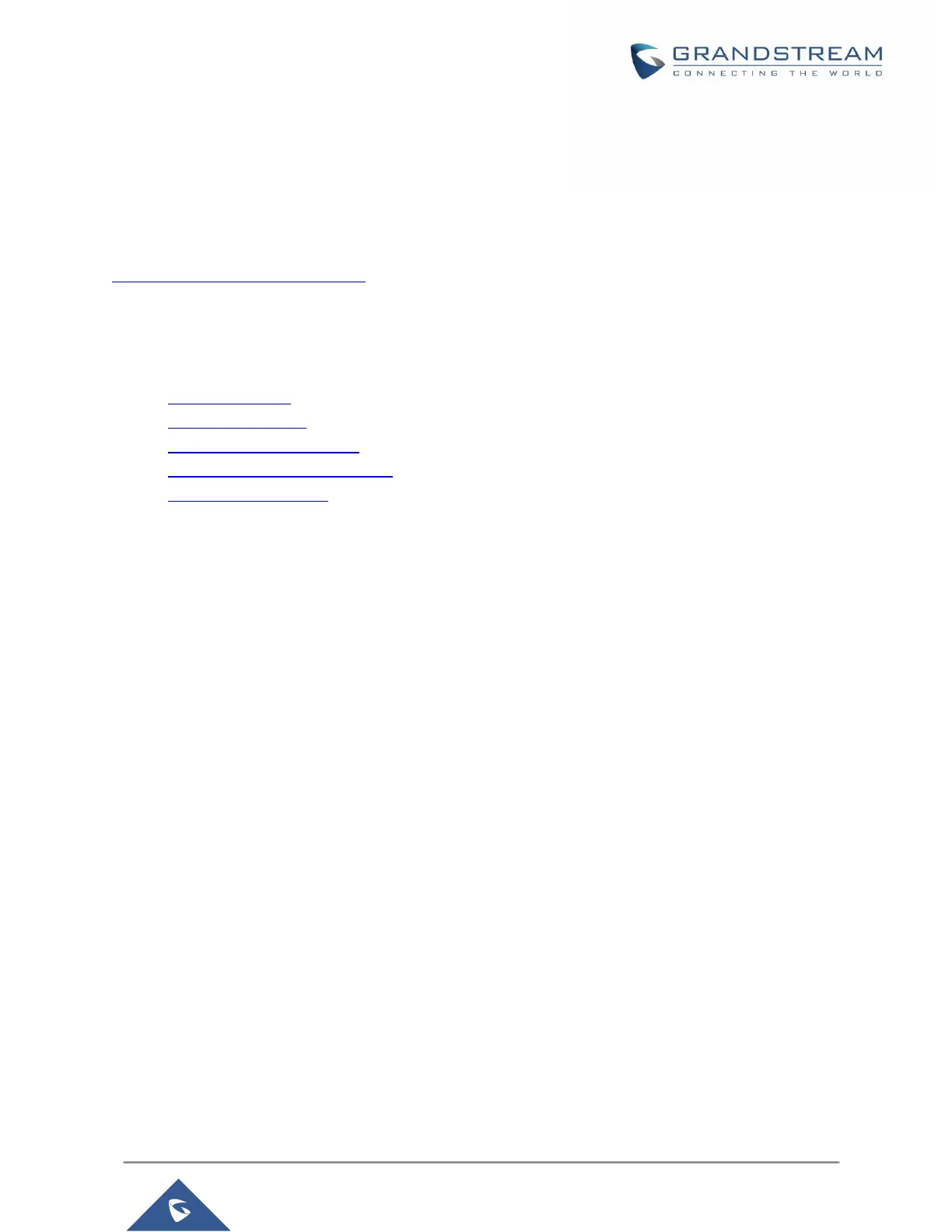DOCUMENT PURPOSE
This document describes how to configure GXP2130/GXP2140/GXP2160/GXP2170/GXP2135 features via
phone’s LCD menu and Web GUI menu. The intended audiences of this document are phone administrators.
To learn the basic functions of GXP2130/GXP2140/GXP2160/GXP2170/GXP2135, please visit
http://www.grandstream.com/support to download the latest “GXP2130 / GXP2140 / GXP2160 / GXP2170
/ GXP2135 User Guide”.
This guide covers following topics:
Product Overview
Configuration Guide
Upgrading and Provisioning
Restore Factory Default Settings
Experiencing GXP21xx
