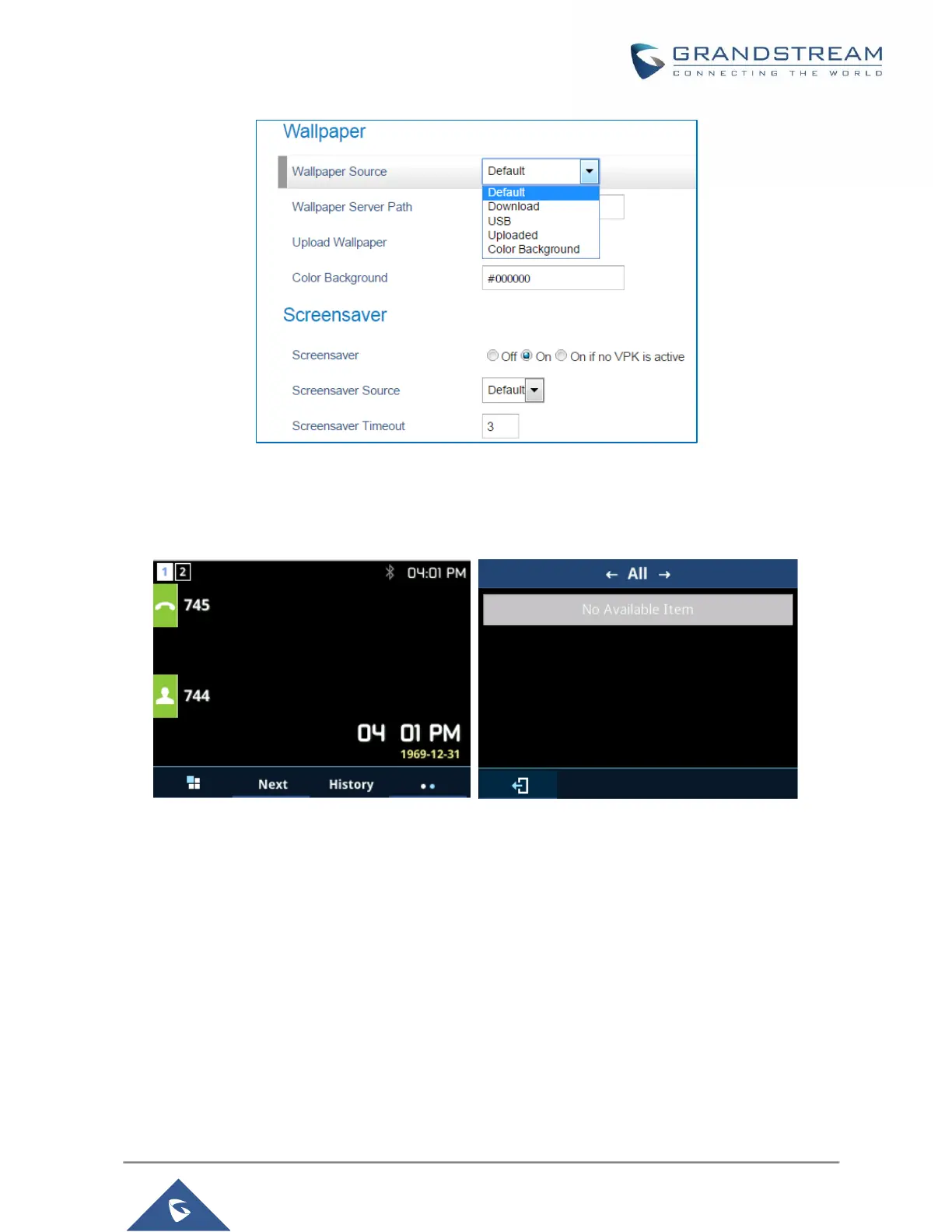Figure 16: Wallpaper Source
Example:
If the user users default color code #000000, the idle screen will load “black” as background. This color
will also affect MENU configuration page.
Contact Picture Support
The GXP2130/GXP2140/GXP2160/GXP2170/GXP2135 supports adding pictures to each account, this can
be done by navigating on the webGUI under “Accounts > Account X > General Settings”.
- Click “Select” under “Picture” as shown below.
