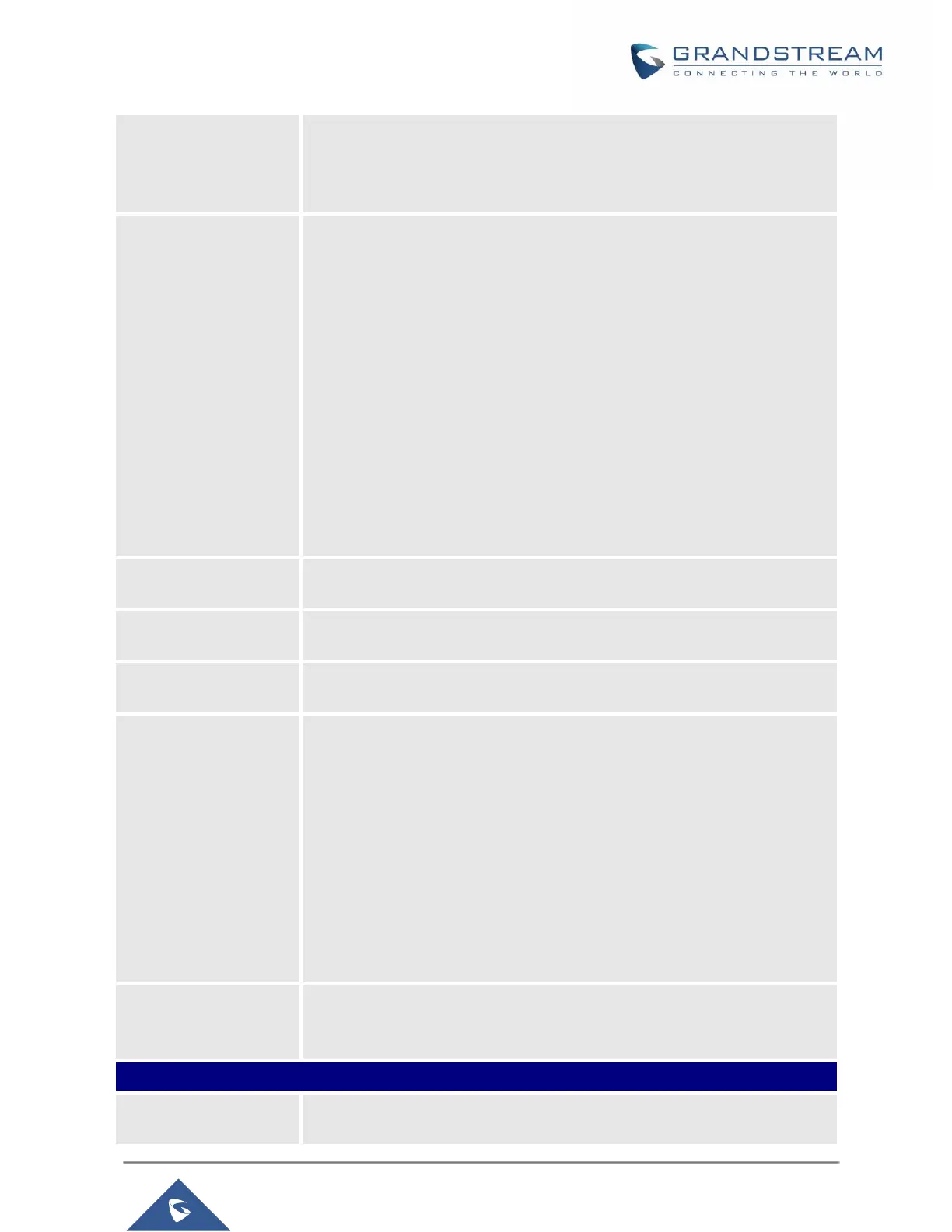GXP21XX Administration Guide
without any response, it will switch to “Backup IP x”, and then it will switch
back to “Primary IP” after 3 re-tries.
If SIP server is already an IP address, phone will use it directly even “User
Configured IP” is selected.
The option will decide which IP is going to be used in sending SIP packets
after IPs for SIP server host are resolved with DNS SRV.
Default
If the option is set with "default", it will again try to send register messages
to one IP at a time, and the process repeats.
Saved one until DNS TTL
If the option is set with "Saved one until DNS TTL", it will send register
messages to the previously registered IP first. If no response, it will try to
send one at a time for each IP. This behavior lasts as long as DNS TTL (time-
to-live) is up.
Saved one until no responses
If the option is set with "Saved one until no responses", it will send register
messages to the previously registered IP first, but this behavior will persist
until the registered server does not respond.
Configures the primary IP address where the phone send DNS query to
when “Use Configured IP” is selected for DNS mode.
Configures the backup IP1 address where the phone sends DNS query to
when “Use Configured IP” is selected for DNS mode.
Configures the backup IP2 address where the phone sends DNS query to
when “Use Configured IP” is selected for DNS mode.
This parameter configures whether the NAT traversal mechanism is
activated. Users could select the mechanism from No, STUN, Keep-alive,
UPnP, Auto or VPN. The default setting is "No".
If set to "STUN" and STUN server is configured, the phone will route
according to the STUN server. If NAT type is Full Cone, Restricted Cone or
Port-Restricted Cone, the phone will try to use public IP addresses and port
number in all the SIP&SDP messages. The phone will send empty SDP
packet to the SIP server periodically to keep the NAT port open if it is
configured to be "Keep-alive". Configure this to be "No" if an outbound proxy
is used. "STUN" cannot be used if the detected NAT is symmetric NAT. Set
this to "VPN" if OpenVPN is used.
A SIP Extension to notify the SIP server that the phone is behind a
NAT/Firewall. Do not configure this parameter unless this feature is
supported on the SIP server.
Account x SIP Settings Basic Settings
If the phone has an assigned PSTN telephone number, this field should be
set to "User=Phone". Then a "User=Phone" parameter will be attached to
