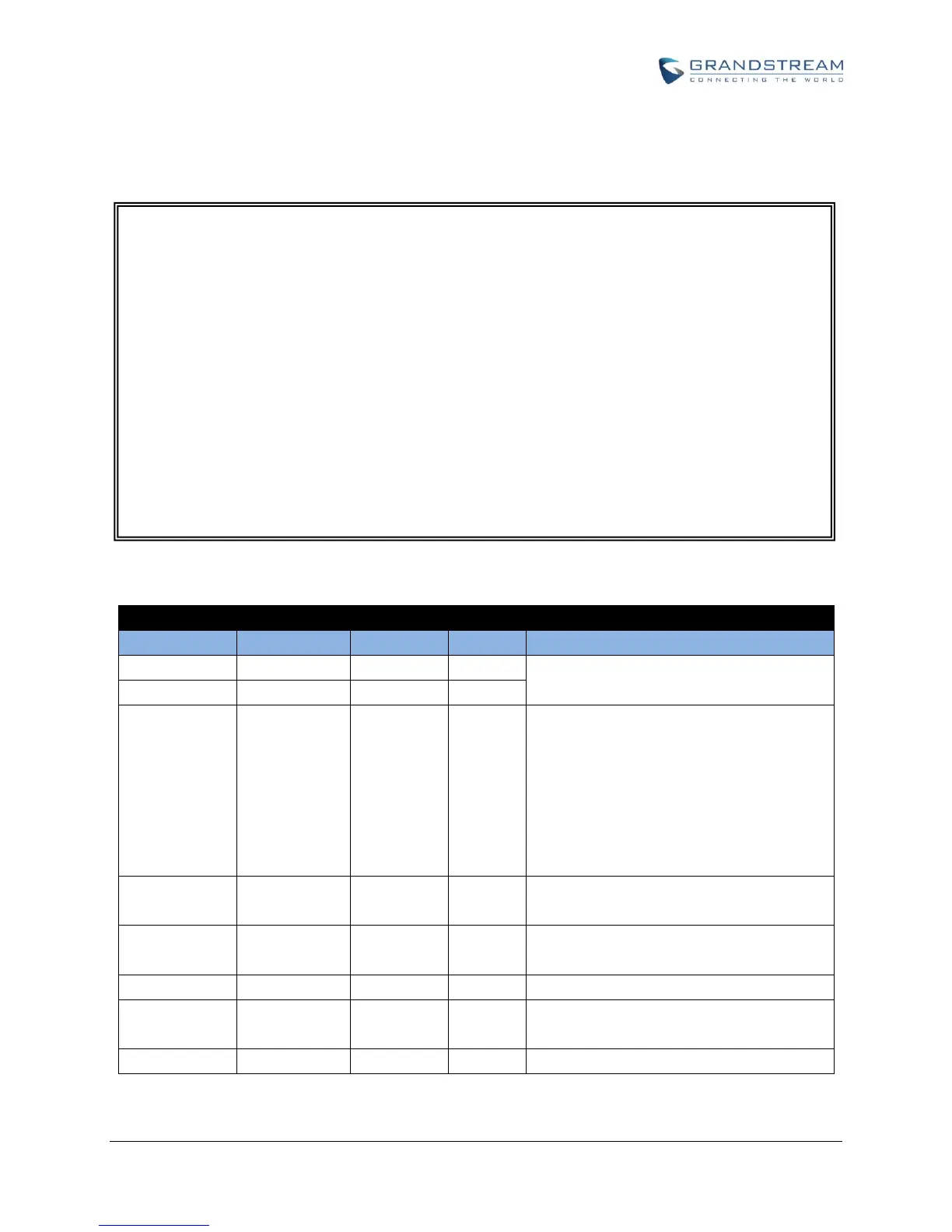GXV3240 XML Based Downloadable Phonebook Guide
<Contact> ELEMENT
Table 3: <Contact> Element
Specify first name and last name. At least
one of them has to be specified.
Specify the default phone number.
For example, the contact has 3 different
phone numbers saved. If <Primary> value
is 0, the first number will be used as
default when dialing out. If <Primary>
value is 1, the second number will be used
as default when dialing out.
1: Mark this contact as frequent/favorite
The directory/path to the ring tone file
stored in the GXV3240.
Specify Email address. It has attribute
"type". type: Work/Home/Others
Specify group ID for this contact.
<Contact>
<FirstName>Enter first name here</FirstName>
<LastName>Enter last name here</LastName>
<Primary>Primary number or not</Primary>
<Frequent>Favorite contact or not</Frequent>
<Ringtone>Enter ring tone URL here</Ringtone>
<Phone type="Specify phone type here">
<phonenumber>Enter phone number here</phonenumber>
<accountindex>Enter account index here</accountindex>
</Phone>
<Mail type="Specify mail type here">Enter Email address here</Mail>
<Group>Enter group ID here</Group>
</Contact>
