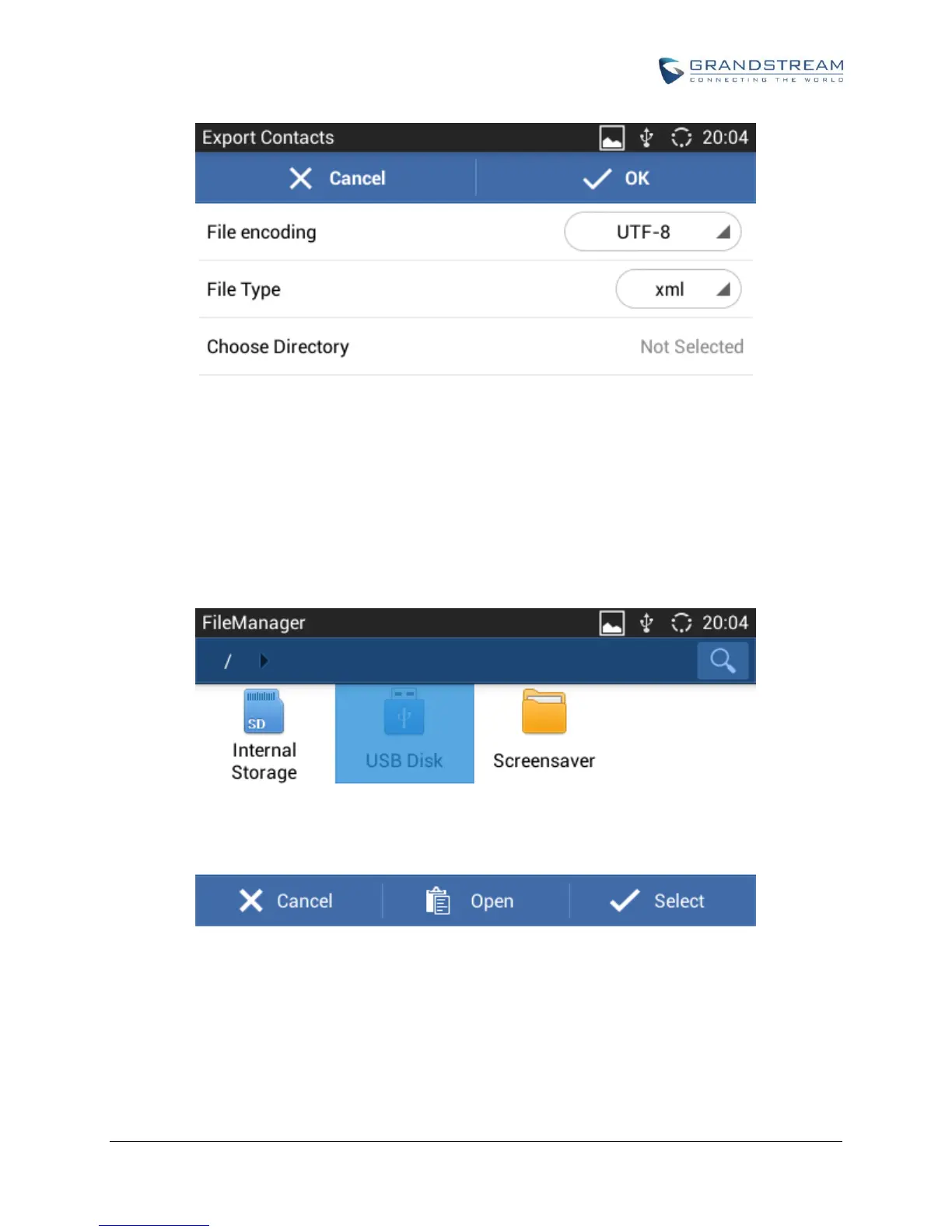Figure 10: Export Phone Book XML File: Settings
Select "File encoding" format and "File Type" as "xml". Then tap on "Choose Directory" to specify the
path where the phonebook.xml will be saved.
Figure 11: Export Phone Book XML File: Choose Directory
After specifying the path, tap on "OK" to start exporting.
