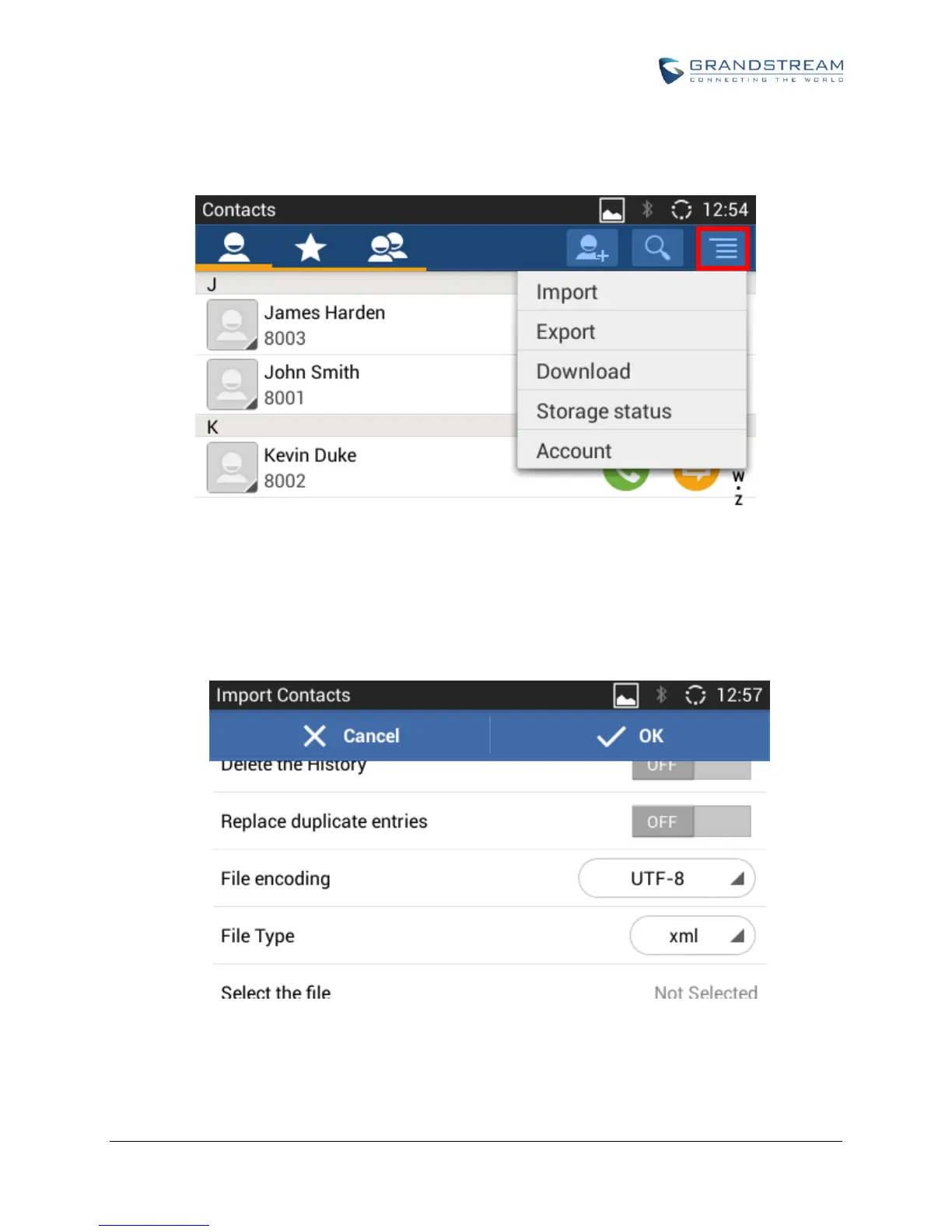the phone's Contacts already, users may export the file to internal storage/USB storage/SD card as well.
The "Import" and "Export" settings are under LCD Menu->Contacts->Menu.
Figure 6: Import and Export Phone Book XML File
Import
Tap on "Import" in Contacts->Menu and the following figure will show.
Figure 7: Import Phone Book XML File: Settings
