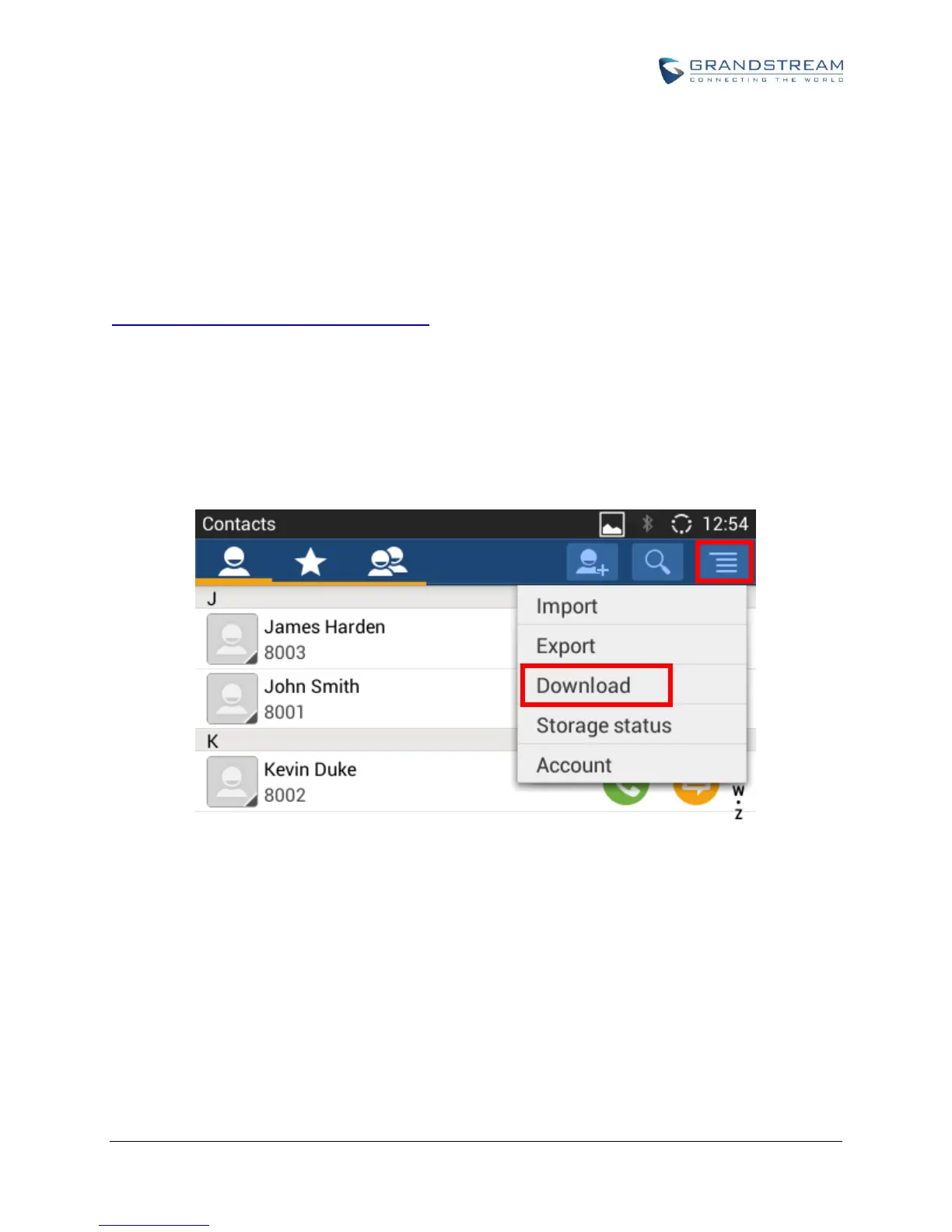XML PHONEBOOK CONFIGURATION
FIRMWARE
Before the XML phone book is used on GXV3240, please make sure the firmware on the phone is
upgraded to the latest version. Please refer to the following link for firmware upgrading information:
http://www.grandstream.com/support/firmware
LCD CONFIGURATION
To download the XML phone book file to GXV3240, go to LCD Menu->Contacts and tap on
Menu->Download to open the XML Phone Book download interface.
Figure 4: Contacts->Menu
