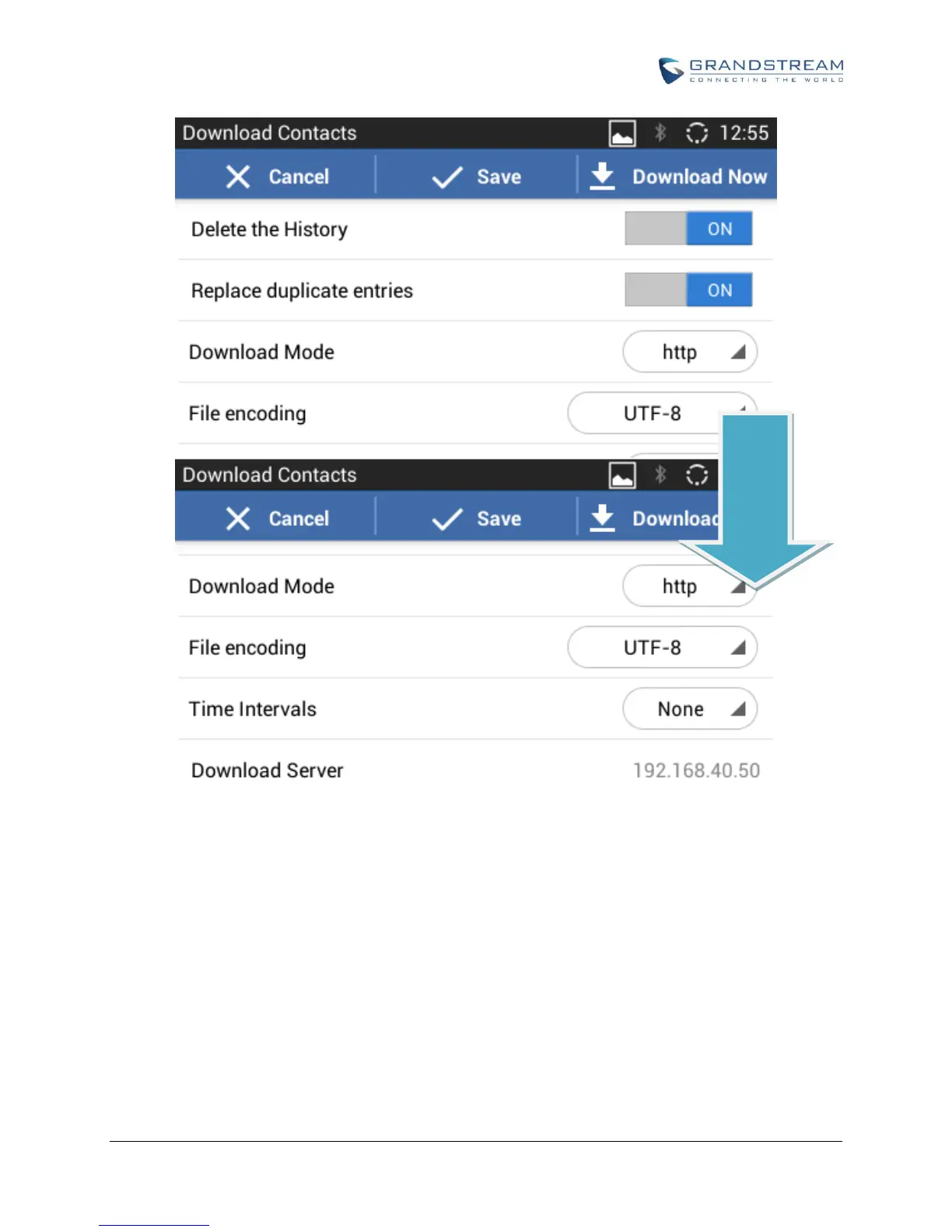Figure 5: XML Phone Book Download
Download Mode
The phone book XML file could be downloaded via HTTP or TFTP. Users could also set it to "OFF" to
disable phone book download.
Delete the History
If this option is set to "ON", all the existed entries in the GXV3240 Contacts will be automatically
removed when the XML phone book is downloaded to the phone. The default value is "OFF".
Replace duplicate entries
If this option is set to "ON", the duplicate entries in the Contacts will be automatically replaced with the
ones in the downloaded XML phone book. The default value is "OFF".
