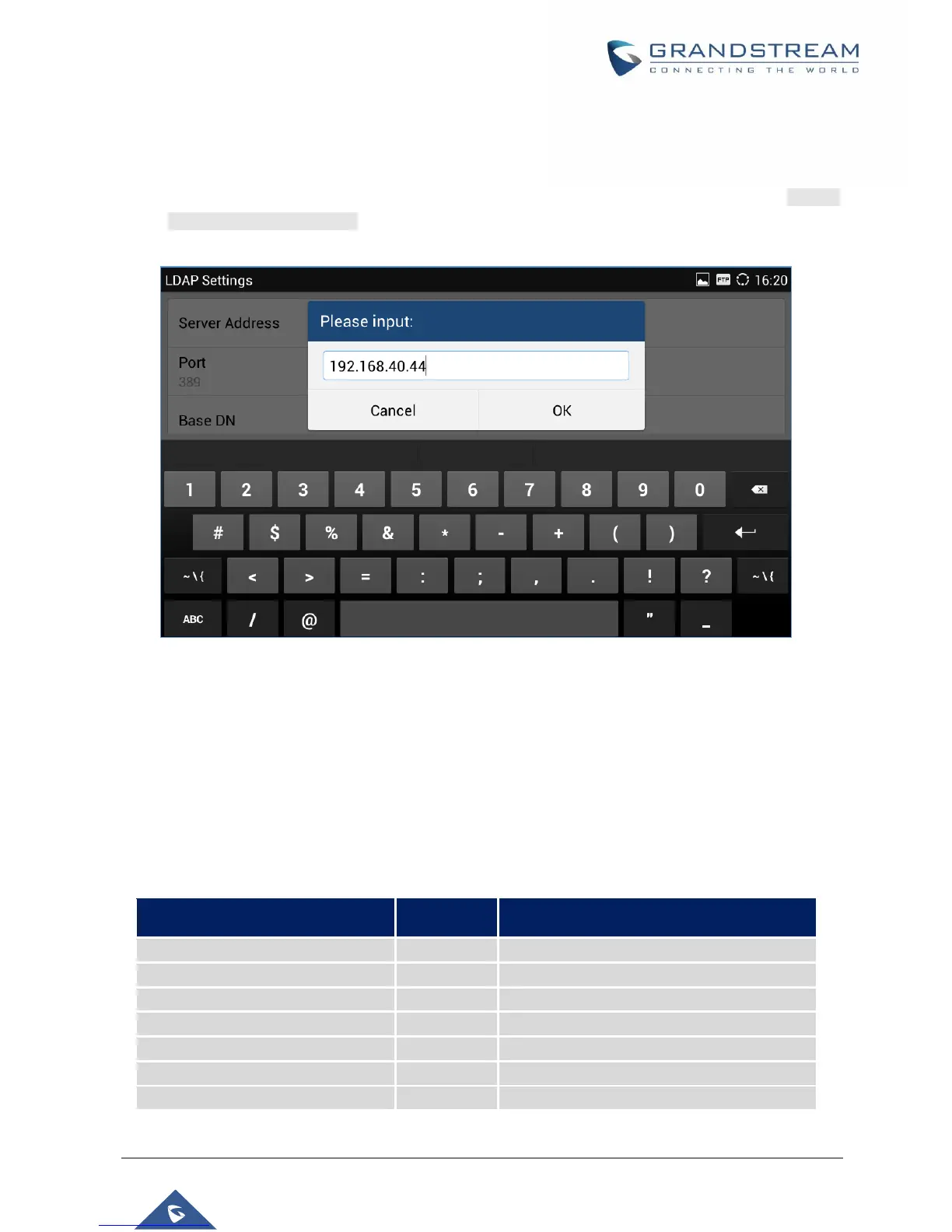5. Select the option and tap on the input field to configure the LDAP settings using the onscreen
keyboard (e.g., input server address 192.168.40.44 in the figure below). Please refer to [Table 1:
LDAP Configuration Options] for detailed description an example for each option.
Figure 6: GXV3275 LDAP Settings - Configure Server Address
Configure LDAP via Configuration file
The following table shows the P parameters for the LDAP configuration options. Assign the proper value
for each P parameters in the configure template and provisioning the phone. After successful provisioning,
the phone will boot up with LDAP configuration set up and LDAP will be ready to use.
Table 2: LDAP Configuration P Values For Provisioning
