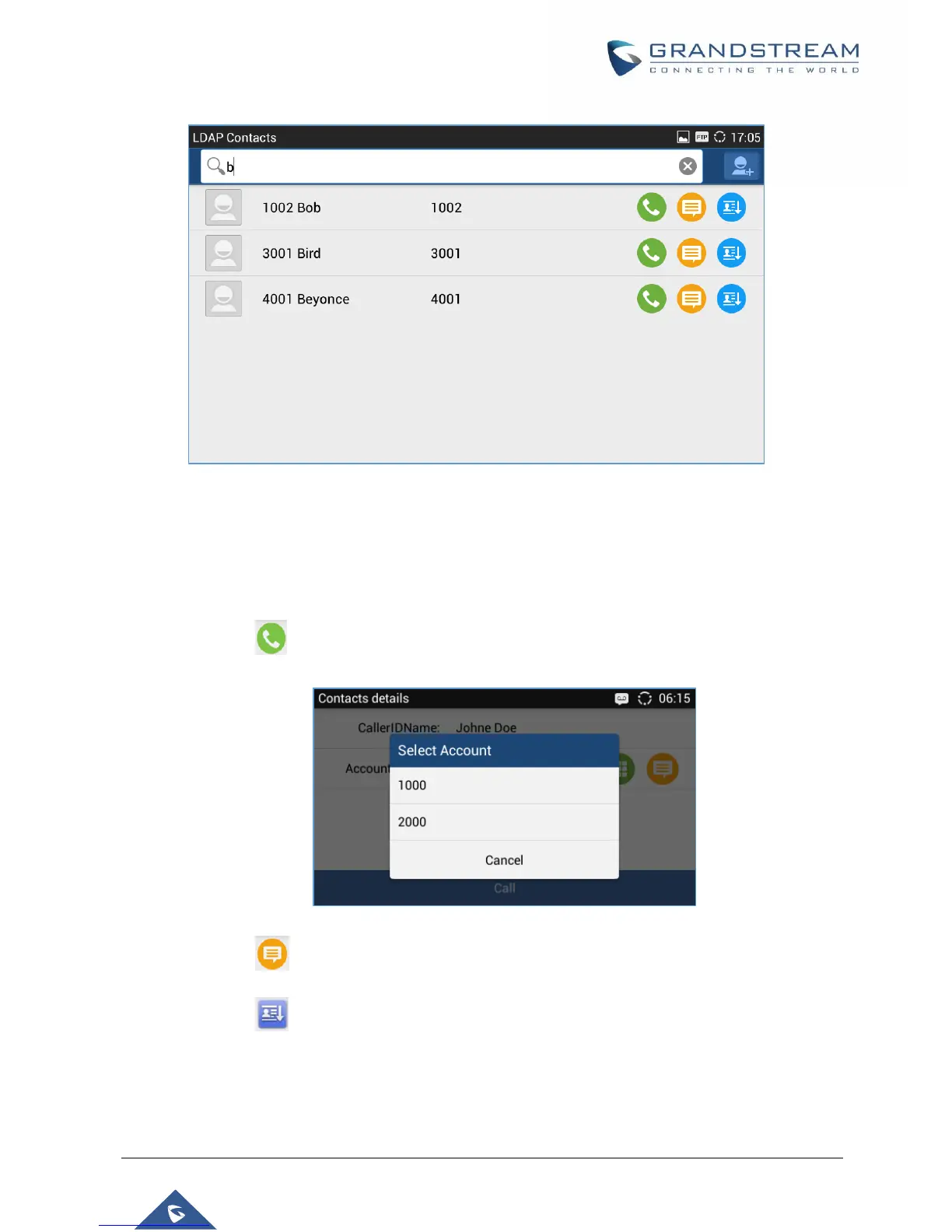Figure 11: GXV3275 LDAP Book - Search Result
6. Users can perform the following on the returned result:
• Tap on the contact to view details
• Tap on icon then select which account you want to use to make the call.
• Tap on icon to message the contact
• Tap on icon to add the contact to local phonebook.
