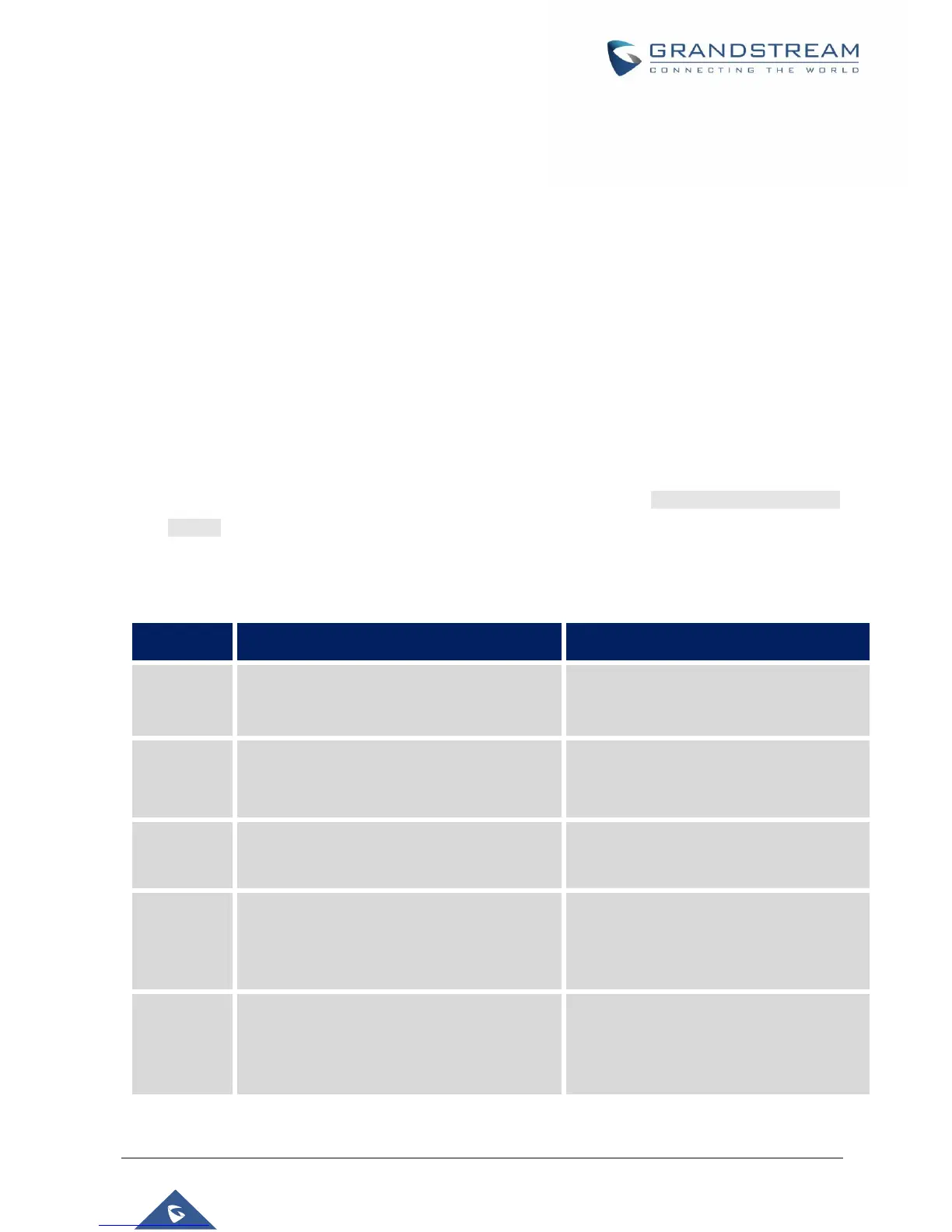GXV3275 LDAP Phonebook User Guide
LDAP CONFIGURATION ON GXV3275
In the LDAP server, the information is stored as "entry" which is a collection of attributes under a globally-
unique DN. The LDAP client needs to be properly configured to access the LDAP server, perform search
within the DN and retrieve the result. On the GXV3275, LDAP configurations can be done via web UI, LCD
or configuration file provisioning. This section describes how to configure LDAP settings on the GXV3275
via these three methods.
Configure LDAP via WEB UI
1. Log in the GXV3275 web UI from your computer's web browser as administrator or end user.
2. Navigate to MaintenanceLDAP Book page.
3. Fill out the LDAP server address, attributes and filter information. See [Table 1: LDAP Configuration
Options] below for detailed information of each option.
4. Once the configuration is done, click on "Save" on the bottom of the page.
Table 1: LDAP Configuration Options
Configure LDAP connection mode
Configure the IP address or domain name of
the LDAP server.
• mycompany.ldap.server.com
• 192.168.0.44
Configure the LDAP server port. The default
LDAP server port number is 389.
Base DN refers to the location in the
directory where the search is requested to
begin. The LDAP search will be performed
within this directory.
• dc=grandstream,dc=com
• ou=Boston,dc=grandstream,dc=com
Enter the login "Username" to access and
query the LDAP server. Some LDAP servers
allow anonymous binds in which case this
setting can be left blank.
• cn=manager,dc=grandstream,dc=com
