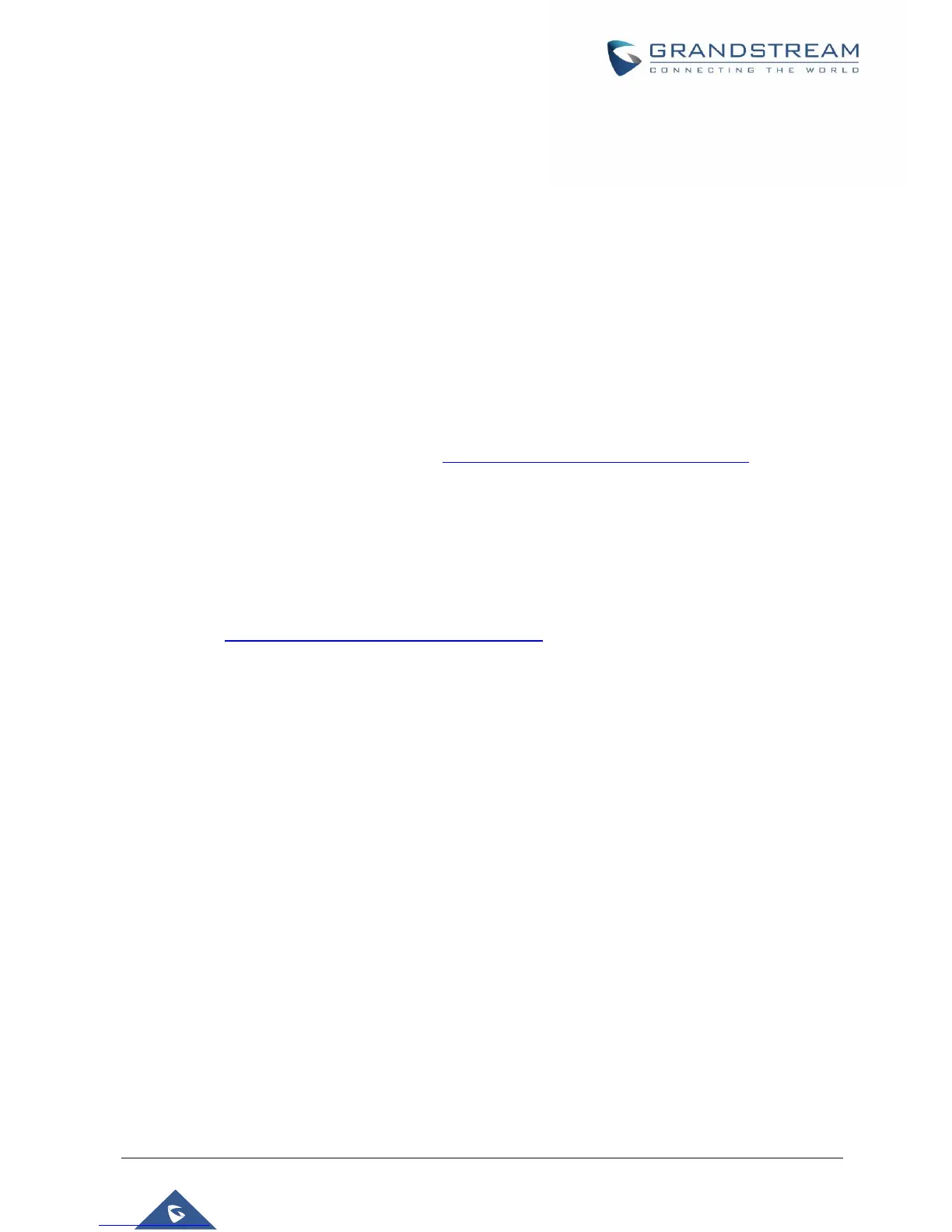REQUIREMENT
The following equipment and services are required in order to use the GXV3275 LDAP directory:
• A properly installed and configured LDAP server
The LDAP configuration on the GXV3275 relies on the LDAP server setup in order to retrieve the stored
contacts information. Therefore, before starting using the LDAP directory on the GXV3275, please
make sure the LDAP server is properly installed and configured.
LDAP is an open and vendor-neutral standard. There are different LDAP servers that users can choose
to install to host the cooperate directory. For example, OpenLDAP is commonly used on Linux operating
system and it can be downloaded here: http://www.openldap.org/software/download/. OpenLDAP
software for Windows operating system can also be found online with easy setup wizard. Besides
OpenLDAP, the GXV3275 LDAP client works with Microsoft Active Directory server as well. The system
administrators could choose the LDAP server to install based on the business needs and preference.
• GXV3275 with firmware version 1.0.1.20 or higher
Please visit http://www.grandstream.com/support/firmware to download the latest GXV3275 firmware
and release note.
• Functional network environment where the GXV3275 and the LDAP server are connected.
The LDAP server can be located on the Internet or corporate intranet and the LDAP protocol runs over
TCP/IP. Therefore, please keep the network access working between the GXV3275 and the LDAP
server for the GXV3275 to retrieve information from the server.
