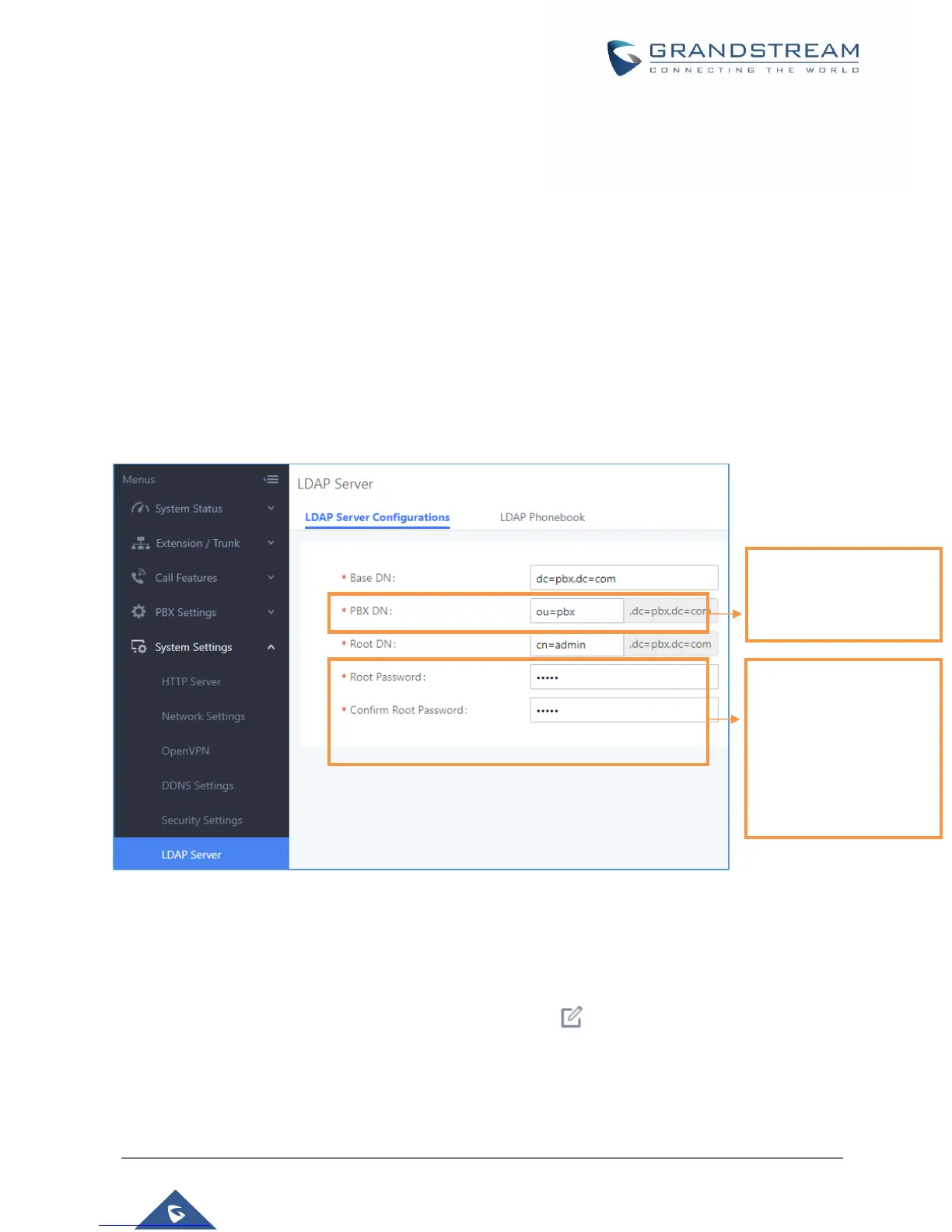USE LDAP WITH UCM6XXX SERIES IPPBX
UCM6XXX Series IPPBX LDAP Server
The UCM6XXX series IPPBX has a built-in LDAP server for users to manage cooperate phonebook.
1. Log in the UCM6XXX series IPPBX web UI.
2. Go to System SettingsLDAP Server. The LDAP server has the following settings pre-configured
already.
Figure 14: UCM6XXX LDAP Server
3. The UCM6XXX has a default LDAP Phonebook with phonebook DN "ou=pbx,dc=pbx,dc=com", which
contains all the extensions created on the PBX. Tap on icon to check the phonebook entries.
