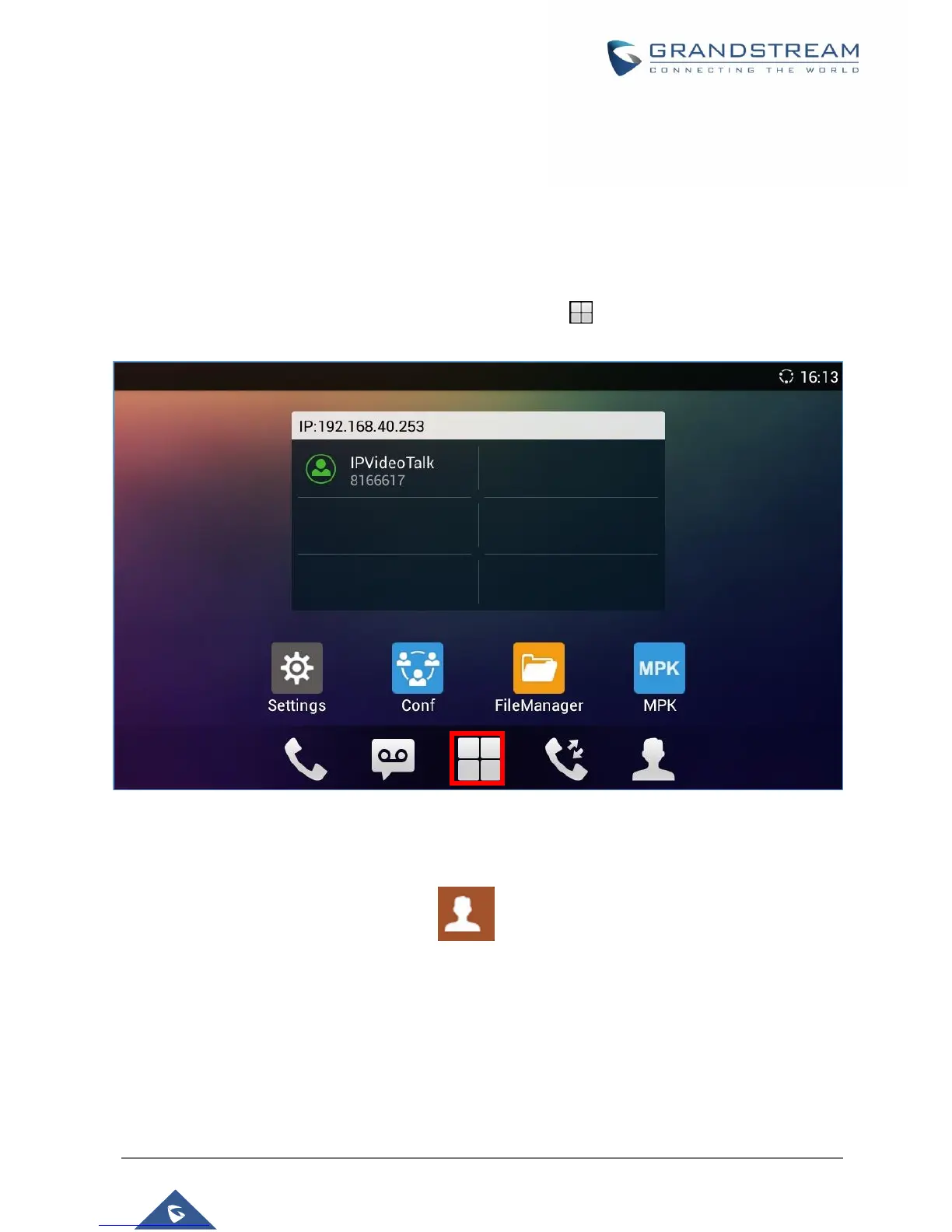USE GXV3275 LDAP BOOK
Search Contacts IN LDAP Book
Once the LDAP configuration is done, users can start using the LDAP Book application on the GXV3275 to
search directory information from the LDAP server.
1. On the GXV3275 idle screen, tap on onscreen menu icon to access the phone's menu.
Figure 7: GXV3275 Idle Screen
2. In the menu, tap on "LDAP Book" icon to launch LDAP book application.
