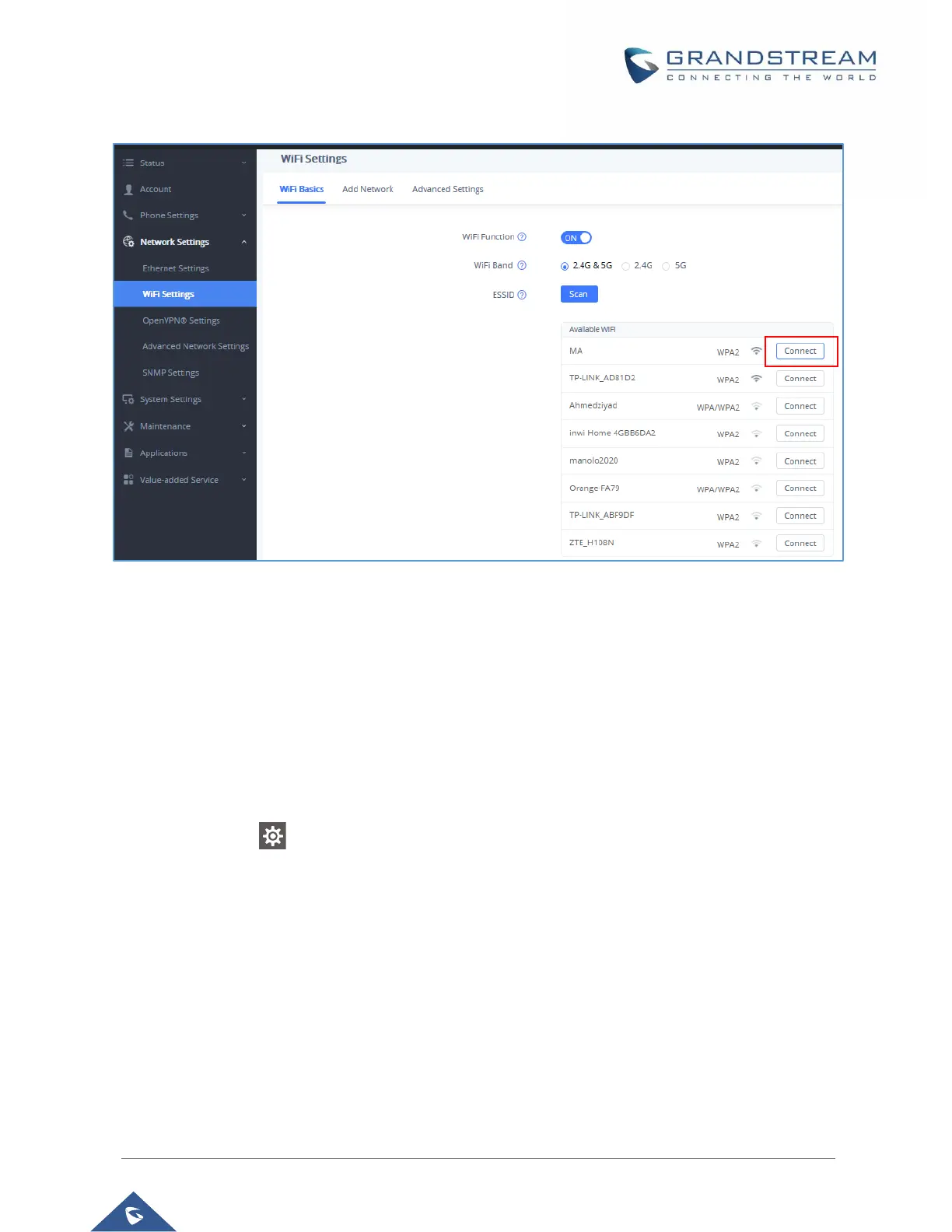P a g e | 10
Figure 6: GXV33XX Connect to Wi-Fi via Web UI
Add Wi-Fi Network Manually
If the Wi-Fi network SSID doesn't show up in the scan list, or users would like to set up advanced options
for the Wi-Fi network, users could add the Wi-Fi network manually under "Wi-Fi Settings".
1. Access the Menu from the GXV33XX LCD screen
2. Select Settings .
3. Select “Wi-Fi”
4. Tap on “Wi-Fi Settings”.
5. On the “Wi-Fi Settings” screen, Scroll down and click on “Add network”
6. In the prompt dialog, enter SSID name, security type, password and set up address type (DHCP/Static
IP).
7. Tap on "Save" to save the settings.
8. The phone will reboot with Wi-Fi network connected.
