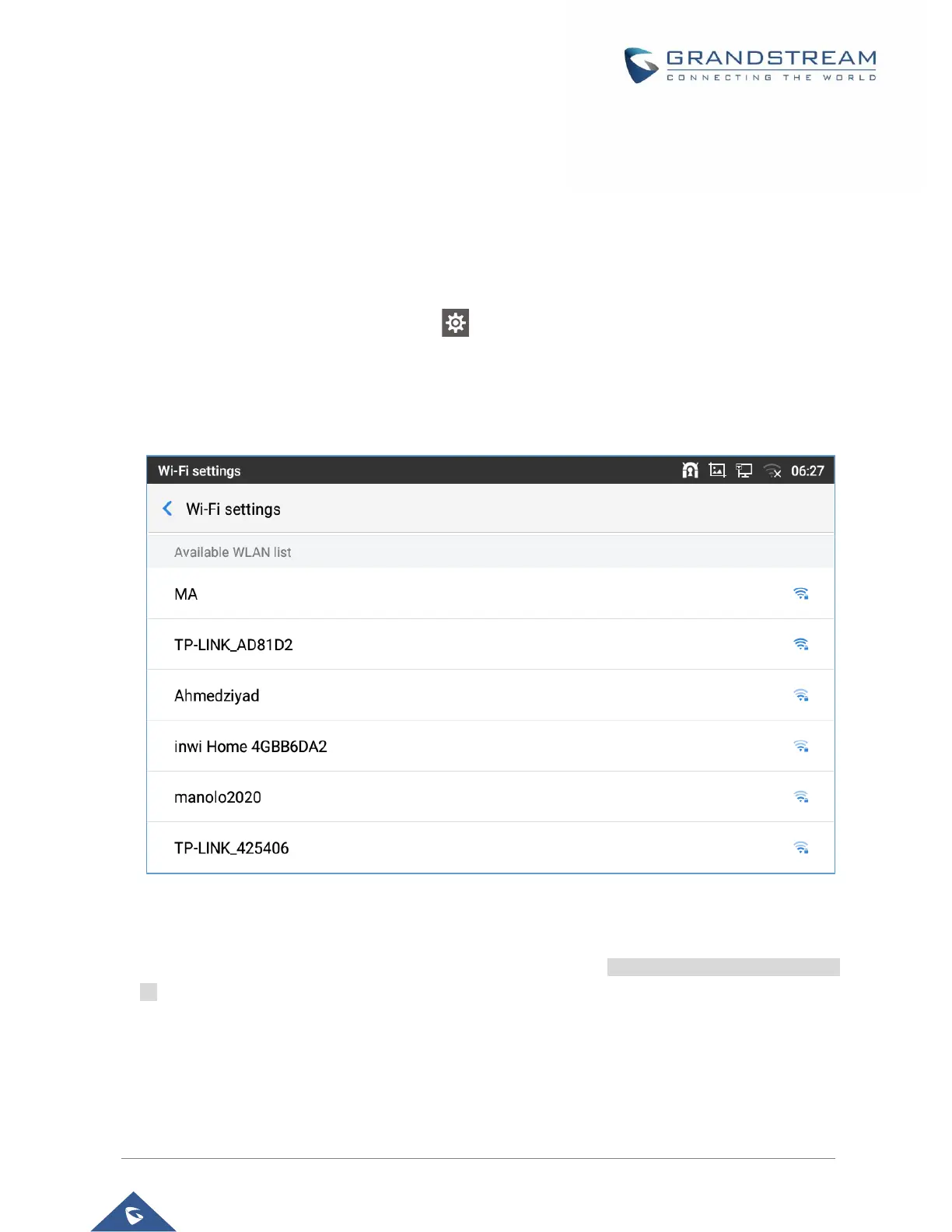P a g e | 8
Connect to Wi-Fi Networks
• Connect to Wi-Fi networks from LCD
1. Once Wi-Fi is turned on, GXV33XX will automatically start the scanning within the range.
2. On GXV33XX LCD Menu, Select Settings .
3. Select Wi-Fi
4. A list of nearby available Wi-Fi SSIDs will be displayed under “Available WLAN list”
Figure 4: GXV33XX Wi-Fi Settings
5. A list of Wi-Fi networks will be displayed as scanning result. Tap on the SSID and enter the correct
password information to connect to the selected Wi-Fi network. See [Figure 5: GXV33XX Connect to Wi-
Fi].
