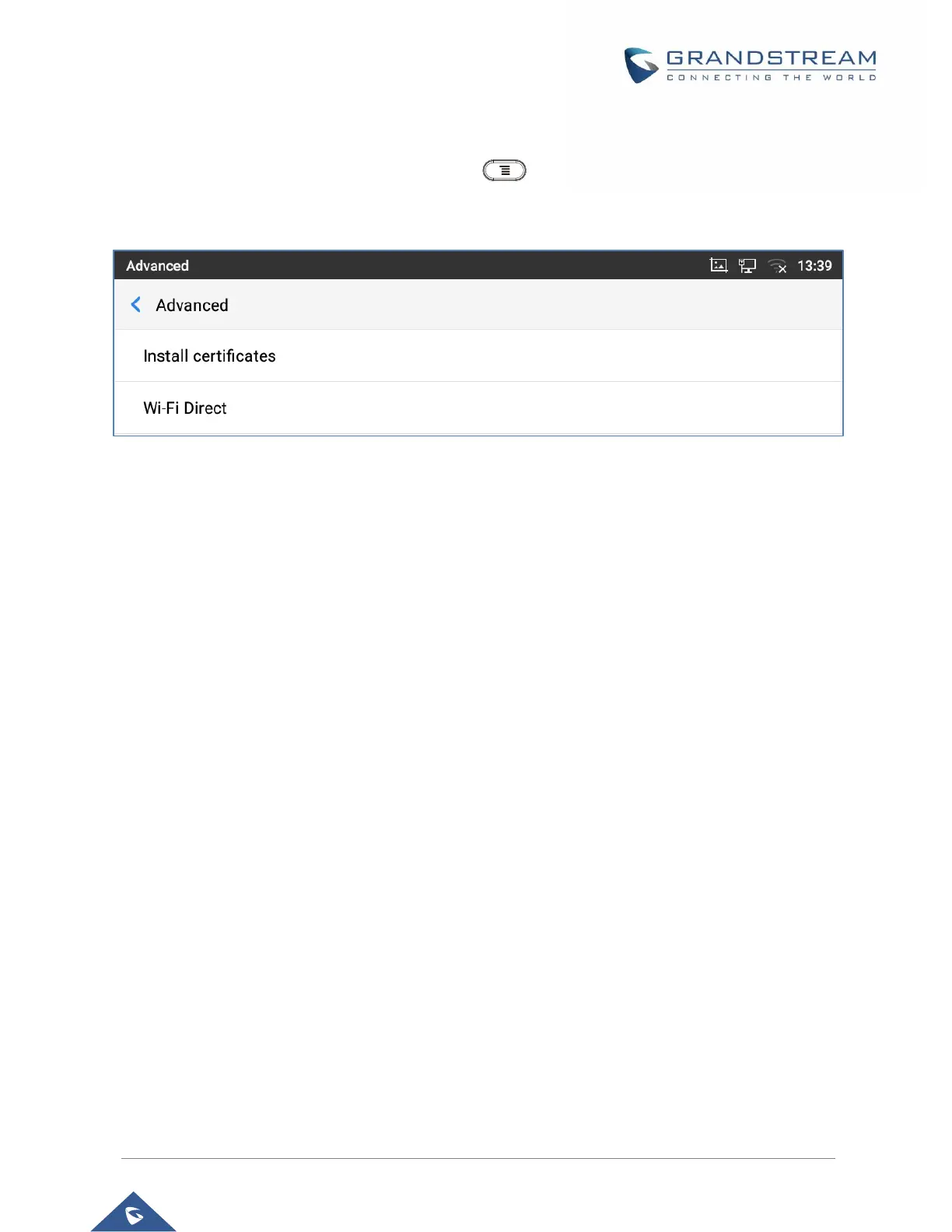P a g e | 16
Advanced Settings
Under "Wi-Fi Settings" menu, press MENU button and select "Advanced". Users will see the
following advanced settings related to Wi-Fi connections.
Figure 13: GXV33XX Wi-Fi Settings – Advanced
• Install Certificates.
This is to install certificates (previously download/uploaded to the phone) when connecting to Wi-Fi
network requesting SSL certificate.
• Wi-Fi Direct
This is to set up peer-to-peer connection between two Wi-Fi Direct devices so that they can share data
and sync files.
