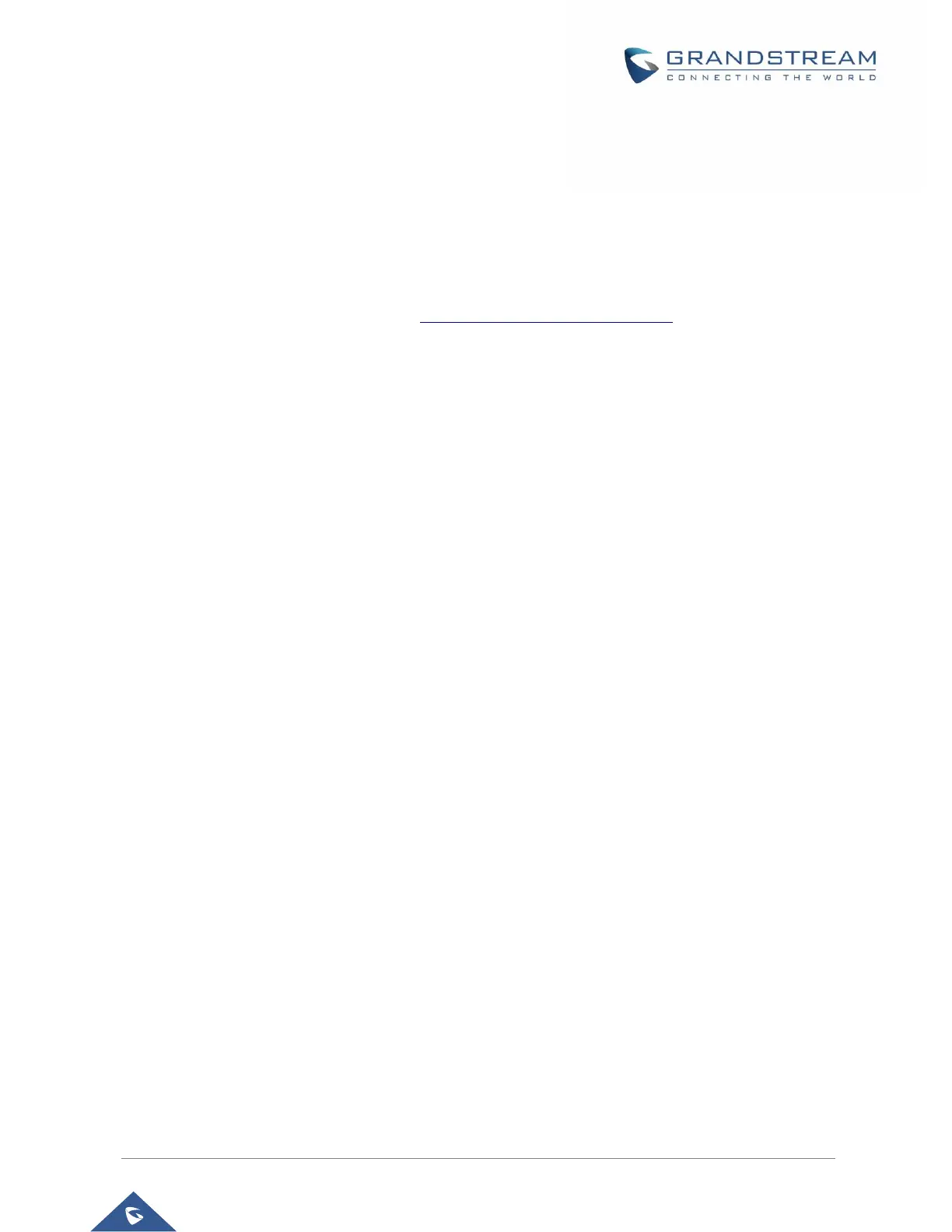P a g e | 4
INTRODUCTION
The GXV3370/GXV3350/GXV3380 have integrated Dual-Band (2.4GHz & 5GHz) Wi-Fi that supports
802.11a/b/g/n, and 802.11a/b/g/n/ac (GXV3380 only) for network flexibility. This User Guide describes how
to use the Wi-Fi function to connect the GXV33XX into your local network. To learn more about GXV33XX's
basic and advanced features. Please visit http://www.grandstream.com/support to download the latest
"GXV33XX User Guide" and "GXV33XX Administration Guide".
