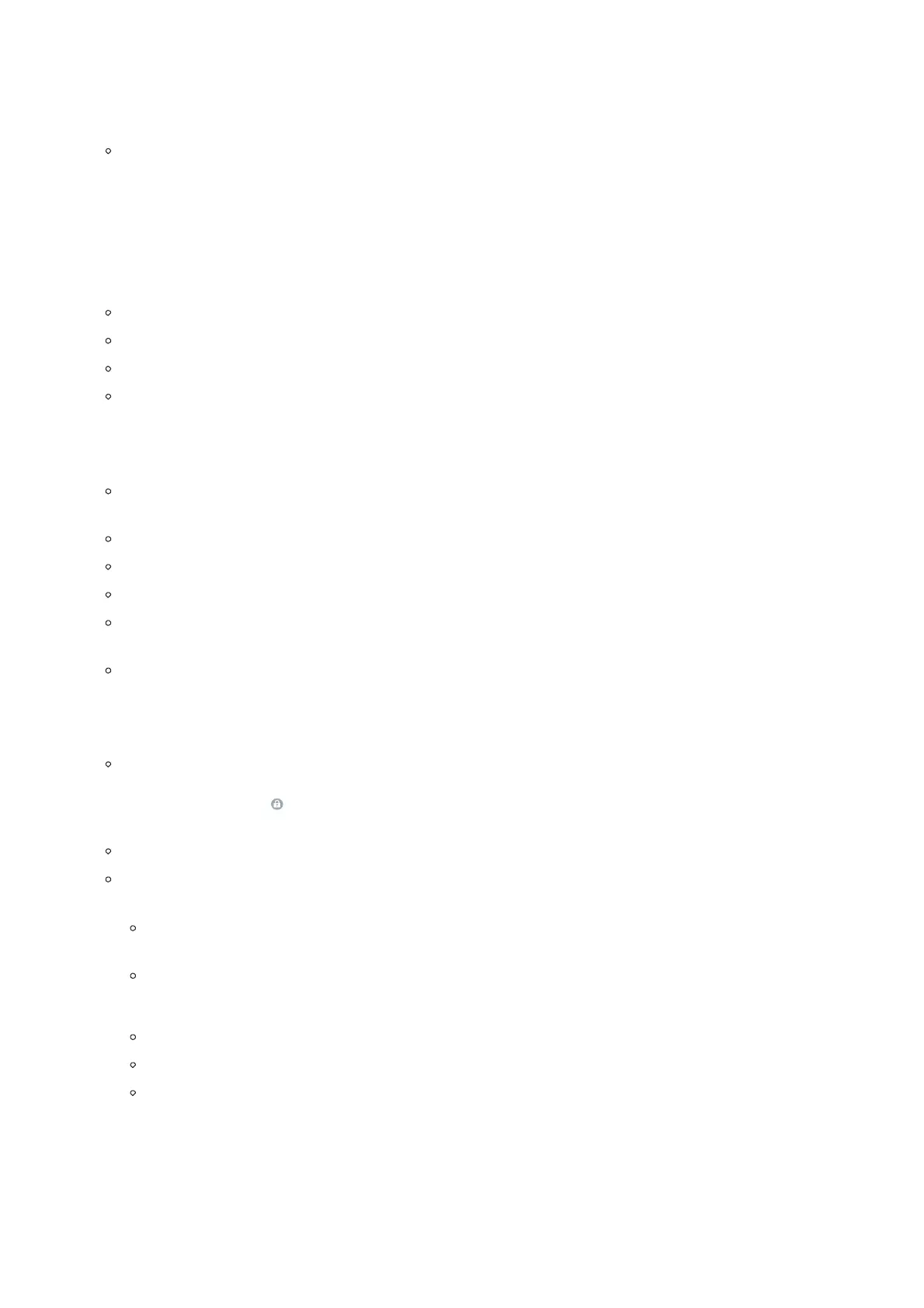o On-screen keyboard:
1.
Android keyboard (AOSP): Set up the language used on Android keyboard and configure its different parameters
including sound, auto-correction, word suggestion and so on.
2.
Manage on-screen Keyboards. Tap on the + sign to choose which keyboard to use on the phone.
Physical Keyboard: When the physical keyboard is connected to the phone, users will have the possibility to choose a
keyboard among the available ones on the virtual keyboard:
1.
Use on-screen keyboard: this option gives the possibility if keep showing the virtual keyboard even if the physical
one is connected to the phone.
2.
Keyboard shortcuts: Display available shortcuts.
Tools:
Spell checker. Configure whether to check spellings and select the language to check.
Autofill Service: Select or Add a service for autofill (usernames, password…).
Personal dictionary. Add new words to user’s dictionary so that they won’t be displayed as error in the text.
Pointer Speed: Adjust the sensitivity of the mouse pointer.
Date & Time
Enable and use specified NTP server address. Assign the URL or IP Address of NTP Server. The default NTP Server used
is pool.ntp.org
Set date. Set the current date.
Set time. Set the time manually.
Select time zone. Select the time zone.
Use 24-hour format. Check/uncheck to display the time using 24-hour time format or not. For example, in 24-hour
format, 13:00 will be displayed instead of 1:00 p.m.
Select date format. Select the format of year, month and day for the date to be displayed.
Security Settings
Device Security-Screen lock: Set up pattern or password for screen lock. Wizard will be provided to set up the pattern.
The screen will be locked after booting up or the screen is off (i.e., screensaver screen activated, or manually slide down
Status BarScreen Off to turn off LCD). Users will then be required to enter password or pattern to login. When the
screen is locked, users can still be able to answer or reject incoming call.
Privacy-Show passwords: Check/uncheck to show/hide letters when user’s type screen lock password instantly.
Device Admin–Device admin apps: View or deactivate device administrators.
o Credentials Storage
Trusted CA Credentials. Display trusted CA certificates for system or user. Users can tap on the certificate to check
the credential details or disable it.
User Credentials. View and modify stored credentials
o Advanced
Trust Agents. View or deactivate trust agents
App pinning: allows to keep the current app in view until unpinned.
Apps with usage access. Manage what apps have access to app-usage data on your device.
Peripherals
Plug in RJ9/EHS Headset. Switch the media channel to RJ9 headset after plugging in the corresponding port.
Accounts