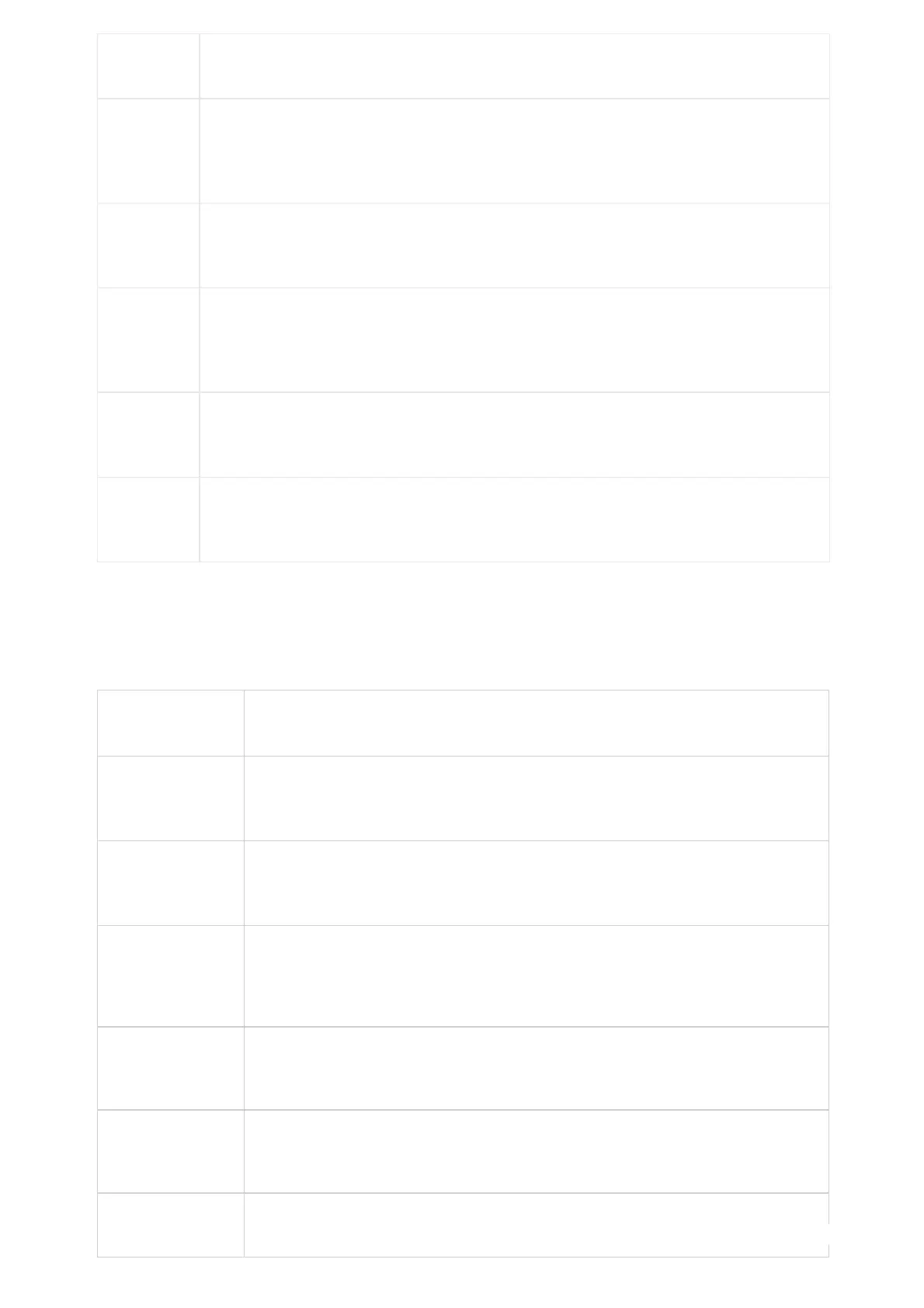Enable in-call
DTMF display
Enables/disables the phone system to omit the DTMF digits displaying from the LCD screen.
The default setting is “Yes”.
Enable LDAP
Timeout Auto
Search
Configures whether to display the matched content automatically in search of the LDAP contacts when
timeout. If set to “No”, users need to click the “Search” button to search the matched contacts mentioned
above.
The default setting is “Yes”.
Keep-alive
Interval (s)
Specifies how the phone system will send a Binding Request packet to the SIP server in order to keep the
“ping hole” on the NAT router to open. The default setting is 20 seconds.
The valid range is from 10 to 160.
STUN Server
Configures the URI of STUN (Simple Traversal of UDP for NAT) server. The phone system will send STUN
Binding Request packet to the STUN server to learn the public IP address of its network. Only non-
symmetric NAT routers work with STUN.
The default setting is “stun.ipvideotalk.com”.
Use
NAT
IP
Configures the IP address for the Contact header and Connection Information in the SIP/SDP message. It
should ONLY be used if it’s required by your ITSP.
The default setting is keep the box blank.
Delay
Registration
Configure the specific time for account registration after booting up to avoid centralized registration. Set
the range from 0 to 90s
default value is 0.
Table 26: Phone Settings/General Settings
Phone Settings/Call Settings
Enable Video Call
Enables the video call feature on the phone.
The default setting is “Yes”.
Enable Direct IP Call
Mode
Configures enable/disable direct IP call mode of the phone. If set to "Yes", the feature of direct IP call
will be enabled.
Default is “No”.
Enable Paging Call
Mode
Configures enable/disable paging call mode of the phone. If set to "Yes", the feature of paging call will
be enabled.
Default is “No”.
Enable Call Waiting
Enables the call waiting feature. If it is not checked, the phone system will reject the second incoming
call during an active session without user’s knowledge. But this missed call record will be saved to
remind users.
The default setting is “Yes”.
Enables Call Waiting
Tone
Sets the phone system to play the call waiting tone if there is another incoming call. If it is set to “No”,
the phone will only display the indicator on the LCD screen for another incoming call. The default
setting is “Yes”.
Enable DND
Reminder Ring
Configures the phone system to play the DND reminder ringtone for the incoming call if the DND
feature is enabled. If it set to “No”, the phone will keep mute instead of playing a ring splash to
indicate an incoming call when DND is enabled. The default setting is “Yes”.
Enable Transfer
Enables the transfer feature. When set to “No”, the phone system will block the TRANSFER key on the
LCD screen. The default setting is “Yes”.