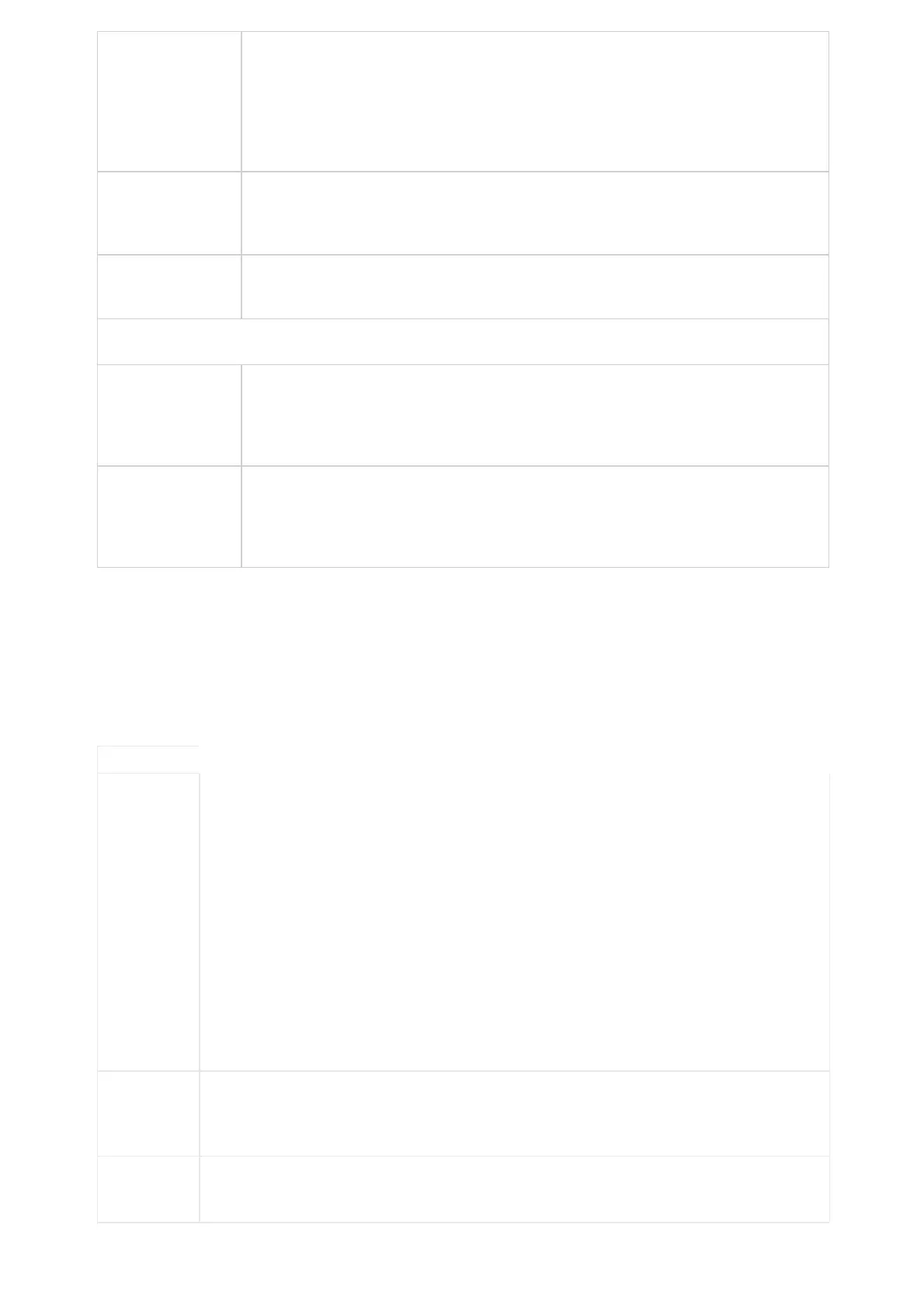Enable SCA (Shared
Call Appearance)
Enables/disables the Shared Call Appearance (the Broadsoft Standard) feature for this account. If it is
set to “Yes”, the phone system can update and share account status with another device. The default
setting is “No”.
Note: The Enable SCA settings now supports provision via strings. The value “0” can be replaced with
“line”or “private”; value “1” can be replaced with “shared” or “sharedline”.
Enable Barge-in
Enables/disables the Barge-In feature. If it is set to “Yes”, the user could tap the SCA account to barge
into an active session with another shared line.
The default setting is “No”.
Line-seize Timeout
(s)
Configures the interval (in seconds) when the line seize is considered timed out when Shared Line
feature is used. Valid range is 15-60.
Call Park
Auto-filling
CallPark Feature
Code
If it is set to “Yes”, the configured “Call Park Service Code” will be automatically filled in on the phone’s
dial pad when picking up the parked call. This option will be active only if “Special Mode” is set to
“Broadsoft” and “Enable SCA” is set to “Yes”.
The default setting is “Yes”.
CallPark Feature
Code
Configures the pickup feature code for call park. If ” Auto-filling CallPark Feature Code ” is set to “Yes”,
this call park service code will be automatically filled in on the phone’s dial pad when picking up the
parked call. This is used when “Special Mode” is set to “BroadSoft” (from web UI or provisioning) and
“Enable SCA” is set to “Yes”.
Table 25: Account/SIP/Special Features
Phone Settings Page Definitions
Phone Settings/General Settings
Basic Settings
Local RTP
Port
Defines the local RTP-RTCP port pair used to listen and transmit.
The following rule is applied: N>=0
–
Audio RTP port: Port_Value+10*N
–
Audio RTCP port: Port_Value+10*N+1
–
Video RTP port: Port_Value+10*N+2
–
Video RTCP port: Port_Value+10*N+3
–
FEC RTP port: Port_Value+10*N+4
–
FEC RTCP port: Port_Value+10*N+5
–
BFCP Protocol port: Port_Value+10*N+6
–
BFCP RTP port: Port_Value+10*N+8
–
BFCP RTCP port: Port_Value+10*N+9
The default value is 50040. The valid range is from 50040 to 65000.
Use Random
Port
Forces the phone system to use random ports for both SIP and RTP messages. This is usually necessary
when multiple phones are behind the same full cone NAT. The default setting is “No”.
Note: This parameter must be set to “No” for Direct IP Calling to work.
Hide User
Info for Video
Call
Configures whether to display user information in a video call. If set to “Yes”, user information will not be
displayed in the upper left corner of video area during a video call.