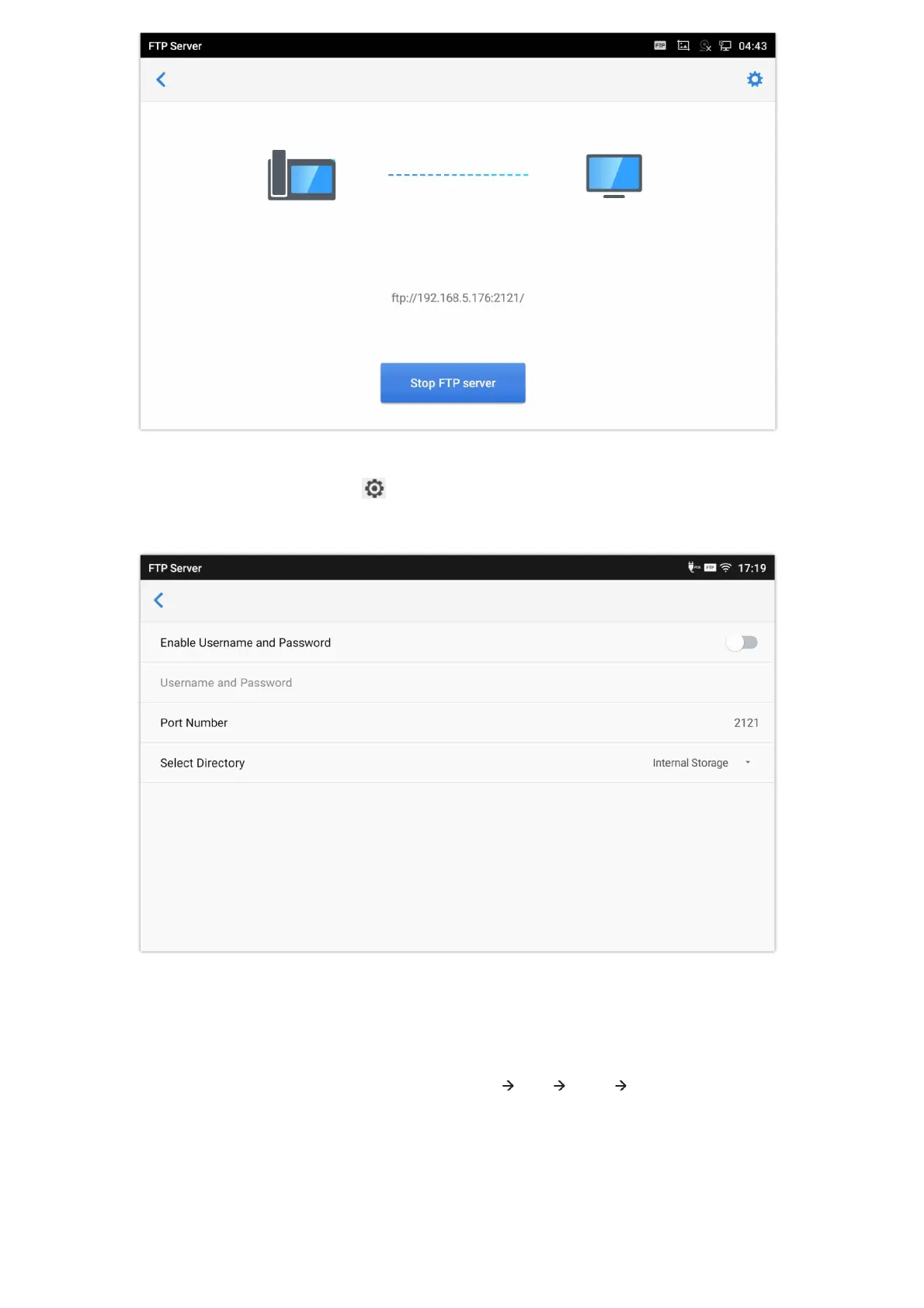Figure 159: FTP Server – Stop
For security purpose, users could also tap on in the above figure to set up username, password, port number and
directory for remote access. By default, when the users access the ftp server from a PC, a prompt will show asking for user
name and password. The default user name and password are “admin”.
• Screensaver
Figure 160: FTP Server – Settings
User can set screensaver from the phone’s idle screen under Settings Basic Display Screensaver.