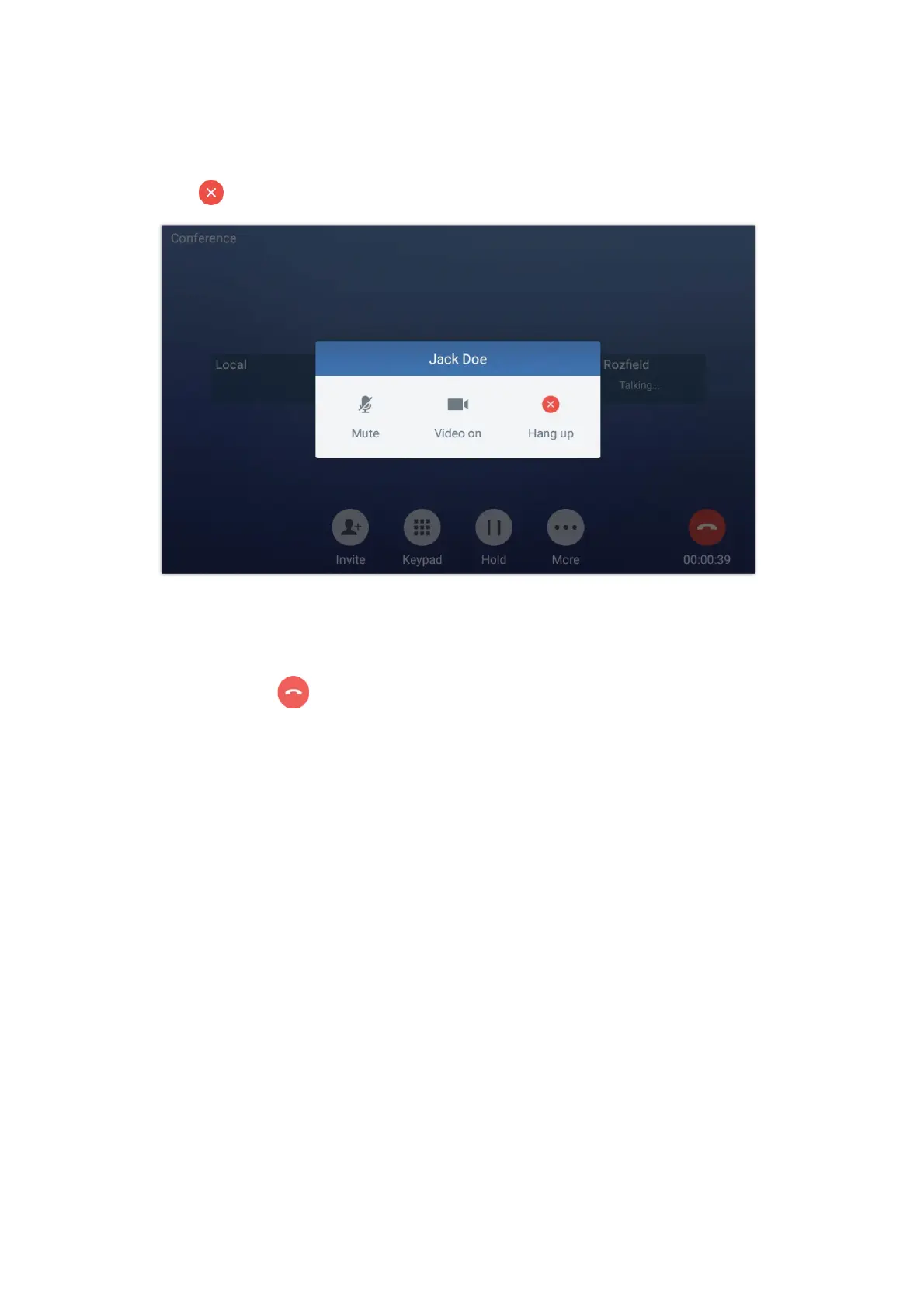Remove Party from Conference
To remove a party from the conference:
1.
Tap on the participant icon of the user you want to remove. The below window will show up giving the possibility to Mute
enable video Enlarge or hang up.
2.
Tap on icon to remove the a party from the conference.
Figure 89: GXV34x0 Conference – Remove Party from Conference
End Conference
To end the conference, tap on to disconnect all the parties from the conference. GXV34x0 will hang up the call. If the
remote party hangs up the call itself, it will be disconnected from the conference but other parties on GXV34x0 will stay in the
existed conference.
Hold and Resume Conference
During the conference, users could tap on More softkey then tap on Hold to hold the conference at any time. To resume the
call tap on Unhold.
Auto Conference Mode
The GXV34x0 also supports “Auto Conference” which allows users to establish conference call in a quick and easy way, instead
of adding the other parties one by one. To enable Auto Conference feature, go to web GUIPhone SettingsCall Settings
and check “Auto Conference“.
To esablish call with auto conference when there are 1 or more calls on the GXV34x0, simply tap on “More” softkey and select
“Conf”. All the calls on GXV34x0 will be brought into the conference.
Multicast paging
Multicast paging is an approach to let different SIP users to listen to a page from a common multicast IP address. In multicast
page call, one way audio will setup from sender to listeners, but the listeners cannot talk to each other. The sender and
listeners must be located within the same LAN.
Sender multicast page configurations are under Web UI Settings Applications Programmable Key BLF Press on Add
1.
Set the key Mode to Multicast Paging in dropdown list.