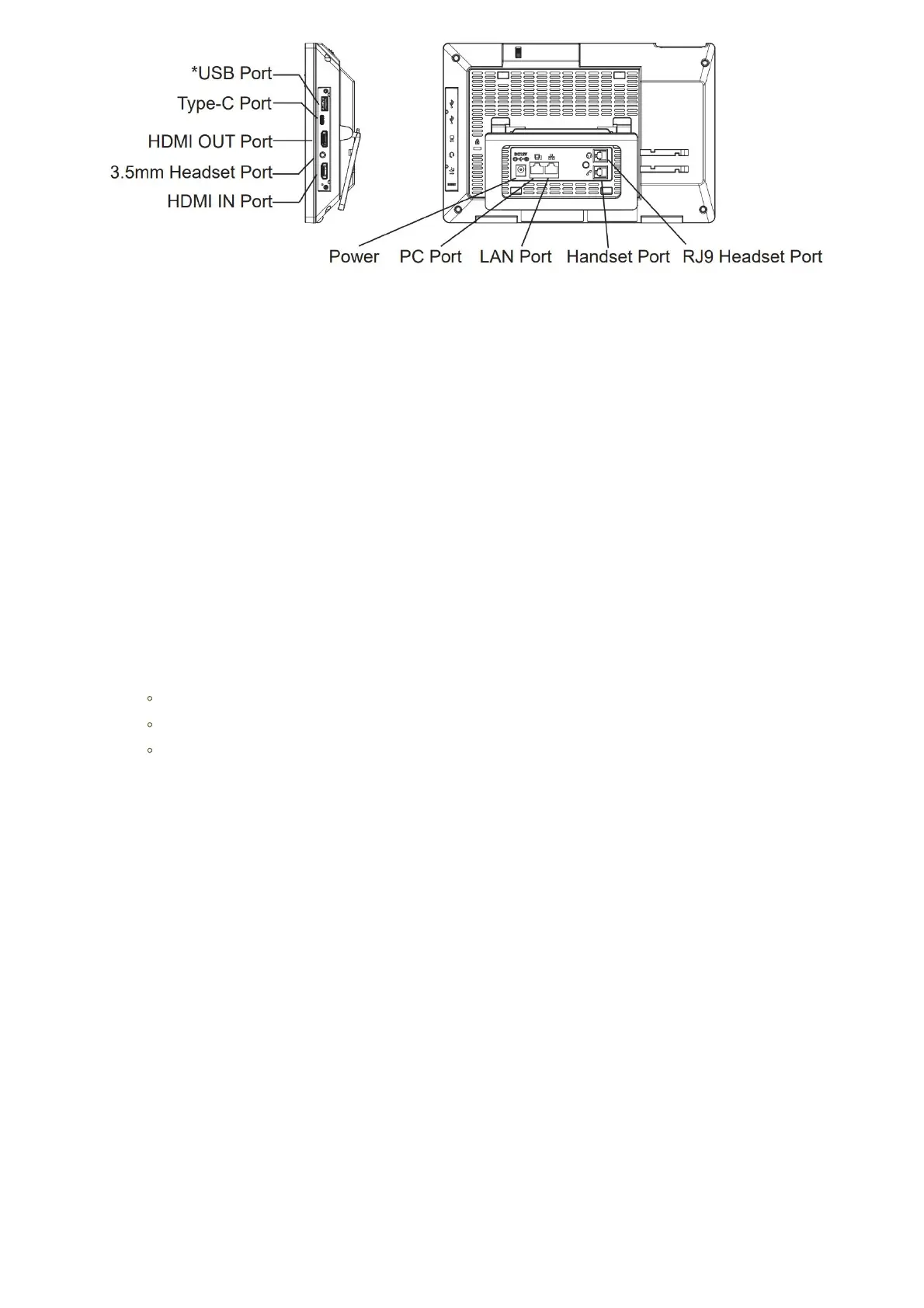Figure 19: GXV34x0 Back / Side View
Note
USB, HDMI-in and HDMI-out will be disabled when using PoE, and enable if using power supply or PoE+
Cleaning the Phone
For daily dust removal and fingerprint removal, please use the screen cleaning cloth in the factory package to wipe the phone.
For some special cases like medical environment, you can use medical alcohol or isopropanol. The steps are as followed:
1.
Before cleaning the phone, stop using it and disconnect it from the power supply.
2.
Spray a small amount of disinfectant on screen, camera, handle and other places that are easily touched by users.
3.
Wipe the phone with screen cleaning cloth.
4.
Power on until the disinfectant is completely volatilized.
Important
Keep the power plug clean and dry, or may lead to electric shock or other perils.
DO NOT use disinfectant too frequently.
DO NOT use high degree or even pure disinfectant. It could damage the phone.
GETTING TO KNOW GXV34x0
Use the Touchscreen
When the phone boots up in HOME screen, the LCD will display as below. A registered account is shown in the following
figure and users might need register their own account to have the account status displayed.
The Status Bar shows time, network connectivity, signal strength, notification information etc…
