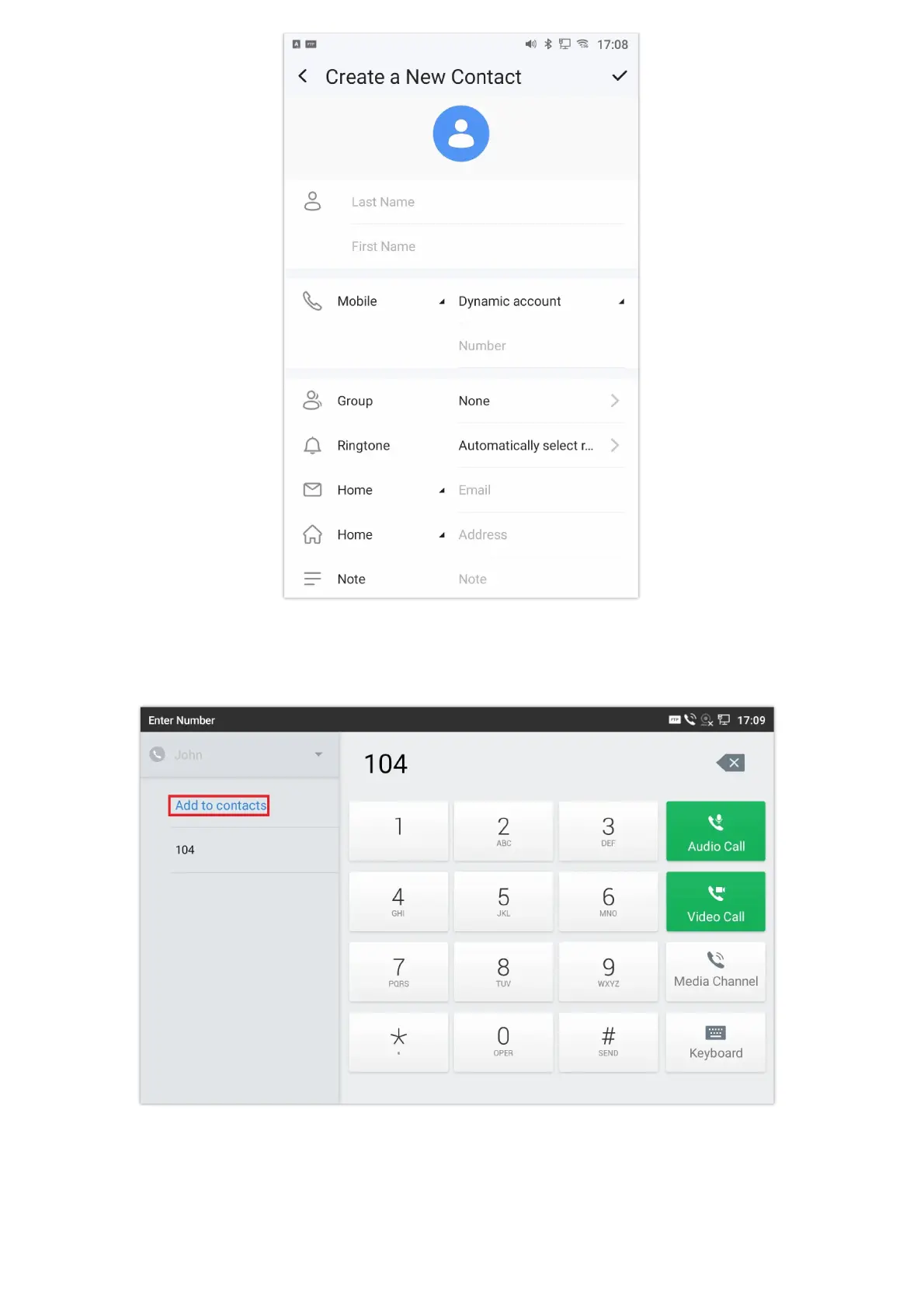Figure 108: GXV3470 Contacts – Add New Contact
Note: When typing a number using dial pad, “Add to contacts” button will appear as displayed on following picture, to add a
new entry to your contacts list if the input number does not match any entry in your contacts.
Figure 109: Add to Contacts from Dial Pad
Import/Export
Contacts
If the users have the GXV34x0 phonebook file saved in local storage or external storage device that has been plugged into the
GXV34x0, the phonebook file can be directly imported to the Contacts. There are two different formats supported for the
phonebook file:”vcard”, and “xml”. Users could manually create contacts first and export the phonebook file in vcard or xml