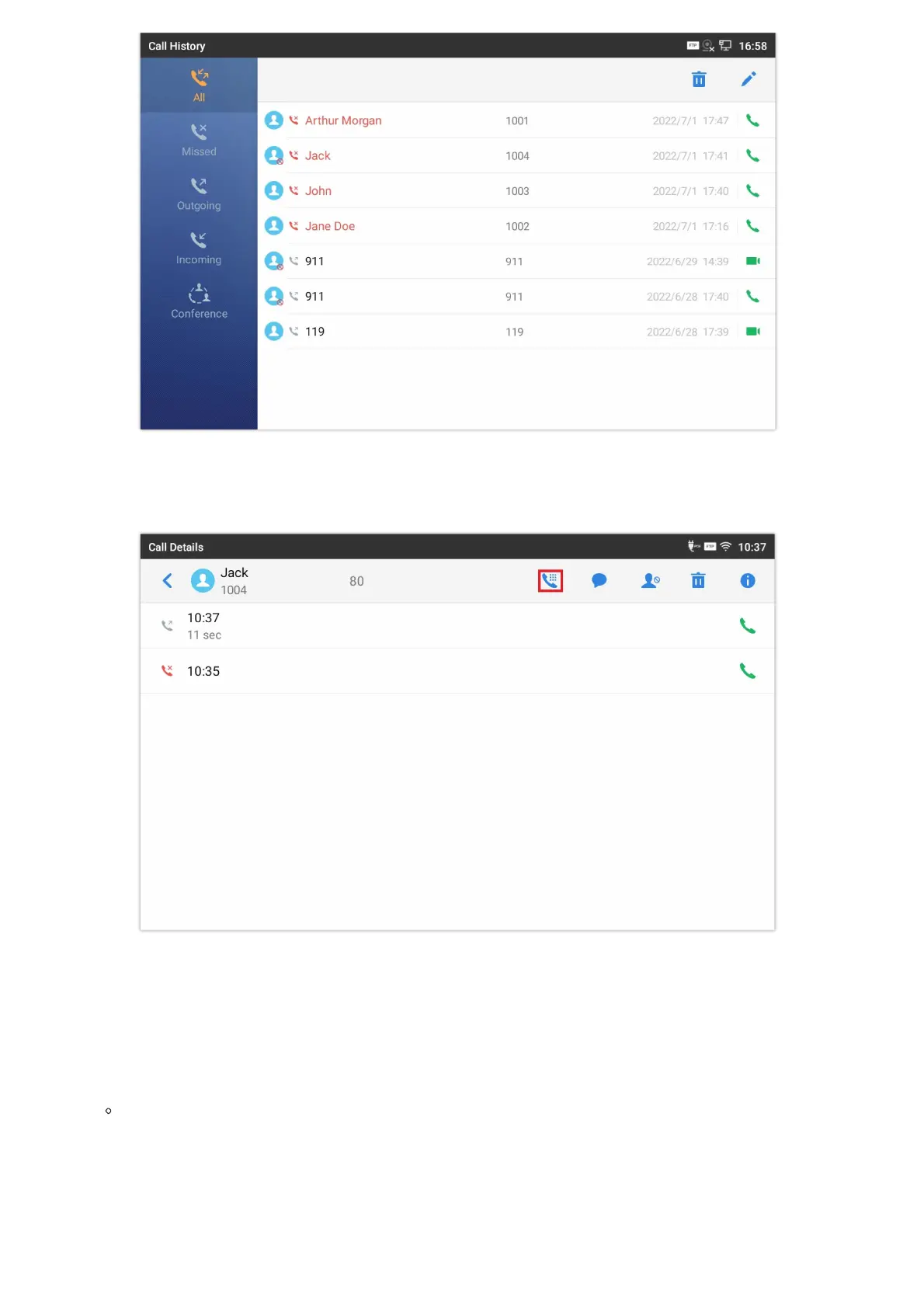Figure 57: GXV34x0 Call History
In order to select which call mode to use when calling from Call History, access the call Details, then press the icon with
keypad to dial the number on the phone’s keypad directly and then select whether to use Audio or Video Call to begin the call
Figure 58: Choose Call mode from call history
Answer a Call
Single Incoming Call
When the phone is in idle and there is an incoming audio call, the phone will show the call screen as below. Tap on
“Answer” softkey to answer the call via speaker or pick up the handset the answer the call.