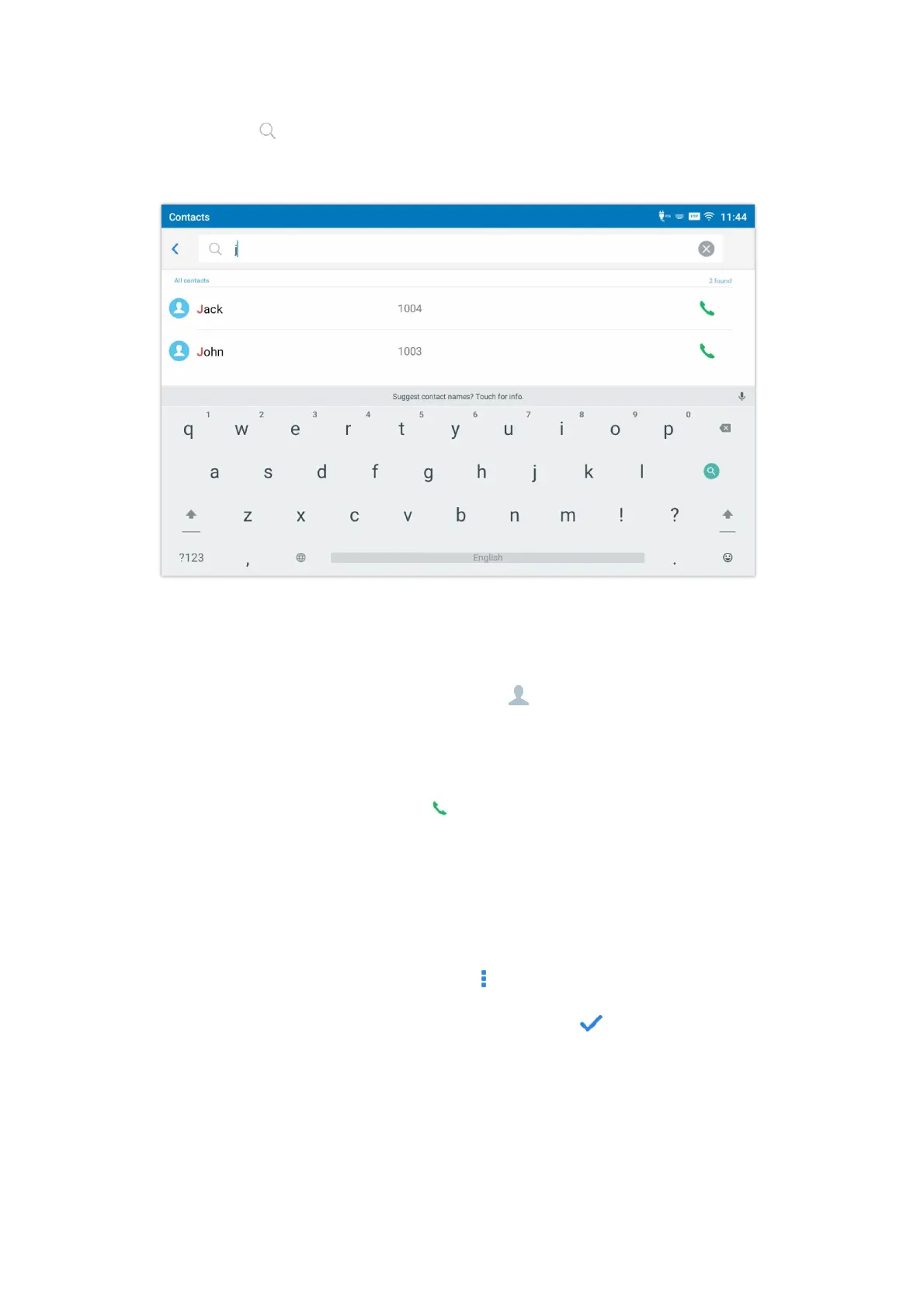Search Contacts
1.
Open Contacts.
2.
Tap on the search field .
3.
Enter a contact’s name or a number to search. The search result will be automatically updated and displayed when
entering the key words.
Figure 113: GXV34x0 Contacts – Search Contacts
Use Contacts
Once the contacts are added, users could navigate in the contacts list to make a call and manage the contacts
furthermore.
Make a Call to Contacts
Scroll up/down to find the contact in the list and tap on
to call this contact.
Select Contacts
1.
Scroll up/down to find the contact in the list.
2.
Touch and press on the contact for about 2 seconds to show more options such as Delete contact, add to blacklist etc.
3.
To select a batch of contacts at the same time, press More on the upper right corner of the contacts screen and
select Batch operation, Tap on the checkbox for the contacts to be selected. indicates the contact is selected.
