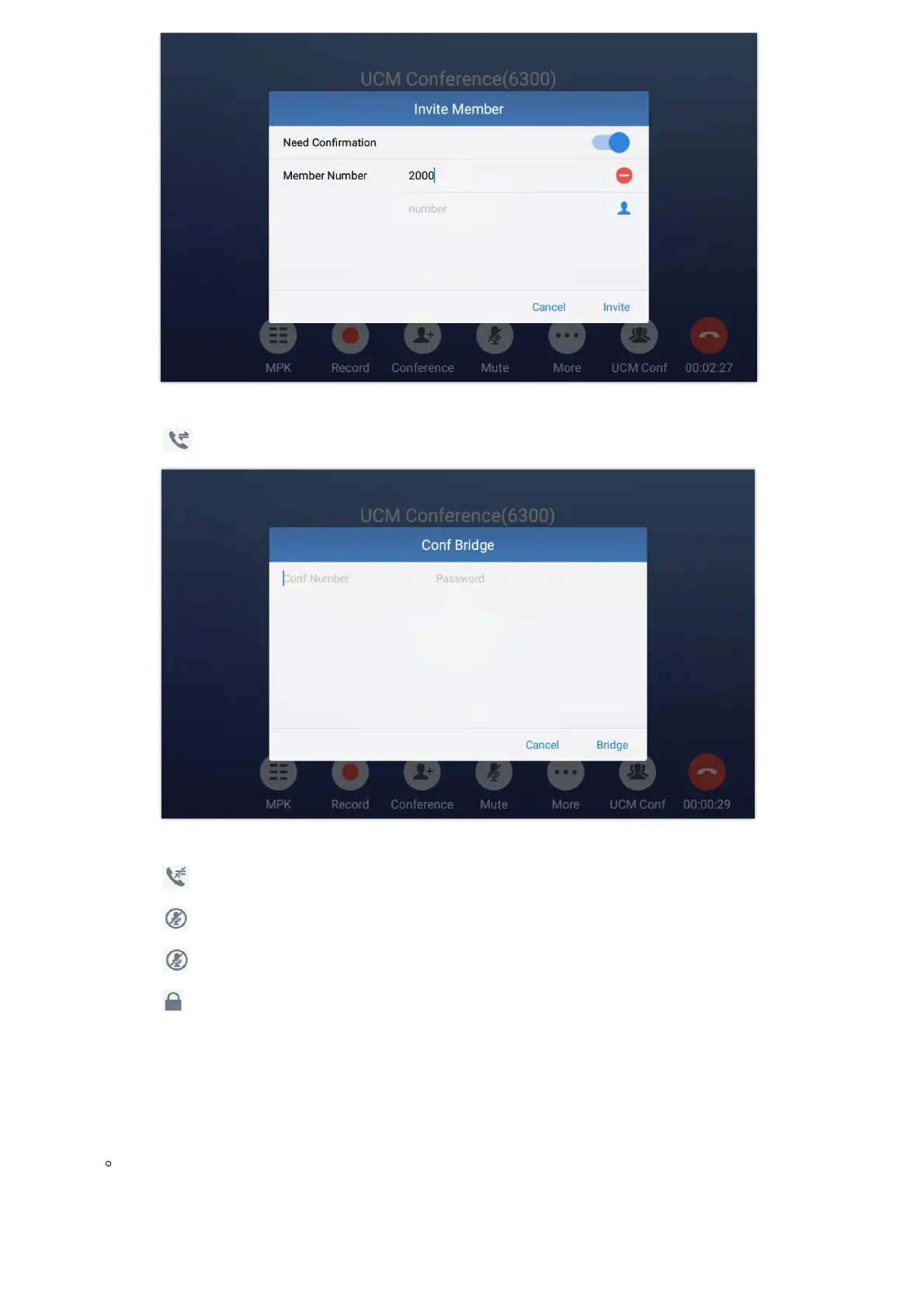Figure 95: Invite a Member
3.
Click on to bridge another conference, Enter the conference number and password and Bridge request will be sent.
Figure 96: Conference Bridge
4.
Click on to remove Conf Bridging
5.
Click on to Mute conference
6.
Click on to Unmute
7.
Click on to lock this conference room so that other users cannot join it anymore
CEI: Conference Event Indicator:
If CEI is enabled, Events like members joining/Leaving the conference, Invitation sent, Mute/Unmute … will be displayed in the
call screen as the examples shown below:
Member joined