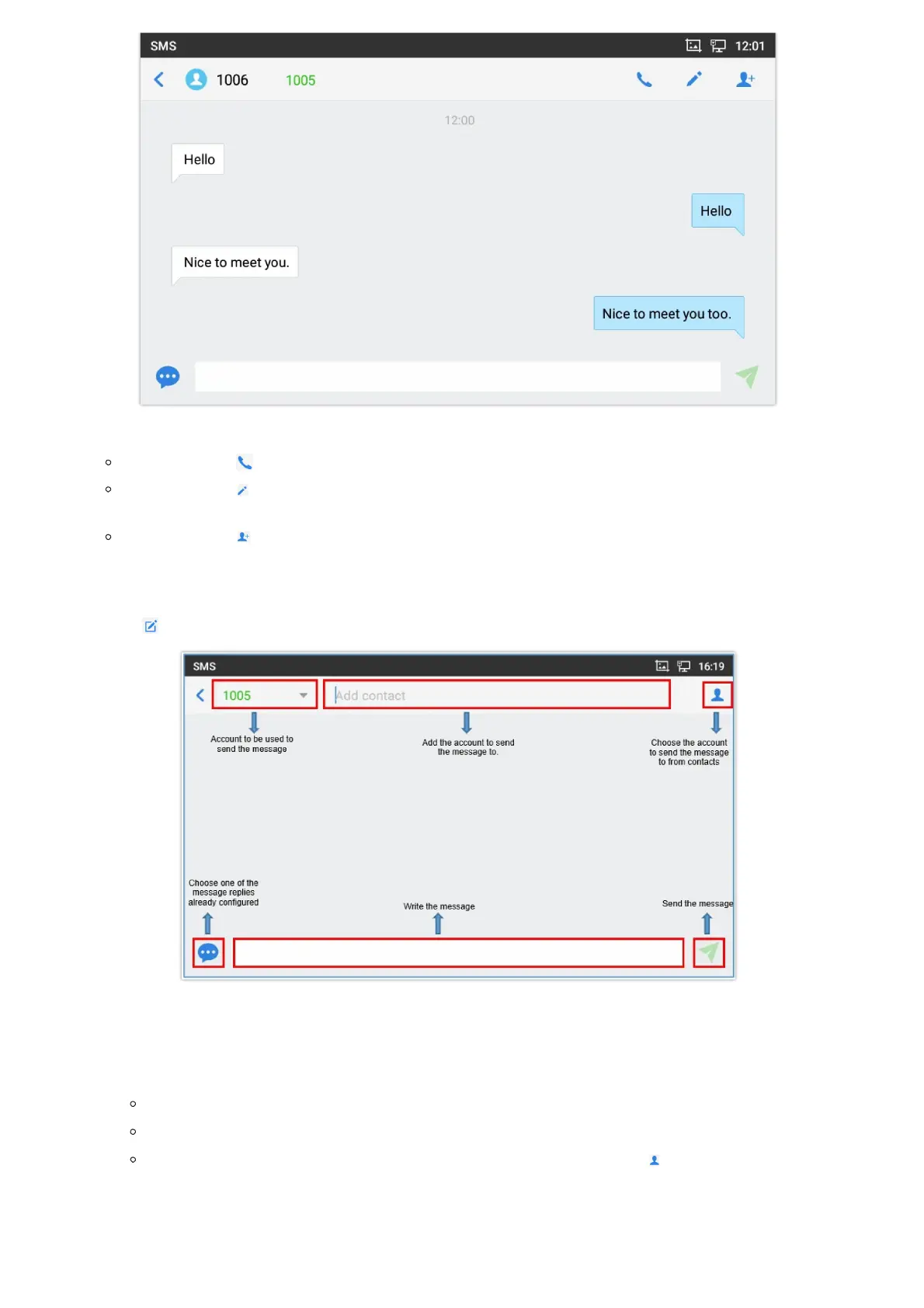Figure 134: View SMS Dialog
Users can press on in order to make a call to the account’s number on that conversation
Users can press on in order to “delete”, “lock”, “unlock” or forward a message or a batch of messages from the
conversation.
Users can press on in order to add the number as a contact in the GXV34x0.
Create New SMS
Tap on in SMS application to start composing a new message.
Figure 135: Create a New SMS
1.
Select account to send the message from. (Note: Only registered accounts will be shown on the selection drop-down list,
if you cannot find your account then make sure it’s registered).
2.
Enter the account number to send the SMS message to:
Add number to send the message to.
Enter the Number/Name of an existing contact to send the message.
Users could also select contact from GXV34x0 Contacts by tapping on “Contacts” icon on the upper right of the
page. See Figure 89.
3.
Input content: Enter the message content on the bottom field of the screen. Tap on “Done” from the Keyboard once
finished.