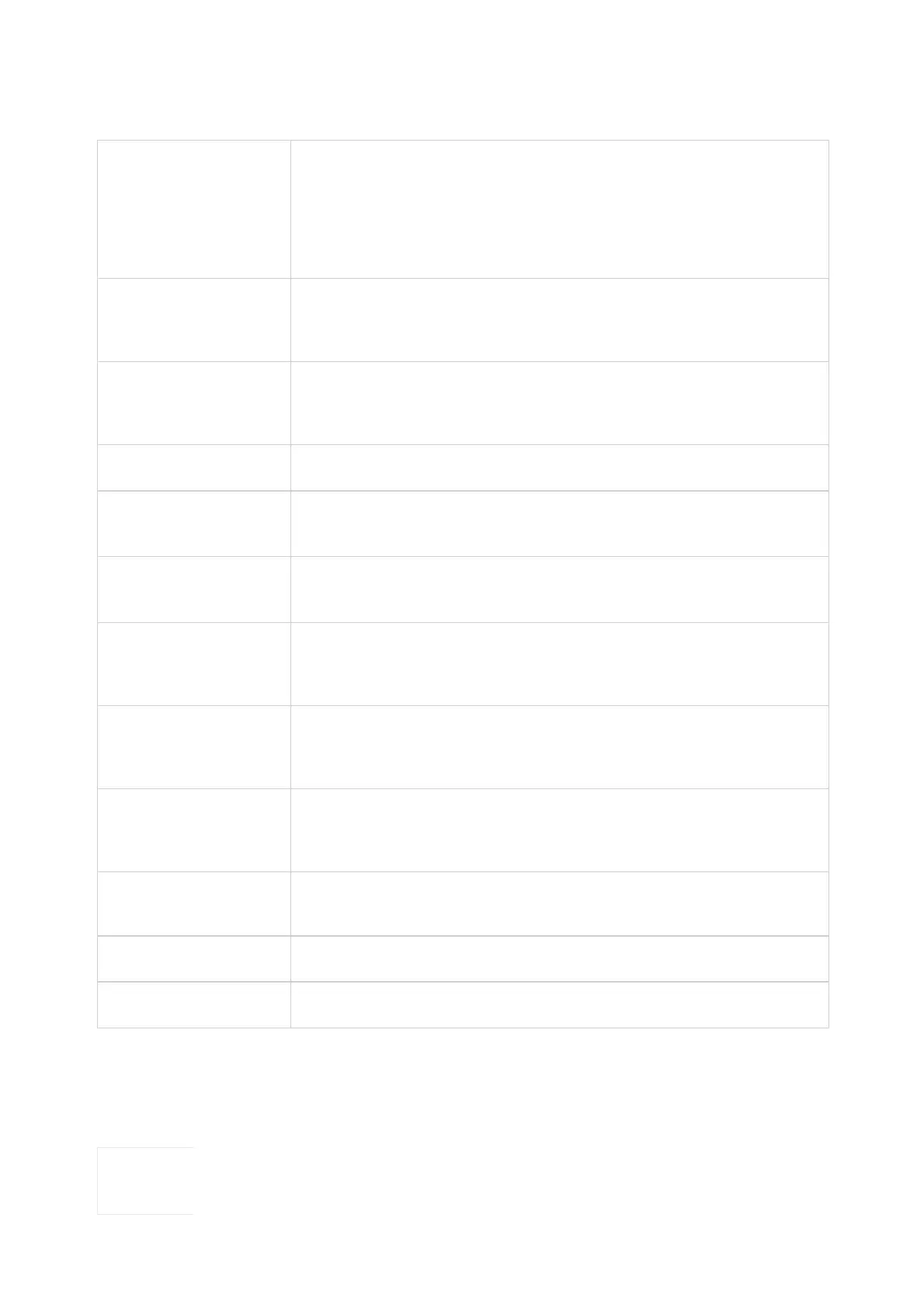Table 32 :Network Settings/Wi-Fi Settings
Network Settings/OpenVPN® Settings
Enable OpenVPN®
This enables/disables OpenVPN® functionality and requires the user to have access to an
OpenVPN® server. The default setting is No. NOTE: To use OpenVPN® functionalities, users
must enable OpenVPN® and configure all the settings related to OpenVPN®, including
server address, port, OpenVPN® CA, certificate and key. Additionally, the user must also set
the SIP account to use “OpenVPN” for the “Nat Traversal” (under Account-> General Settings-
> Network Settings).
OpenVPN® Mode
Simple mode only supports some basic or common parameters configuration; Professional
mode suppports configuration file upload, which is totally customized by need, please refer to
https://openvpn.net for more information.
Enable OpenVPN® Comp-
lzo
Enables OpenVPN® LZO compression. When the LZO compression is enabled on the
OpenVPN® server, you must turn on it at the same time. Otherwise, the network will fail to
connect.
OpenVPN® Server Address The URL/IP address for the OpenVPN® server.
OpenVPN® Port
The network port for the OpenVPN® server.
By default, it is set to 1194.
OpenVPN® Transport
Determines network protocol (UDP or TCP) used for OpenVPN®.
Default is UDP.
OpenVPN® CA
OpenVPN® CA file (ca.crt) required by the OpenVPN® server for authentication purposes.
Press “Upload” to upload the corresponding file to the device. The file will not be uploaded if
it is not in the correct format.
OpenVPN® Client
Certificate
OpenVPN® Client certificate file (*.crt) required by the OpenVPN® server for authentication
purposes. Press “Upload” to upload the corresponding file to the device. The file will not be
uploaded if it is not in the correct format.
OpenVPN® Client Key
The OpenVPN® Client key (*.key) required by the OpenVPN® server for authentication
purposes. Press “Upload” to upload the corresponding file to the device. The file will not be
uploaded if it is not in the correct format.
OpenVPN® Cipher Method
The cipher method of OpenVPN®, must be the same cipher method used by the OpenVPN®
server. Available options are: “Blowfish”, “AES-128” or “AES-256”. Default is “Blowfish”.
OpenVPN® User Name OpenVPN® authentication username (optional).
OpenVPN® Password OpenVPN® authentication username (optional).
Table 33: Network Settings/OpenVPN® Settings
Network Settings/Advanced Network Settings
Network
Settings