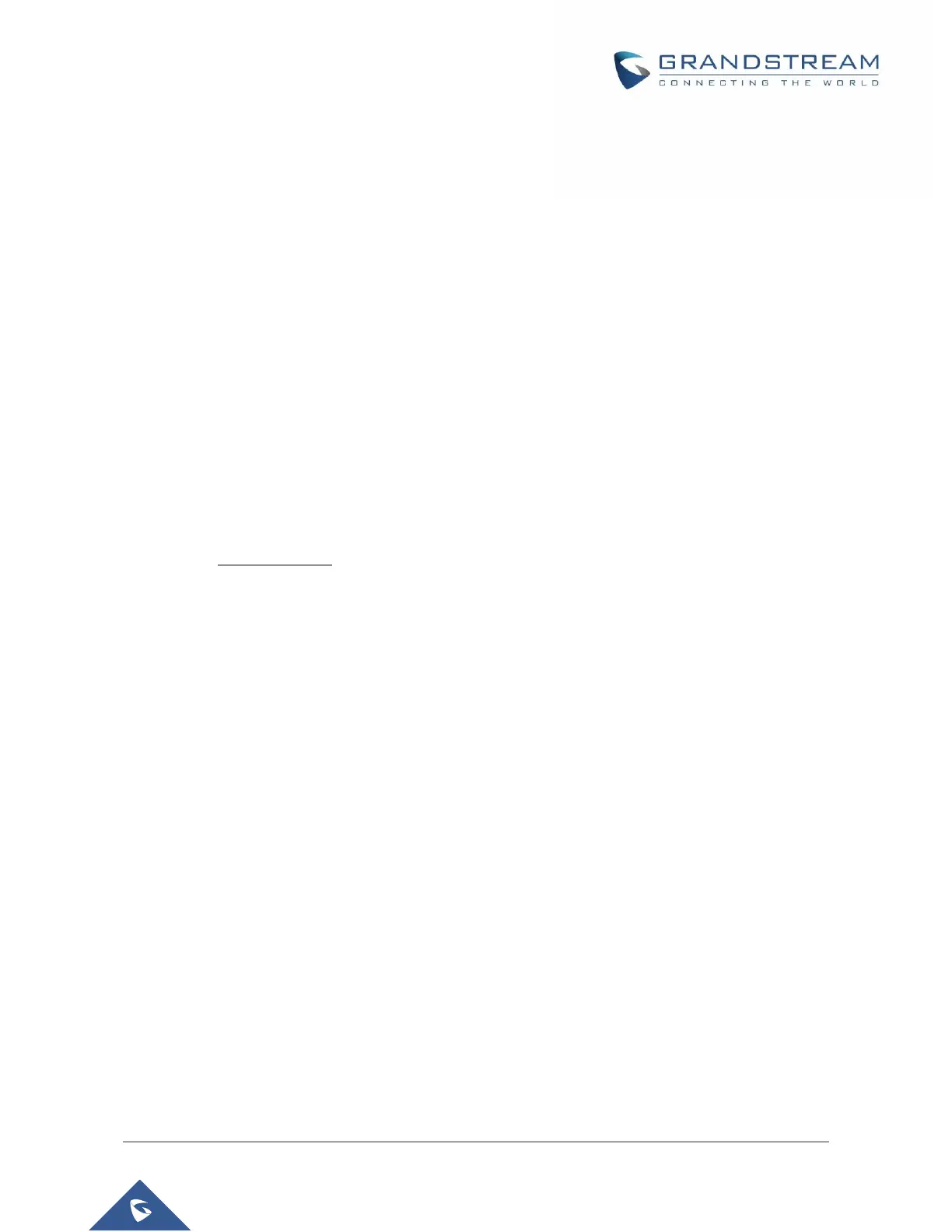4. If C does not answer the call, A can press “flash” back to talk to B.
NOTE: When Attended Transfer fails and A hangs up, the HT503 will ring user A back again to remind A
that party B is still on the call. Party A can pick up the phone to resume a conversation with party B.
3-Way Conferencing
The HT503 supports Bellcore Style 3-way conferencing.
Assume that parties A and B are in conversation. Party A (using the HT503) wants to bring C into a 3-
way conference:
1. A presses FLASH (on the analog phone, or Hook Flash for old model phones) to get a dial tone.
2. A dials C’s number then # (or wait for 4 seconds).
3. If C answers the call, then A presses FLASH to bring B, C in the conference.
4. If C does not answer the call, A can press FLASH back to talk to B.
5. If A presses FLASH during the conference, C will be dropped out.
6. If A hangs up, the conference will be terminated for all three parties when configuration “Transfer
on Conference Hangup” is set to “No”. If the configuration is set to “Yes”, A will transfer B to C
so that B and C can continue the conversation.
PSTN Pass Through
HT503 supports PSTN pass through using the FXS port. The user can place and receive PSTN calls using
analog phone connected to FXS port.
To receive PSTN calls, pick up the phone when it rings;
To complete a PSTN call, press the PSTN access code (*00 is default, or any number configured
in the web configuration) to switch to the PSTN line, listen for a dial tone, then dial the number.
If the 503 loses power or lost registration with SIP server, device will switch to mode when PSTN
line will be transparently connected directly to phone connected to FXS port. It will function as a
jack, enabling a direct connection to the PSTN Line.
