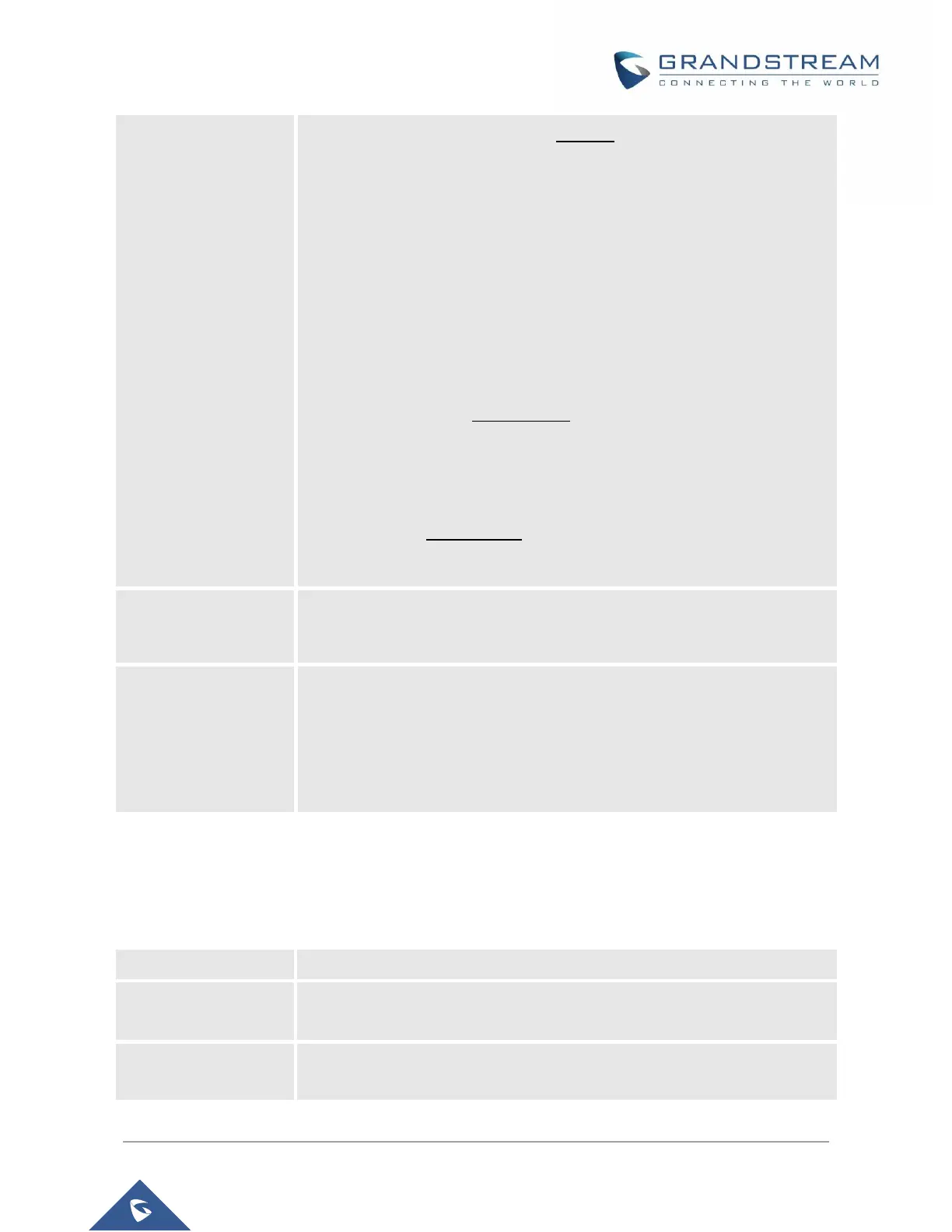• Tx is a gain level for signals received by FXS.
Default = 0dB for both parameters. Loudest volume: +6dB Lowest
volume: -6dB.
User can adjust volume of call on either end using the Rx Gain Level
parameter and the Tx Gain Level parameter located on the FXS Port
Configuration page.
If call volume is too low when using the FXS port (ie. the ATA is at user site),
adjust volume using the Rx Gain Level parameter under the FXS Port
Configuration page.
If voice volume is too low at the other end, user may increase the far end
volume using the Tx Gain Level parameter under the FXS Port
Configuration page.
Disable Line Echo
Canceller (LEC)
Default is No. If set to “Yes” LEC will be disabled per call base.
Recommended for FAX/Data calls.
This function lets you configure ring or tone frequencies according to
preference. By default, tones are set to North American frequencies.
Frequencies should be configured with known values to avoid high pitch
sounds.
Table 12: FXO Port Settings
When set to “Yes” the FXO port is activated.
SIP Server’s IP address or Domain name provided by VoIP Service
Provider.
This Field contains the URL or the IP address of a second SIP server, this
one will be used in case the device loses the connection with the first server.