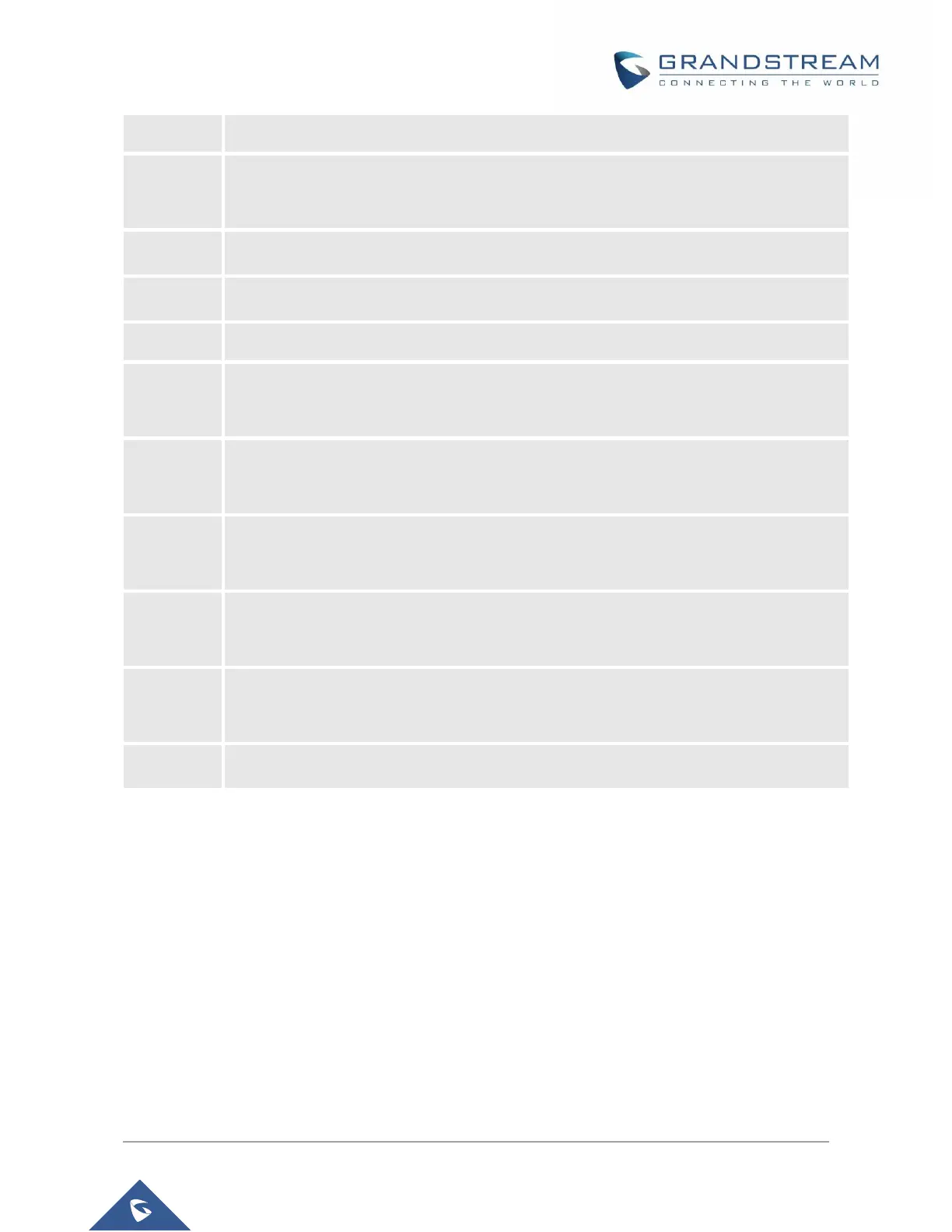“#”. Wait for dial tone and hang up. (dial tone indicates successful forward)
Cancel Unconditional Call Forward. To cancel “Unconditional Call Forward”, dial “*73”,
wait for dial tone, then hang up.
Enable Do Not Disturb (DND): When enabled all incoming calls are rejected.
Disable Do Not Disturb (DND): When disabled, incoming calls are accepted.
Busy Call Forward: Dial “*90” and then the forwarding number followed by “#”. Wait
for dial tone then hang up.
Cancel Busy Call Forward. To cancel “Busy Call Forward”, dial “*91”, wait for dial tone,
then hang up.
Delayed Call Forward. Dial “*92” and then the forwarding number followed by “#”. Wait
for dial tone then hang up.
Cancel Delayed Call Forward. To cancel Delayed Call Forward, dial “*93”, wait for dial
tone, then hang up.
Toggles between active call and incoming call (call waiting tone). If not in conversation,
flash/hook will switch to a new channel for a new call.
Pressing pound sign will serve as Re-Dial key.
