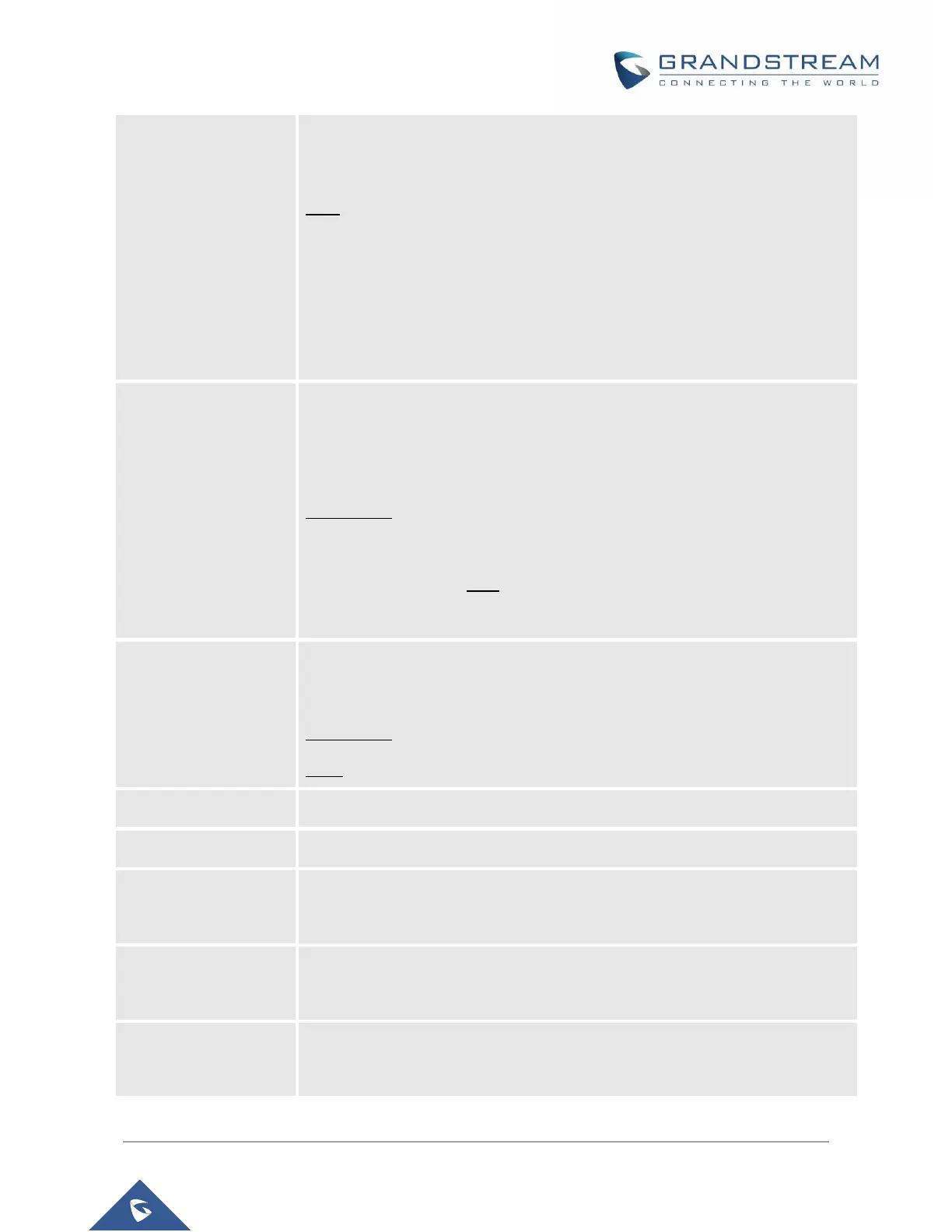the new downloaded image is saved into the Flash memory.
Note: Firmware upgrades may take up to 10 minutes depending on your
network environment. On a LAN it usually takes about 2 minutes. Please do
NOT interrupt the TFTP upgrade process (especially the power supply) as this
will damage the device. Depending on the network environment this process
can take up to 15 or 20 minutes.
The URL for the HTTP server used for firmware upgrade and configuration via
HTTP.
For example, http://provisioning.mycompany.com:6688/Grandstream/1.0.6.8
“:6688” is the specific TCP port where the HTTP server is listening; Omit if
using default port 80. Note: If Auto Upgrade is set to No, F/W will download at
boot time.
The URL of the HTTP server used for firmware upgrade and configuration via a
secure HTTP connection.
For example, https://provisioning.mycompany.com
Note: the HTTPS default port is 443.
IP address or domain name of firmware server.
IP address or domain name of configuration server.
The password used for encrypting the XML configuration file using OpenSSL.
This is required for the phone to decrypt the encrypted XML configuration file.
The user name for the HTTP/HTTPS server.
The password for the HTTP/HTTPS server.