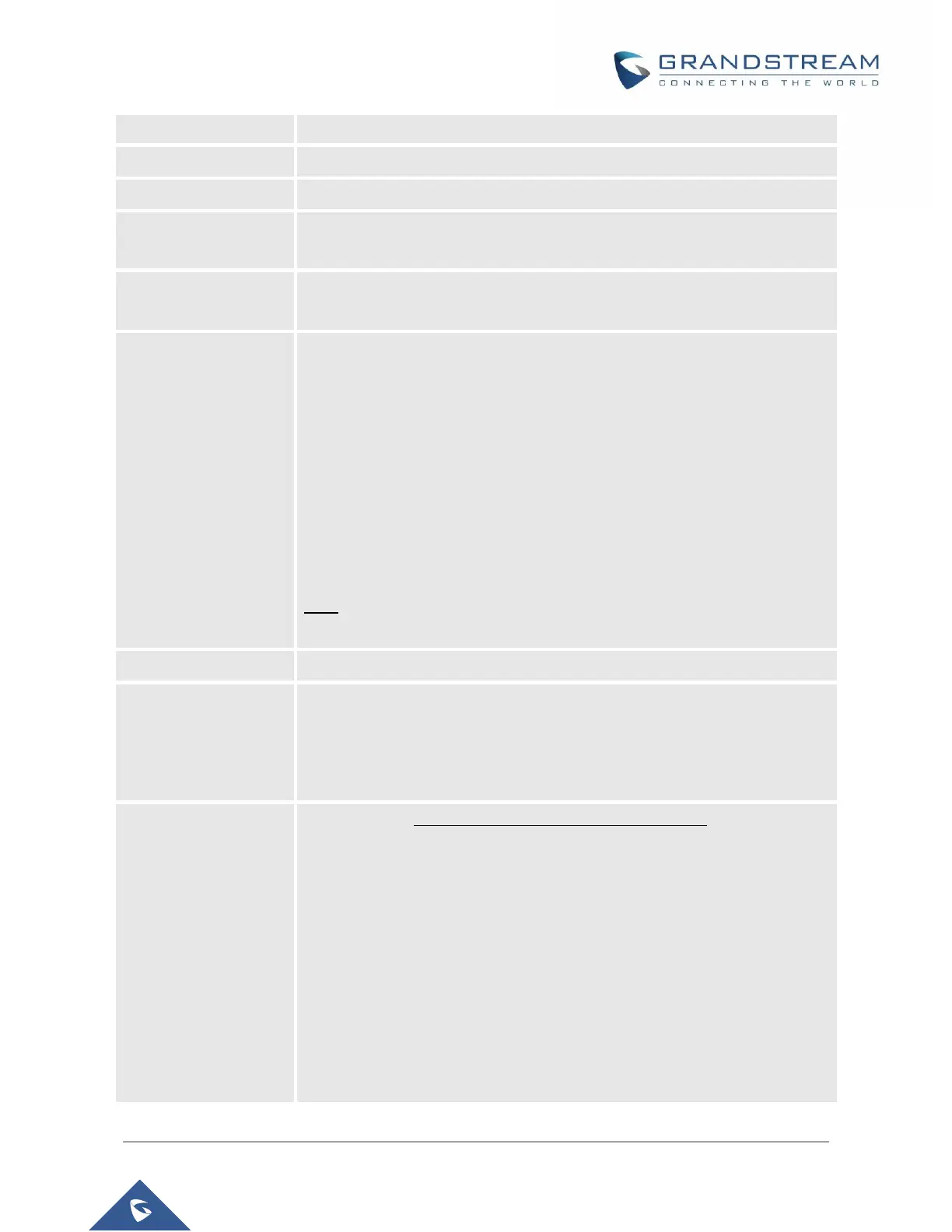SIP Extension to notify SIP server that the unit is behind a NAT/Firewall.
NAT IP address used in SIP/SDP message. Default is blank.
Use SIP User-Agent
Header
Used to replace SIP User-Agent Header (No Default)
Sets the time in which an incoming from PSTN call will stop ringing when
not picked up.
Default is No. Use only if proxy supports 484 response. This parameter
controls whether the phone will send an early INVITE each time a key is
pressed when a user dials a number. If set to “Yes”, an INVITE is sent
using the dial-number collected thus far. Otherwise, no INVITE is sent until
the “(Re-)Dial” button is pressed or after about 5 seconds have elapsed.
The “Yes” option should be used ONLY if there is a SIP proxy configured
and the proxy server supports 484 Incomplete Address response.
Otherwise, the call will likely be rejected by the proxy (with a 404 Not Found
error).
Note: This feature is NOT designed to work with and should NOT be
enabled for direct IP-to-IP calling.
Sets the prefix added to each dialed number.
This allows users to configure the # key as the “Send” (or “Dial”) key.
If set to “Yes”, “#” will send the number. In this case, this key is essentially
equivalent to the “Dial” key.
If set to “No”, the “#” key can be included as part of a number.
Dial plans work only for incoming calls from PSTN network. In case
unconditional call forward to VoIP is configured, dial plan feature will not
work. In case of normal dialing to VoIP, after dialing PSTN number,
If using the ‘hop on/hop off’ feature, the dial plan rules affect only the last
called number (i.e. the number called after receiving dial tone from the ATA).
Dial Plan Rules:
4. Accept Digits: 1,2,3,4,5,6,7,8,9,0 , *, #, A,a,B,b,C,c,D,d
5. Grammar: x - any digit from 0-9;