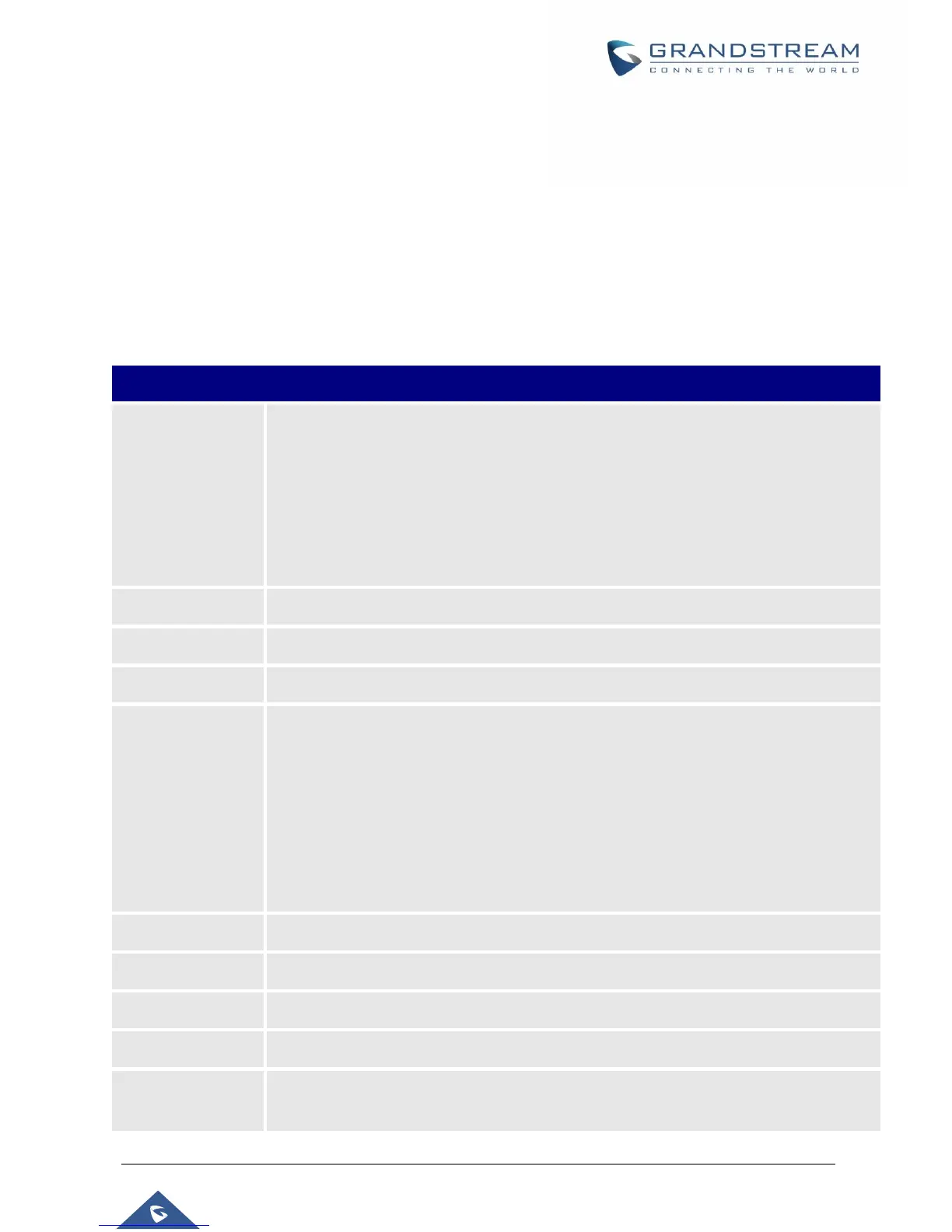HT812/HT814 Administration Guide
Basic Settings: Configures the end user level password, IP address modes, web access, time zone
settings and language.
Advanced Settings: Configures networks, upgrading and provisioning, TR-069, security settings,
date and time, syslog, audio settings, call settings and call progress tones.
Profile (1,2): Configures the SIP Server, SIP Registration, NAT settings, call features, ring tones.
FXS Port: Configures SIP accounts settings, Off hook Auto-dial.
Status Page Definitions
Table 6: Status Page Definitions
Shows device ID in hexadecimal format. This is needed by network administrators for
troubleshooting. The MAC address will be used for provisioning and can be found on
the label on original box and on the label located on the bottom panel of the device.
Note: The device has two MAC addresses, one for the WAN port and one for the LAN
port. The MAC address located on the bottom panel of the device is the MAC address
of LAN port. The MAC address of WAN port is MAC address of LAN port +1.
Example: MAC Address: WAN - “00:0B:82:25:AF:32”, LAN - “00:0B:82:25:AF:31”.
Displays assigned IP address. Example: 192.168.5.110.
Displays product model info. Default is HT812/HT814.
Displays the hardware revision information and the part number.
Program: Specifies Program version. Current is 1.0.3.2 This is the main
firmware release number, which is always used for identifying the software
system of the HT812/HT814.
Bootloader: Specifies Boot version. Current is 1.0.2.3
Core: Specifies Core version. Current is 1.0.2.3
Base: Specifies Base version. Current is 1.0.3.2
CPE: Specifies CPE version. CPE version is displayed only when
HT812/HT814 is connected to an ACS using TR-069 protocol.
Indicates the current software status of the HT (Running or Stopped).
Indicates actual system time and uptime since last reboot.
Indicates PPPoE connection status.
Indicates type of NAT when it’s configured.
Displays relevant information regarding the FXS ports about their registration, current
status and their appropriate User ID.
