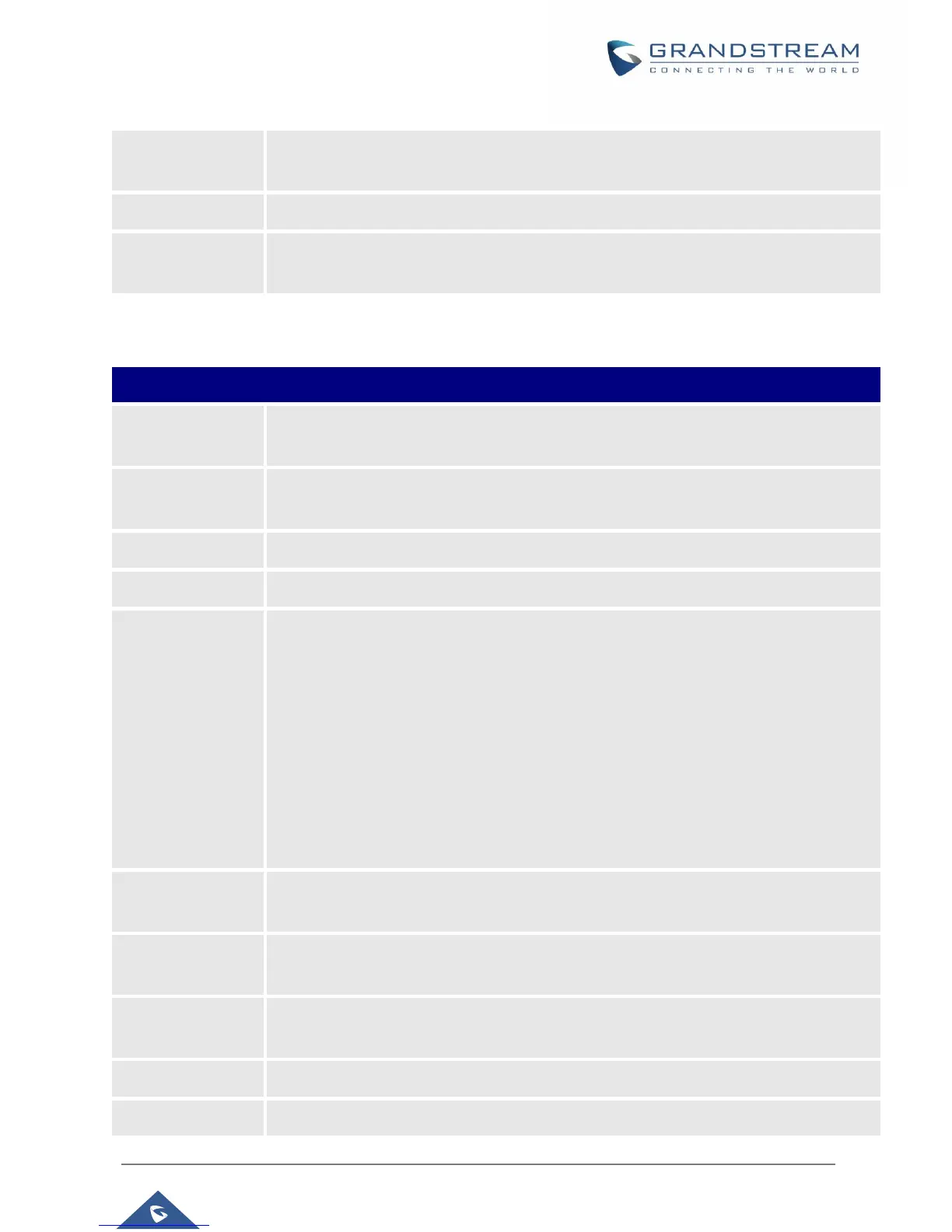HT812/HT814 Administration Guide
Displays relevant information regarding the FXS ports about their DND and call forward
features.
Displays provisioning status.
Provides generated core dump file if unit malfunctions. Clean will be displayed if no
issues.
Basic Settings Page Definitions
Table 7: Basic Settings Page
Configures user level password. Case sensitive and max. length of 25 characters.
Confirm End User
Password
Re-enter the end user password to confirm change user password on web GUI to avoid
typo or mistakes.
Customizes HTTP port used to access the HT812/HT814 web UI. Default is 80.
Enables / Disables access via telnet. Default is Yes (activated).
Specifies IP Address to use on HT812/HT814.There are 3 modes to operate the
HT812/HT814:
DHCP mode: all the field values for the static IP mode are not used (even though
they are still saved in the flash memory.) The HT812/HT814 acquires its IP address
from the first DHCP server it discovers from the LAN it is connected.
Use PPPoE: set the PPPoE account settings. If selected, HT812/HT814 attempt to
establish a PPPoE session if any of the PPPoE fields is set.
Static IP mode: configure IP address, subnet Mask, default router IP address, 1st
preferred DNS server, 2nd preferred DNS server. Default settings is zero.
Specifies the name of the client. The name may or may not be qualified with the local
domain name. This field is optional but may be required by ISP.
Exchanges vendor class ID by clients and servers to convey particular configuration or
other identification information about a client. Default is HT8XX.
Defines the PPPoE username. Necessary if ISP requires you to use a PPPoE (Point
to Point Protocol over Ethernet) connection.
Specifies the PPPoE account password.
Defines PPPoE service name. If your ISP uses a service name for the PPPoE
