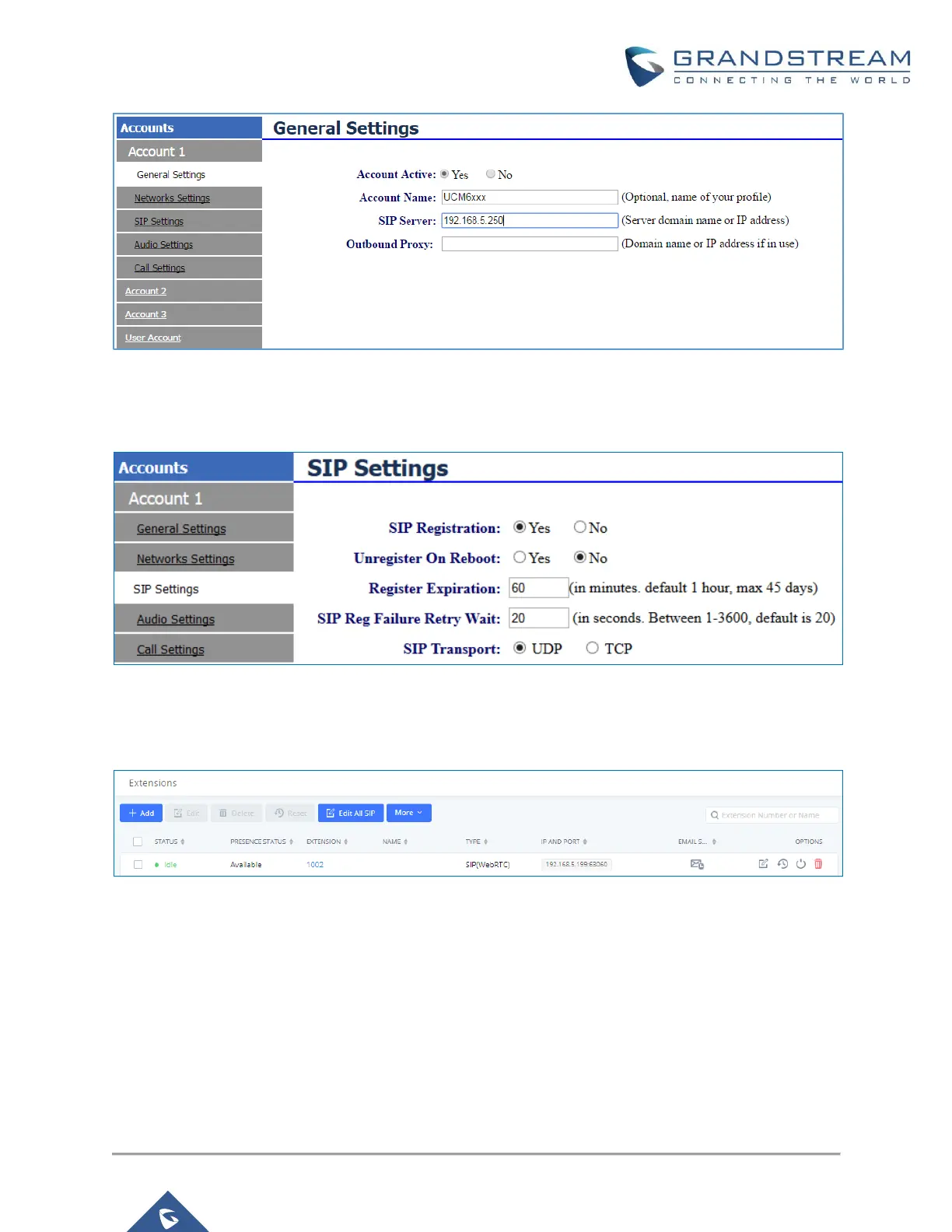Figure 14: GXW410X User Settings: General Settings
Please make sure under SIP Settings tab, SIP Registration option is set to Yes, as it is required for
GXW410X to successfully register on UCM6XXX.
Figure 15: GXW410X SIP Settings
We can check UCM6XXX SIP Extension Status to see if GXW410X has been successfully registered as
an extension device. The green icon indicates that GXW410X is registered on UCM6XXX.
Figure 16: UCM6XXX - SIP Extension Status
Now GXW410X is registered at UCM6XXX as an extension device. Please refer to method 1 in the previous
section to adjust FXO Port and DTMF settings on GXW410X.
