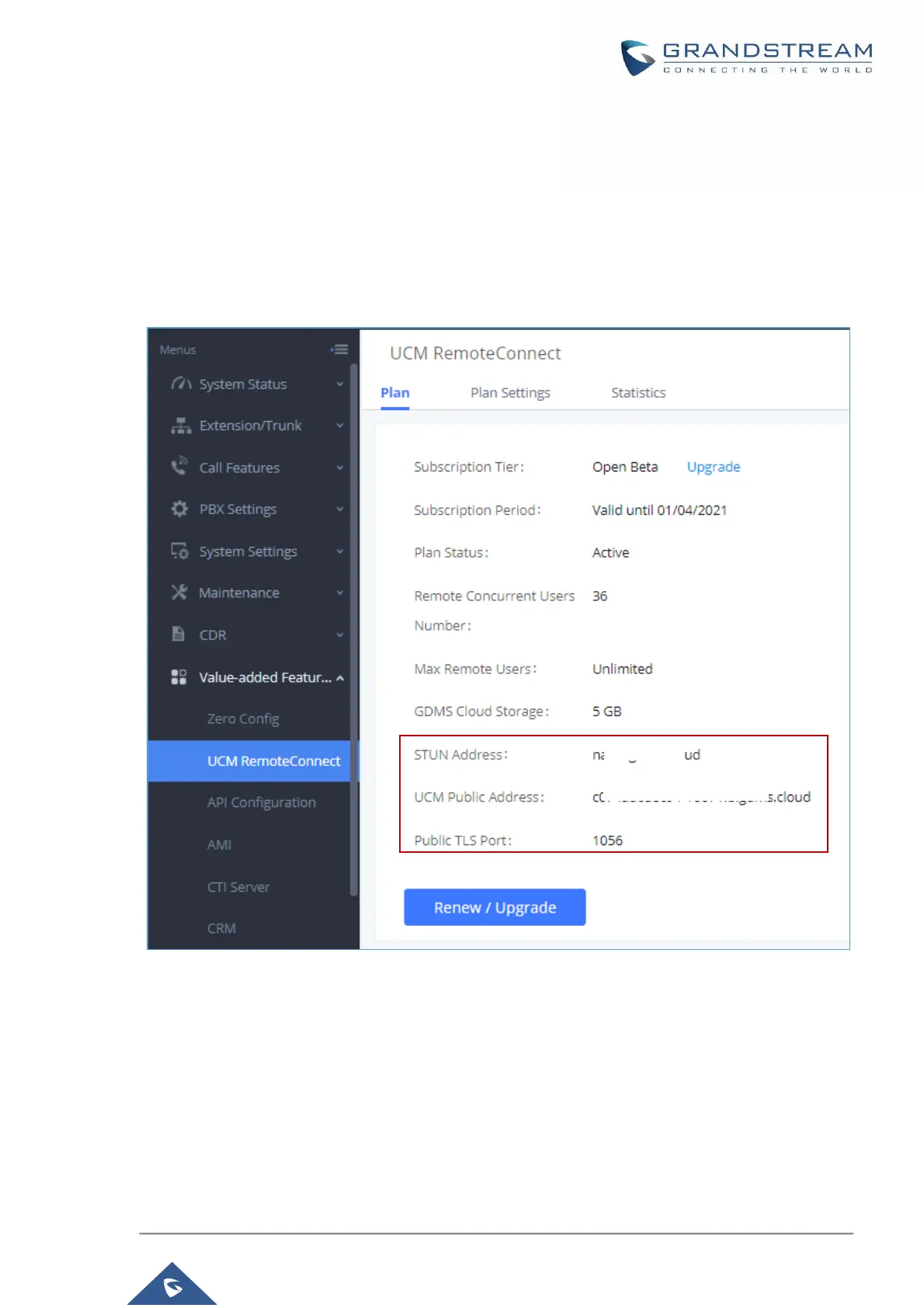UCM630x series
Remote Connect EndPoint Configuration Guide
P a ge | 4
PREREQUISITES
The UCM RemoteConnect service on UCM6300 series must be used with Grandstream Device
Management System (GDMS). After the UCM is connected with GDMS, the RemoteConnect
information displays as below on UCM6300 web GUIValue-added FeaturesUCM
RemoteConnect page. In this page, STUN Address, UCM Public Address and Public TLS Port
information are needed for IP phone to register to UCM6300 series.
Figure 1: UCM RemoteConnect Plan Information
Users can configure the IP phone to register to UCM6300 series and manage the IP phone remotely
via GMDS, or directly configure the account information on IP phone manually.
