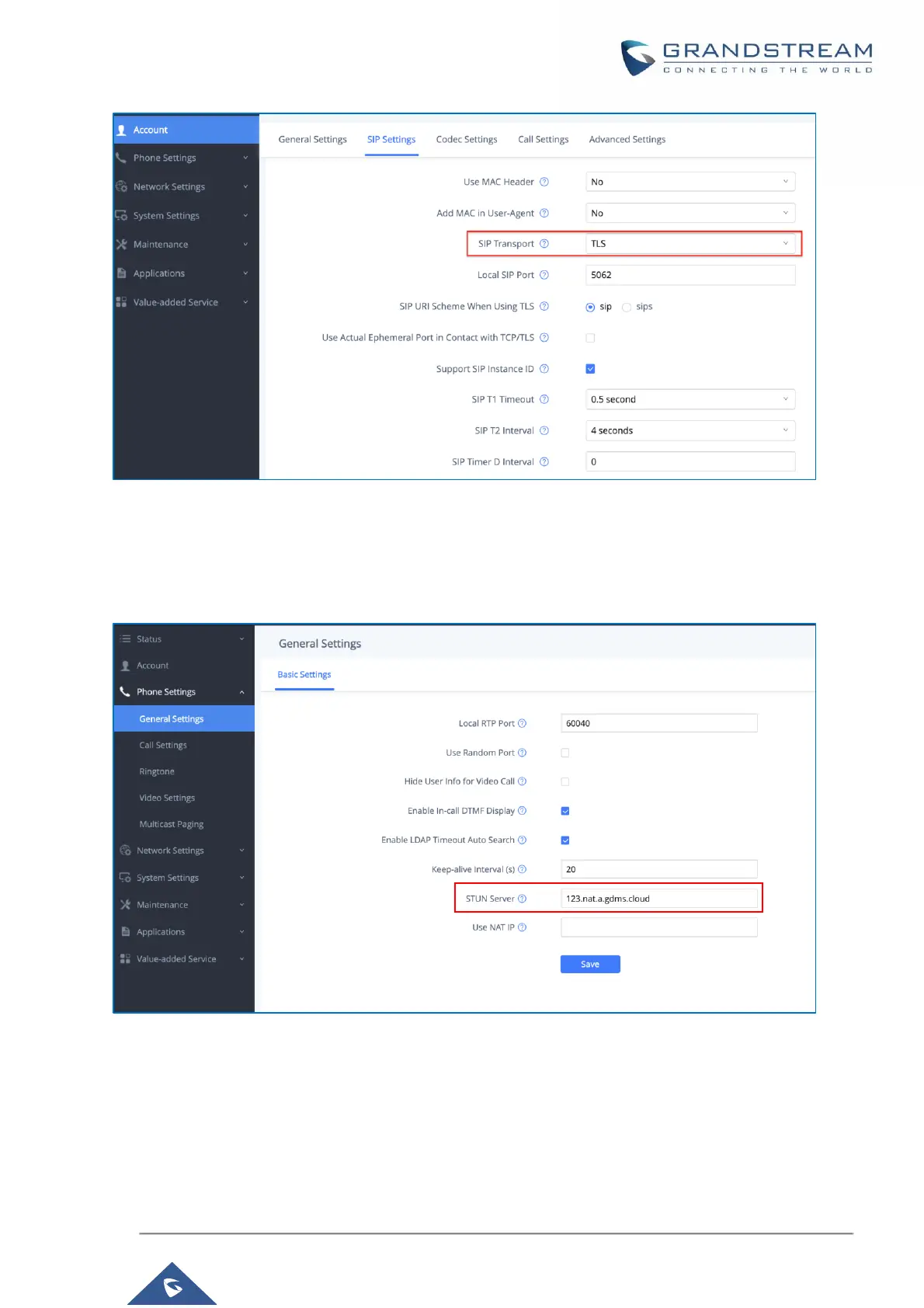UCM630x series
Remote Connect EndPoint Configuration Guide
P a ge | 8
Figure 5: GXV3370 AccountSIP Settings
3. Go to phone’s Web UIPhone SettingsGeneral Settings, configure the STUN server to be
same as the one under UCM Web UI Value-added FeaturesUCM
RemoteConnectPlan page.
Figure 6: GXV3370 Phone SettingsGeneral Settings
4. Go to the phone’s web UISystem SettingsSecurity SettingTLS page, configure
“Minimum TLS Version” and “Maximum TLS Version” to be 1.2
