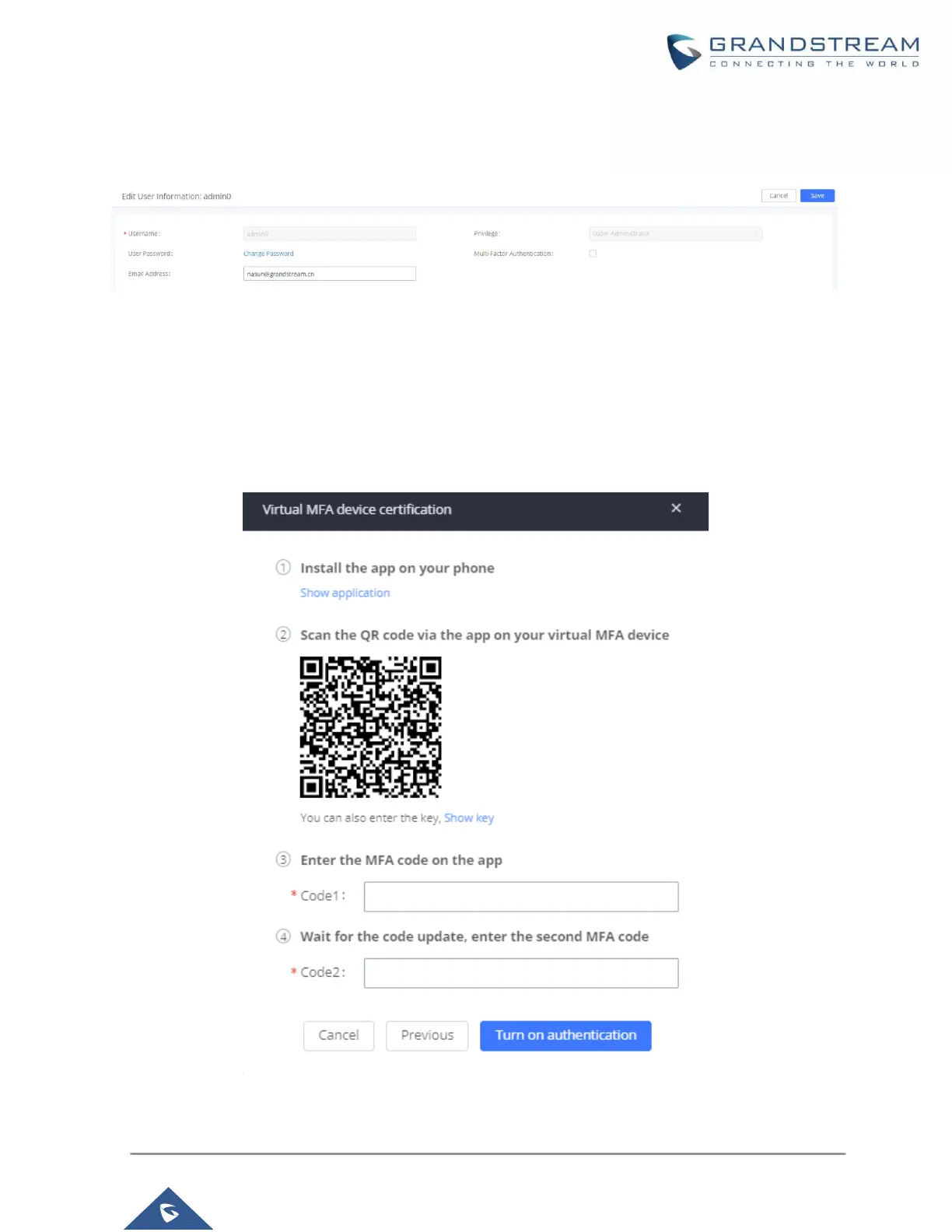P a g e | 9
Figure 1: Email Settings
2. On UCM web UI, navigate to Maintenance->User Management page, click to edit the user information.
Configure email address for the admin.
Figure 2: User Information
3. Enable Multi-Factor Authentication and select Virtual MFA device certification in the prompt. Then
click on next.
4. The Virtual MFA device certification window will provide step-by-step instructions on setting everything
up. Users can either scan a QR code or manually enter a key via their MFA app.
Figure 3: Scan MFA QR Code
